More actions
No edit summary |
No edit summary |
||
| (16 intermediate revisions by the same user not shown) | |||
| Line 1: | Line 1: | ||
{{Infobox | {{Infobox DS Homebrews | ||
| title | |title=Paint Stylus | ||
| image | |image=paintstylus.png | ||
| type | |description=Another type of graphics editor Paint. | ||
| version | |author=RDilus | ||
| | |lastupdated=2009/03/30 | ||
| | |type=Other Apps | ||
| website | |version=0.1 Beta | ||
|license=Mixed | |||
|download=https://dlhb.gamebrew.org/dshomebrew2/paintstylus_0.1b.rar | |||
}} | |website=http://forums.qj.net/nds-homebrew-software-releases/147977-paint-stylus-0-1-beta.html#post2152960 | ||
}} | |||
A paint application for NDS. | A paint application for NDS. | ||
| Line 20: | Line 20: | ||
R/L - Swap display | R/L - Swap display | ||
==Screenshots== | |||
https://dlhb.gamebrew.org/dshomebrew/paintstylus2.png | |||
https://dlhb.gamebrew.org/dshomebrew/paintstylus3.png | |||
==Media== | |||
<youtube>1cwQoZS_Was</youtube> | |||
==Compatibility== | ==Compatibility== | ||
Tested on: | Tested on: | ||
DSTTi | DSTTi (firmware 1.17) <br> | ||
R4-III Upgrade (firmware 3.09) <br> | |||
DSTT | DSTT (firmware 1.17) <br> | ||
==External links== | |||
* QuickJump - http://forums.qj.net/nds-homebrew-software-releases/147977-paint-stylus-0-1-beta.html#post2152960 | |||
Latest revision as of 02:34, 21 August 2024
| Paint Stylus | |
|---|---|
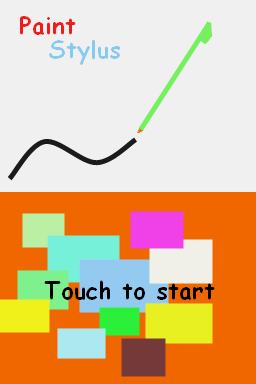 | |
| General | |
| Author | RDilus |
| Type | Other Apps |
| Version | 0.1 Beta |
| License | Mixed |
| Last Updated | 2009/03/30 |
| Links | |
| Download | |
| Website | |
A paint application for NDS.
User guide
It allows you to paint in black and white and erase the whole painting.
Controls
Stylus - Draw, Activate
R/L - Swap display
Screenshots
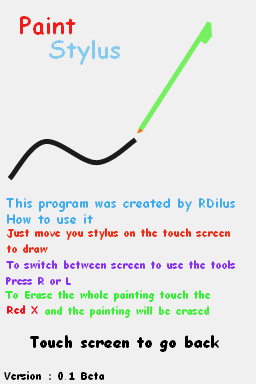
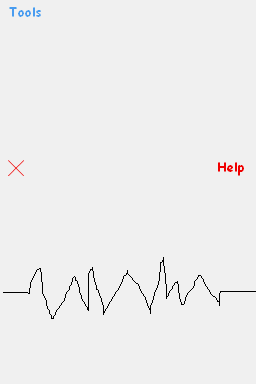
Media
Compatibility
Tested on:
DSTTi (firmware 1.17)
R4-III Upgrade (firmware 3.09)
DSTT (firmware 1.17)
