More actions
No edit summary |
m (Text replacement - "|download=https://dlhb.gamebrew.org/dshomebrew/" to "|download=https://dlhb.gamebrew.org/dshomebrew2/") |
||
| (16 intermediate revisions by the same user not shown) | |||
| Line 1: | Line 1: | ||
{{Infobox | {{Infobox DS Homebrews | ||
| title | |title=DSgf | ||
| image | |image=Dsgf2.png | ||
| type | |description=A go game recorder and reviewer. | ||
| version | |author=nio101 | ||
| | |lastupdated=2008/02/10 | ||
| | |type=Other Apps | ||
|version=Alpha 2.11 | |||
| | |license=Mixed | ||
| source | |download=https://dlhb.gamebrew.org/dshomebrew2/dsgf.7z?k33p0fil35 | ||
|website=http://sourceforge.net/projects/dsgf | |||
|source=http://sourceforge.net/projects/dsgf | |||
}} | }} | ||
A basic SGF editor for DS that allows recording and reviewing go board games. It is available in French and English. | A basic SGF editor for DS that allows recording and reviewing go board games. It is available in French and English. | ||
| Line 22: | Line 23: | ||
==User guide== | ==User guide== | ||
===Main menu=== | ===Main menu=== | ||
* | * Edit - Review a previously recorded game along with commentaries. | ||
* | * Create - Record a new game with commentaries. | ||
* | * Option - Change default language. | ||
* | * Edit an SGF file - Select SGF file and validate. | ||
* | * Quit - Go back to the main menu. | ||
* | * Create an SGF file - Select and change the names for the game and the players by selecting them with the stylus (an input keyboard will appear). | ||
===Create SGF file=== | |||
Select the handicap value. For this first release, the komi is set to 7.5 (french official value) but in the next release, it will appear as a parameter. | Select the handicap value. For this first release, the komi is set to 7.5 (french official value) but in the next release, it will appear as a parameter. | ||
| Line 41: | Line 42: | ||
Save SGF file by selection the save icon menu and typing in a filename (don't add the .sgf extension, it will be done automatically). | Save SGF file by selection the save icon menu and typing in a filename (don't add the .sgf extension, it will be done automatically). | ||
===Limitations=== | |||
For now, DSgf doesn’t handle variations, even in read-only mode, so such SGF files are useless for now. | |||
Furthermore, if you are trying to load big SGF files (>100Ko), the loading time will be quite long and you could even get some memory full error if there isn’t enough RAM to handle the SGF (the NDS has only 4MB of RAM, and DSgf already uses 1.5MB). | |||
DSgf analyzes the SGF files at loading time, to ensure afterwards a smooth navigation/display of the game. The drawback is that the data structure uses a lot of memory. | |||
==Controls== | ==Controls== | ||
| Line 77: | Line 85: | ||
Stylus - Select the blinking stone to validate the move | Stylus - Select the blinking stone to validate the move | ||
== | ==Screenshots== | ||
https://dlhb.gamebrew.org/dshomebrew/dsgf2.png | |||
https://dlhb.gamebrew.org/dshomebrew/dsgf4.png | |||
==Changelog== | |||
'''Alpha 2.11 2008/02/10''' | |||
Fixed Bugs: | Fixed Bugs: | ||
* Parsing error when non escaped chars where encoutered in commentaries. | * Parsing error when non escaped chars where encoutered in commentaries. | ||
'''Alpha 2.1 | '''Alpha 2.1 2008/02/09''' | ||
New Features: | New Features: | ||
* Basic « memory full » alert when loading big files. | * Basic « memory full » alert when loading big files. | ||
| Line 104: | Line 111: | ||
* Wordwrapping bug. | * Wordwrapping bug. | ||
'''Alpha 2.0 25 | '''Alpha 2.0 2007/05/25''' | ||
* Initial release. | * Initial release. | ||
==Credits== | |||
[[ | Thank to Oaksun, Trooper for the support. | ||
[ | |||
Greetingd to our friends from local go club (https://bayeux.juedego.org and https://www.caen-jeudego.org) located in France/Normandy. | |||
Thanks also go to: | |||
* Wintermute for DevKitPro, DevKitArm & Libnds. | |||
* Chism for libfat & DLDI. | |||
* Mollusk for PAgfx. | |||
* [https://www.jfitz.com/flags/ John Fitzgibbon] for his flag icon. | |||
* [https://2pt3.com/ Paul Jarvis] for his twotone menu icons. | |||
* People from GBADEV forum for their help. | |||
==External links== | |||
* Official website - [https://web.archive.org/web/20081126120649/http://tenuki.fr/stuff/ http://tenuki.fr/stuff] (archived) | |||
* SourceFoge - http://sourceforge.net/projects/dsgf | |||
* GBADev - https://forum.gbadev.org/viewtopic.php?t=13298 | |||
Latest revision as of 04:57, 16 August 2024
| DSgf | |
|---|---|
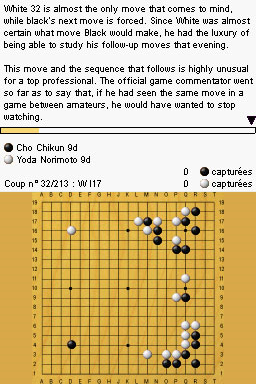 | |
| General | |
| Author | nio101 |
| Type | Other Apps |
| Version | Alpha 2.11 |
| License | Mixed |
| Last Updated | 2008/02/10 |
| Links | |
| Download | |
| Website | |
| Source | |
A basic SGF editor for DS that allows recording and reviewing go board games. It is available in French and English.
Installation
Download and extract file.
DLDI patch .nds file according to needs and copy it to the root directory of the card.
Copy both directories /DSgf/ and /SGF/ on root of the flash cart, then add your own SGF files in the /SGF/ directory if want.
User guide
- Edit - Review a previously recorded game along with commentaries.
- Create - Record a new game with commentaries.
- Option - Change default language.
- Edit an SGF file - Select SGF file and validate.
- Quit - Go back to the main menu.
- Create an SGF file - Select and change the names for the game and the players by selecting them with the stylus (an input keyboard will appear).
Create SGF file
Select the handicap value. For this first release, the komi is set to 7.5 (french official value) but in the next release, it will appear as a parameter.
Validate to create the game and view the goban. We assume that the placement of the handicap stones are the regular ones (no manual placement at this time).
The handicap stones are automatically placed. It's white's turn to play.
If go backward and then change the selection, all nodes after this one will be automatically deleted (no variations are handled at this time).
Use the commentary icon menu to add a commentary to the current move (using the input keyboard).
Save SGF file by selection the save icon menu and typing in a filename (don't add the .sgf extension, it will be done automatically).
Limitations
For now, DSgf doesn’t handle variations, even in read-only mode, so such SGF files are useless for now.
Furthermore, if you are trying to load big SGF files (>100Ko), the loading time will be quite long and you could even get some memory full error if there isn’t enough RAM to handle the SGF (the NDS has only 4MB of RAM, and DSgf already uses 1.5MB).
DSgf analyzes the SGF files at loading time, to ensure afterwards a smooth navigation/display of the game. The drawback is that the data structure uses a lot of memory.
Controls
Start - Help with key mapping
Left/Right - Go forward/backward in the game
Edit SGF file:
Left/right - Move forward/backward in the game (keep pressed to go faster)
Up/Down - Scroll the commentary in the upper screen
X/Y - Go to the next/previous commentary
Select - Show the help screen
Start - Show/hide the menu icons (quit/save/commentary)
L - View the goban with two zoom levels, switch between them
Global view:
Stylus - Make menu icon appear (left and right edges of screen)
A - Select an intersection on the goban, validate the move
B - Cancel the current selection
Zoom mode:
L or Stylus - Scroll the goban
R - Switch upper screen to Global view
Stylus - Select the blinking stone to validate the move
Screenshots

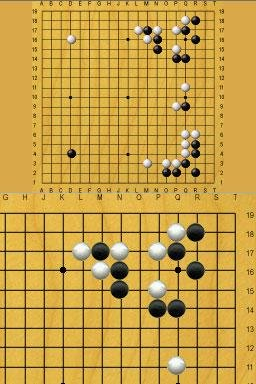
Changelog
Alpha 2.11 2008/02/10
Fixed Bugs:
- Parsing error when non escaped chars where encoutered in commentaries.
Alpha 2.1 2008/02/09
New Features:
- Basic « memory full » alert when loading big files.
- Custom application icon/banner and description (shown by some cart).
Fixed Bugs:
- Corrupted graphics on M3 devices.
- Stone sounds without moves in end of game.
- pb when a player pass and the other continue to play.
- Move validating bug in recording mode.
- When switching to zoom mode, the validation/tick sprite would stay on screen.
- Checkmark icon unusable when outside the goban.
- Name label.
- Wordwrapping bug.
Alpha 2.0 2007/05/25
- Initial release.
Credits
Thank to Oaksun, Trooper for the support.
Greetingd to our friends from local go club (https://bayeux.juedego.org and https://www.caen-jeudego.org) located in France/Normandy.
Thanks also go to:
- Wintermute for DevKitPro, DevKitArm & Libnds.
- Chism for libfat & DLDI.
- Mollusk for PAgfx.
- John Fitzgibbon for his flag icon.
- Paul Jarvis for his twotone menu icons.
- People from GBADEV forum for their help.
External links
- Official website - http://tenuki.fr/stuff (archived)
- SourceFoge - http://sourceforge.net/projects/dsgf
- GBADev - https://forum.gbadev.org/viewtopic.php?t=13298
