More actions
No edit summary |
No edit summary |
||
| (11 intermediate revisions by the same user not shown) | |||
| Line 1: | Line 1: | ||
{{Infobox | {{Infobox DS Homebrews | ||
| title | |title=Monome-DS | ||
| image | |image=monomeds.png | ||
| type | |description=Simple simulation of a monome 40h like device with some artistic license. | ||
| version | |author=Grizzly Adams | ||
| | |lastupdated=2007/08/11 | ||
| | |type=Music Apps | ||
| website | |version=1.0 | ||
|license=Mixed | |||
|download=https://dlhb.gamebrew.org/dshomebrew2/monomeds_1.0.tgz | |||
}} | |website=http://forum.gbadev.org/viewtopic.php?t=13911 | ||
}} | |||
A simple simulation of a monome 40h like device with some artistic license. | A simple simulation of a monome 40h like device with some artistic license. | ||
| Line 38: | Line 38: | ||
There is no config menu in this version and users are stuck first WFC profile. | There is no config menu in this version and users are stuck first WFC profile. | ||
==External links== | |||
* GBADev - http://forum.gbadev.org/viewtopic.php?t=13911 | |||
Latest revision as of 01:47, 21 August 2024
| Monome-DS | |
|---|---|
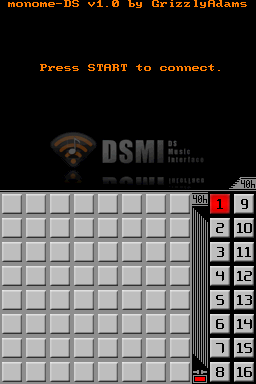 | |
| General | |
| Author | Grizzly Adams |
| Type | Music Apps |
| Version | 1.0 |
| License | Mixed |
| Last Updated | 2007/08/11 |
| Links | |
| Download | |
| Website | |
A simple simulation of a monome 40h like device with some artistic license.
User guide
By default it starts in local loopback mode, press Start to connect.
Connection light:
The small light at the bottom of the screen under the divider between the 40h buttons and channel buttons shows the status of the connection.
- Yellow - Connecting.
- Green - Connected.
- Red - Disconnected/Error.
Controls
Start - connect (local loopback mode)
40h buttons - Send midi keydown/keyup events 0-63
40h lights - Respond to midi keydown/keyup events 0-63
Channel buttons or D-Pad Up/Down - Select current channel
Media
Known issues
There is no config menu in this version and users are stuck first WFC profile.
