More actions
No edit summary |
No edit summary |
||
| (14 intermediate revisions by the same user not shown) | |||
| Line 1: | Line 1: | ||
{{Infobox | {{Infobox DS Homebrews | ||
| title | |title=Reveil Humain | ||
| image | |image=Reveilhumain.png | ||
| type | |description=An alarm clock which plays MP3 files. | ||
| version | |author=Birslip | ||
| | |lastupdated=2007//05/01 | ||
| | |type=Utilities | ||
| website | |version=2 | ||
|license=Mixed | |||
|download=https://dlhb.gamebrew.org/dshomebrew2/reveilhumain_2.zip | |||
|website=http://www.playeradvance.org/forum/showthread.php?ltr=R&t=4513 | |||
}} | }} | ||
Reveil Humain is an alarm clock which plays MP3 files. | Reveil Humain is an alarm clock which plays MP3 files. | ||
| Line 31: | Line 31: | ||
==Changelog== | ==Changelog== | ||
''' | '''2007/05/01''' | ||
* Version 2 released. | * Version 2 released. | ||
''' | '''2006/10/06''' | ||
* Version 1 released. | * Version 1 released. | ||
| Line 40: | Line 40: | ||
moonshell, libnds, participants in the topic, libfat. | moonshell, libnds, participants in the topic, libfat. | ||
==External links== | |||
* Author's website - http://www.playeradvance.org/forum/showthread.php?ltr=R&t=4513 | |||
Latest revision as of 05:12, 21 August 2024
| Reveil Humain | |
|---|---|
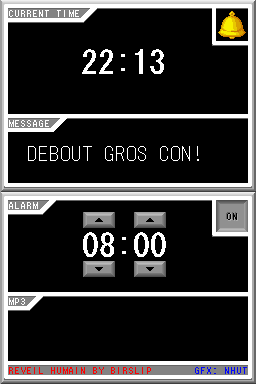 | |
| General | |
| Author | Birslip |
| Type | Utilities |
| Version | 2 |
| License | Mixed |
| Last Updated | 2007//05/01 |
| Links | |
| Download | |
| Website | |
Reveil Humain is an alarm clock which plays MP3 files.
Installation
Download and extract file.
DLDI patch .nds file and copy it to the root directory of the card.
Put a MP3 file named wake.mp3 and message.txt into the root directory of the card. The text in message.txt will be displayed for the alarm clock.
User guide
Set the hour of awakening and click on the Alarm button.
Before you go to sleep, make sure your DS can last as long as you want, for this it is advised to connect the DS with the charger. Also, for more precaution, do a little test to see if the Réveil Humain works well on your device.
Controls
Start - Turn off screen
Select - Turn on screen
Changelog
2007/05/01
- Version 2 released.
2006/10/06
- Version 1 released.
Credits
moonshell, libnds, participants in the topic, libfat.
External links
- Author's website - http://www.playeradvance.org/forum/showthread.php?ltr=R&t=4513
