More actions
No edit summary |
No edit summary |
||
| (13 intermediate revisions by the same user not shown) | |||
| Line 1: | Line 1: | ||
{{Infobox | {{Infobox DS Homebrews | ||
| title | |title=Handwriting Calculator | ||
| image | |image=Handwritingcalc.png | ||
| type | |description=Inspired by the handwriting calculator from nokia labs. | ||
| version | |author=Quipeace | ||
| | |lastupdated=2009/09/14 | ||
| | |type=Math | ||
| website | |version=0.25 | ||
|license=Mixed | |||
|download=https://dlhb.gamebrew.org/dshomebrew2/handwritingcal_0.25.rar | |||
|website=http://www.dcemu.co.uk/vbulletin/threads/244746-Handwriting-Calculator-0-25 | |||
}} | }} | ||
Handwriting Calculator is inspired by the handwriting calculator from Nokia labs. | Handwriting Calculator is inspired by the handwriting calculator from Nokia labs. | ||
| Line 27: | Line 27: | ||
==Compatibility== | ==Compatibility== | ||
Tested on Original R4DS | Tested on Original R4DS (unofficial firmware 1.19u). | ||
==External links== | |||
* DCEmu - http://www.dcemu.co.uk/vbulletin/threads/244746-Handwriting-Calculator-0-25 | |||
Latest revision as of 13:12, 20 August 2024
| Handwriting Calculator | |
|---|---|
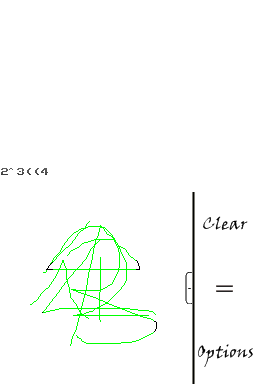 | |
| General | |
| Author | Quipeace |
| Type | Math |
| Version | 0.25 |
| License | Mixed |
| Last Updated | 2009/09/14 |
| Links | |
| Download | |
| Website | |
Handwriting Calculator is inspired by the handwriting calculator from Nokia labs.
Features
- Basic math functions: + - * / ^.
- Multi-digit feature.
- Recognition of handwriting.
- Undo/Remove.
- Parentheses.
User guide
Write the signs (numbers are the sum, etc.) on the touch screen for the instantly recognizable homebrew to do basic calculations.
Controls
Stylus - Full control on the homebrew
Compatibility
Tested on Original R4DS (unofficial firmware 1.19u).
