More actions
m (Text replacement - "↵Category:Other Applications on DS" to "") |
No edit summary |
||
| (2 intermediate revisions by the same user not shown) | |||
| Line 5: | Line 5: | ||
|author=Noda | |author=Noda | ||
|lastupdated=2006/04/23 | |lastupdated=2006/04/23 | ||
|type= | |type=Savegame Tools | ||
|version=0.05 | |version=0.05 | ||
|license=Mixed | |license=Mixed | ||
|download=https://dlhb.gamebrew.org/ | |download=https://dlhb.gamebrew.org/dshomebrew2/qdsms.zip | ||
|website=http://gbatemp.net/index.php?showtopic=31559&pid=415380&st=0&# | |website=http://gbatemp.net/index.php?showtopic=31559&pid=415380&st=0&# | ||
}} | }} | ||
QDSMS, or Quick & Dirty Save Manager for Supercard, is a save manager for Supercard (SD&CF, maybe M3). | QDSMS, or Quick & Dirty Save Manager for Supercard, is a save manager for Supercard (SD&CF, maybe M3). | ||
Latest revision as of 05:02, 21 August 2024
| QDSMS | |
|---|---|
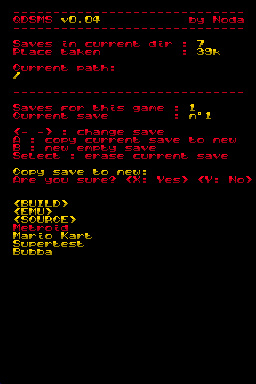 | |
| General | |
| Author | Noda |
| Type | Savegame Tools |
| Version | 0.05 |
| License | Mixed |
| Last Updated | 2006/04/23 |
| Links | |
| Download | |
| Website | |
QDSMS, or Quick & Dirty Save Manager for Supercard, is a save manager for Supercard (SD&CF, maybe M3).
Features
- Create multiple save for a game (up to 9 saves per game).
- Change the current save for a game.
- Create a new empty save for a game.
- Copy the current save to a new one.
- Erase a save.
Controls
Up/Down - Change selected game/directory
L/R - The same but faster
Y - Enter a directory, Confirm
X - Cancel an operation
Left/Right - Change current save number
A - Copy current save to new
B - Create a new empty save
Select - Erase current save
Known issues
It's a little slow, but it's due to the write function of the FAT lib which is slow.
Changelog
version 0.05
- Corrected a small bug with the L&R buttons, their action was inverted.
- Changed max saves number to 9.
version 0.04
- Initial release.
Credits
Thanks to:
- Mollusk for the PA Lib.
- Bap65 & Sto for their help on setting up the dev environment.
- Playeradvance.org for their great community.
