More actions
No edit summary |
No edit summary |
||
| (29 intermediate revisions by the same user not shown) | |||
| Line 1: | Line 1: | ||
{{Infobox | {{Infobox DS Homebrews | ||
| title | |title=GBA Backup Tool | ||
| image | |image=nds.png | ||
| type | |description=SLOT-1 GBA back-up tool. | ||
| version | |author=Rudolph (Emperor) | ||
| | |lastupdated=2008/10/26 | ||
| | |type=System Tools | ||
| website | |version=0.21 | ||
|license=Mixed | |||
|download=https://dlhb.gamebrew.org/dshomebrew2/gbabackuptool_0.21.zip | |||
}} | |website=https://kotei.blog.ss-blog.jp/2008-10-26 | ||
}} | |||
GBA Backup Tool is a tool that allows us to extract the rom and the save of original GBA cartridge. With this version, user can remove game saves that are formatted EEPROM. | GBA Backup Tool is a tool that allows us to extract the rom and the save of original GBA cartridge. With this version, user can remove game saves that are formatted EEPROM. | ||
==Installation== | ==Installation== | ||
GBA_Backup_Tool.nds is DLDI compatible, so patch it according to the research tool to be used. | GBA_Backup_Tool.nds is [[DLDI|DLDI]] compatible, so patch it according to the research tool to be used. | ||
Modify GBA_Backup_Tool.ini with a text editor according to the usage environment. | Modify GBA_Backup_Tool.ini with a text editor according to the usage environment. | ||
| Line 28: | Line 28: | ||
===Save Backup=== | ===Save Backup=== | ||
A - | A - Update the specified SAV file on the SD data with the content of the ROM SAVE. | ||
B - | B - Create a new SAV file and backup the content of the ROM SAVE. The name of the automatically created SAV file is GameTitle_GamecodeRomVer.sav (.sv0 to sv5). It will overwrite the oldest existing file if there are already 5 SAV files with the same names. | ||
===Save Restore=== | ===Save Restore=== | ||
A - | A - Restore (write) the contents of the specified SAV file to the ROM SAVE. | ||
B - | B - Initialize the ROM SAVE area with 0xFF. | ||
===Rom Backup=== | ===Rom Backup=== | ||
A - | A - Update the specified GBA file with the dumped content of the ROM. | ||
B - | B - Create a new GBA file and backup the dumped content of the ROM. The name of the automatically created NDS file is GameTitle_GamecodeRomVer.gba. If you already have a file with the same name, it will be overwritten automatically. | ||
'''Note from developer:''' | '''Note from developer:''' | ||
If the ROM SAVE type cannot be determined, unknown will be displayed. | If the ROM SAVE type cannot be determined, unknown will be displayed. | ||
| Line 49: | Line 50: | ||
==Controls== | ==Controls== | ||
'''Basic:''' | '''Basic:''' | ||
X - Replace the Slot-2 GBA ROM cartridge | X - Replace the Slot-2 GBA ROM cartridge | ||
Start - Exit program and turns off the power of NDS | Start - Exit program and turns off the power of NDS | ||
A/B - Operations | |||
L/R - Switch mode | L/R - Switch mode | ||
==Screenshots== | |||
https://dlhb.gamebrew.org/dshomebrew/gbabackuptool.jpg | |||
==Media== | |||
'''How to get Pokémon gen 3 Mystery Gifts (2022)''' ([https://www.youtube.com/watch?v=msTrY6BiOkY Retro Rewind]) <br> | |||
<youtube>msTrY6BiOkY</youtube> | |||
==Compatibility== | ==Compatibility== | ||
| Line 71: | Line 82: | ||
Thank you for Mr.kzat3. | Thank you for Mr.kzat3. | ||
==External links== | |||
* Author's website - https://kotei.blog.ss-blog.jp/2008-10-26 | |||
Latest revision as of 13:04, 20 August 2024
| GBA Backup Tool | |
|---|---|
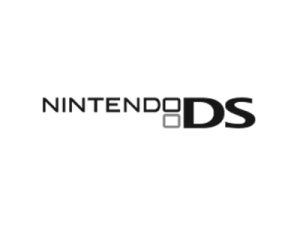 | |
| General | |
| Author | Rudolph (Emperor) |
| Type | System Tools |
| Version | 0.21 |
| License | Mixed |
| Last Updated | 2008/10/26 |
| Links | |
| Download | |
| Website | |
GBA Backup Tool is a tool that allows us to extract the rom and the save of original GBA cartridge. With this version, user can remove game saves that are formatted EEPROM.
Installation
GBA_Backup_Tool.nds is DLDI compatible, so patch it according to the research tool to be used.
Modify GBA_Backup_Tool.ini with a text editor according to the usage environment.
Copy GBA_Backup_Tool.nds and GBA_Backup_Tool.ini to the root of SD. If GBA_Backup_Tool.ini does not exist, the default operation will be used (usually it is okay to omit it).
User guide
Note: Please use at your own risk as problems such as corruption of SAVE data in GBA ROM may occur.
Start GBA_Backup_Tool.
Use L and R to switch between Save Backup, Save Restore, and Rom Backup.
Save Backup
A - Update the specified SAV file on the SD data with the content of the ROM SAVE.
B - Create a new SAV file and backup the content of the ROM SAVE. The name of the automatically created SAV file is GameTitle_GamecodeRomVer.sav (.sv0 to sv5). It will overwrite the oldest existing file if there are already 5 SAV files with the same names.
Save Restore
A - Restore (write) the contents of the specified SAV file to the ROM SAVE.
B - Initialize the ROM SAVE area with 0xFF.
Rom Backup
A - Update the specified GBA file with the dumped content of the ROM.
B - Create a new GBA file and backup the dumped content of the ROM. The name of the automatically created NDS file is GameTitle_GamecodeRomVer.gba. If you already have a file with the same name, it will be overwritten automatically.
Note from developer:
If the ROM SAVE type cannot be determined, unknown will be displayed.
The judgment of the ROM size of GBA ROM is sloppy. In case of over-dump, you can use other tools such as GBATA to trim/make it to the correct size.
Controls
Basic:
X - Replace the Slot-2 GBA ROM cartridge
Start - Exit program and turns off the power of NDS
A/B - Operations
L/R - Switch mode
Screenshots
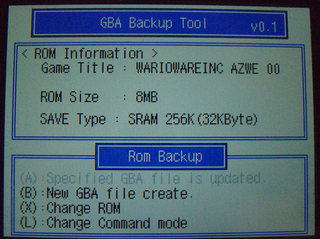
Media
How to get Pokémon gen 3 Mystery Gifts (2022) (Retro Rewind)
Compatibility
Tested with Real and M3 DS game Pokemon Emerald, Pokémon FireRed and Pokémon Sapphire.
Changelog
Version 0.21
- The SAV file extension is changed to the small letter (Conform to GBA_ExpLoader).
- To use it for the file name when GameTitle and Gamecode are small letters, it changes.
- Trouble that SFN in the FAT library overlaps is corrected.
Version 0.2
- Corresponded to SAVE of EEPROM.
- Came from Mr. kzat3 about the access method to EEPROMteaching.
Credits
Thank you for Mr.kzat3.
External links
- Author's website - https://kotei.blog.ss-blog.jp/2008-10-26
