More actions
No edit summary |
No edit summary |
||
| (18 intermediate revisions by the same user not shown) | |||
| Line 1: | Line 1: | ||
{{Infobox | {{Infobox DS Homebrews | ||
| title | |title=Balik Bayan DevWifi | ||
| image | |image=BalikBayanDevWifids.png | ||
| type | |description=Send files from PC to DS via Wifi then automatically runs it. | ||
| version | |author=Soulanger, Filipino Brewed Coffee | ||
| | |lastupdated=2008/08/21 | ||
| | |type=Utilities | ||
| website | |version=2008 | ||
|license=Mixed | |||
|download=https://dlhb.gamebrew.org/dshomebrew2/balikbayandevwifi.rar | |||
|website=http://www.neoflash.com/forum/index.php?topic=5307.0 | |||
}} | }} | ||
BB DevWifi lets you send files on your PC to your DS via WiFi and then automatically runs it. This would certainly help fellow developers.You can also send normal files, then ignores about running it. | BB DevWifi lets you send files on your PC to your DS via WiFi and then automatically runs it. This would certainly help fellow developers.You can also send normal files, then ignores about running it. | ||
It works with DS motion and the server was made only for windows. | It works with DS motion and the server was made only for windows. | ||
This homebrew was | This homebrew was a contest entry for the NEO Summer Coding Compo 2008 (NDS App). | ||
==Installation== | ==Installation== | ||
| Line 28: | Line 28: | ||
Now put your sd card in your cart then run Balik Bayan DevWifi.nds. | Now put your sd card in your cart then run Balik Bayan DevWifi.nds. | ||
https://dlhb.gamebrew.org/dshomebrew/balikbayandevwifi2.png | |||
==User guide== | ==User guide== | ||
Go to the server (Balik Bayan Server.exe) and press start. If the window freezes it would now wait for your DS to enter. Go back to your DS make sure that the IP is correct then tap enter or press A. | Go to the server (Balik Bayan Server.exe) and press start. If the window freezes it would now wait for your DS to enter. Go back to your DS make sure that the IP is correct then tap enter or press A. | ||
If you have done correctly the server would now stop freezing, and display | If you have done correctly the server would now stop freezing, and display "Recieved...hi server!!". | ||
Note that "Connection successful" does not confirm if it got in. The only confirmation is that the freezing is gone. If you did not connect correctly you can always press B to return. | |||
You can now | You can now drop files to the server, or browse then upload. If it's an NDS file it would automatically run. If not you can sent another file. | ||
If | |||
It saves the file to the /_soulanger/receivedFiles/ folder. There is also a defaultIP.txt that you can edit, that would make your sending easier and faster. | It saves the file to the /_soulanger/receivedFiles/ folder. There is also a defaultIP.txt that you can edit, that would make your sending easier and faster. | ||
==External links== | |||
* NeoFlash - http://www.neoflash.com/forum/index.php?topic=5307.0 | |||
[[Category: | |||
[[Category:NEO Summer Coding Compo 2008]] | |||
Latest revision as of 11:32, 20 August 2024
| Balik Bayan DevWifi | |
|---|---|
 | |
| General | |
| Author | Soulanger, Filipino Brewed Coffee |
| Type | Utilities |
| Version | 2008 |
| License | Mixed |
| Last Updated | 2008/08/21 |
| Links | |
| Download | |
| Website | |
BB DevWifi lets you send files on your PC to your DS via WiFi and then automatically runs it. This would certainly help fellow developers.You can also send normal files, then ignores about running it.
It works with DS motion and the server was made only for windows.
This homebrew was a contest entry for the NEO Summer Coding Compo 2008 (NDS App).
Installation
Extract all files to your root.
Run the server (Balik Bayan Server.exe) and copy your IP adress below the start server. 192.168.x.xxx or similar.
Go to your sdcard:_soulanger, then open defaultIP.txt with your notepad.
Erase 192.168.1.109 and change it with your IP address here.
Now put your sd card in your cart then run Balik Bayan DevWifi.nds.
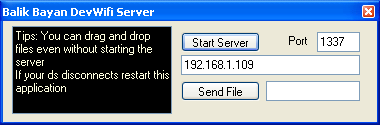
User guide
Go to the server (Balik Bayan Server.exe) and press start. If the window freezes it would now wait for your DS to enter. Go back to your DS make sure that the IP is correct then tap enter or press A.
If you have done correctly the server would now stop freezing, and display "Recieved...hi server!!".
Note that "Connection successful" does not confirm if it got in. The only confirmation is that the freezing is gone. If you did not connect correctly you can always press B to return.
You can now drop files to the server, or browse then upload. If it's an NDS file it would automatically run. If not you can sent another file.
It saves the file to the /_soulanger/receivedFiles/ folder. There is also a defaultIP.txt that you can edit, that would make your sending easier and faster.
