More actions
(Created page with "{{Infobox DS Homebrews |title=MapViewerDS |image=mapviewerds.png |description=An easy to use map viewer. |author=Mollusk |lastupdated=2007/03/20 |type=Other Apps |version=neo |license=Mixed |download=https://dlhb.gamebrew.org/dshomebrew/mapviewerds.7z |website=https://web.archive.org/web/20080228232230/http://www.neoflash.com/forum/index.php/topic,3948.0.html |source= }} MapViewer is an easy to use MapViewer for Nintendo DS. It uses DLDI to open gif files, with several z...") |
m (Text replacement - "|download=https://dlhb.gamebrew.org/dshomebrew/" to "|download=https://dlhb.gamebrew.org/dshomebrew2/") |
||
| (One intermediate revision by the same user not shown) | |||
| Line 8: | Line 8: | ||
|version=neo | |version=neo | ||
|license=Mixed | |license=Mixed | ||
|download=https://dlhb.gamebrew.org/ | |download=https://dlhb.gamebrew.org/dshomebrew2/mapviewerds.7z | ||
|website=https://web.archive.org/web/20080228232230/http://www.neoflash.com/forum/index.php/topic,3948.0.html | |website=https://web.archive.org/web/20080228232230/http://www.neoflash.com/forum/index.php/topic,3948.0.html | ||
|source= | |source= | ||
| Line 14: | Line 14: | ||
MapViewer is an easy to use MapViewer for Nintendo DS. It uses DLDI to open gif files, with several zoom levels. | MapViewer is an easy to use MapViewer for Nintendo DS. It uses DLDI to open gif files, with several zoom levels. | ||
It was presented in the NEO Spring Coding Compo 2007. | It was presented in the NEO Spring Coding Compo 2007 (NDS App). | ||
== Installation == | == Installation == | ||
| Line 61: | Line 61: | ||
* PAlib - [https://web.archive.org/web/20071014112711/http://palib.info/forum/modules/newbb/viewtopic.php?post_id=14527 http://palib.info/forum/modules/newbb/viewtopic.php?post_id=14527] (archived) | * PAlib - [https://web.archive.org/web/20071014112711/http://palib.info/forum/modules/newbb/viewtopic.php?post_id=14527 http://palib.info/forum/modules/newbb/viewtopic.php?post_id=14527] (archived) | ||
* NeoFlash - [https://web.archive.org/web/20080228232230/http://www.neoflash.com/forum/index.php/topic,3948.0.html https://www.neoflash.com/forum/index.php/topic%2C3948.0.html] (archived) | * NeoFlash - [https://web.archive.org/web/20080228232230/http://www.neoflash.com/forum/index.php/topic,3948.0.html https://www.neoflash.com/forum/index.php/topic%2C3948.0.html] (archived) | ||
[[Category:NEO Spring Coding Compo 2007]] | |||
Latest revision as of 05:35, 16 August 2024
| MapViewerDS | |
|---|---|
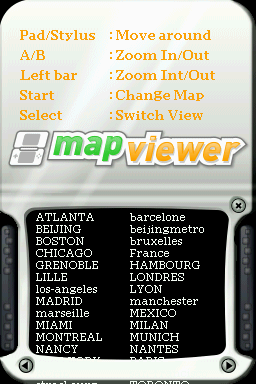 | |
| General | |
| Author | Mollusk |
| Type | Other Apps |
| Version | neo |
| License | Mixed |
| Last Updated | 2007/03/20 |
| Links | |
| Download | |
| Website | |
MapViewer is an easy to use MapViewer for Nintendo DS. It uses DLDI to open gif files, with several zoom levels.
It was presented in the NEO Spring Coding Compo 2007 (NDS App).
Installation
Patch the .nds file with the correct DLDI and copy to your cart.
Copy gif files you want to use as maps in directory /Maps/.
Should work with gif files up to 3 megapixels. They don't need to be square, could be like 2000x1000 pixels.
User guide
Load the homebrew, it'll list all gif files in that directory.
Click on a map, it'll load up in a few seconds, and you can move around/zoom/etc.
All commands are written on the homebrew when you load it.
Controls
D-Pad or Touchscreen - Move around
A/B or Left bar- Zoom in/out
Start - Change map
Select - Switch view
Screenshots
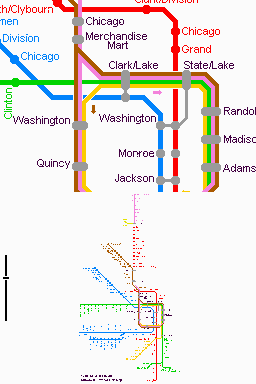
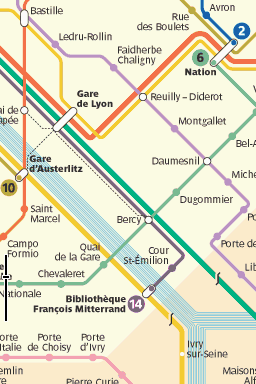
Compatibility
Does not work on MK5.
Changelog
neo 2007/03/20
- NEO Spring Compo 2007 submission.
second go 2007/02/06
- New GUI, looks better. It's made by DayDream, and it's a WIP, I might add directories in that list to navigate throughout the whole card.
- Switched to a nice 8bit font instead of tiled font, looks better too. Names should fit in the screen better too. Spaced by 12 pixels instead of 8, should be easier to select the right image.
- Added a quick code to avoid the image jumping around when you try to let the stylus down without moving. So now you need to move by at least 2 pixels for it to register the movement. This makes the whole movement a bit less fluid when moving slowly, but nothing major.
0.1 2007/02/05
- Gif and Fatlib Update.
External links
- PAlib - http://palib.info/forum/modules/newbb/viewtopic.php?post_id=14527 (archived)
- NeoFlash - https://www.neoflash.com/forum/index.php/topic%2C3948.0.html (archived)
