More actions
m (Text replacement - "Category:Other DS applications" to "Category:Other Applications on DS") |
No edit summary |
||
| (3 intermediate revisions by the same user not shown) | |||
| Line 2: | Line 2: | ||
|title=PTSM | |title=PTSM | ||
|image=ptsm2.png | |image=ptsm2.png | ||
|description=Learn With | |description=Learn With Pokemon: Typing Adventure save manager. | ||
|author=kynex7510 | |author=kynex7510 | ||
|lastupdated=2023/01/19 | |lastupdated=2023/01/19 | ||
|type= | |type=Savegame Tools | ||
|version=1.0 | |version=1.0 | ||
|license=MIT | |license=MIT | ||
|download=https://dlhb.gamebrew.org/ | |download=https://dlhb.gamebrew.org/dshomebrew2/ptsm.7z | ||
|website=https://gbatemp.net/threads/typing-adventure-save-manager.624910/ | |website=https://gbatemp.net/threads/typing-adventure-save-manager.624910/ | ||
|source=https://github.com/kynex7510/PTSM | |source=https://github.com/kynex7510/PTSM | ||
| Line 36: | Line 36: | ||
* GitHub - https://github.com/kynex7510/PTSM | * GitHub - https://github.com/kynex7510/PTSM | ||
* GBAtemp - https://gbatemp.net/threads/typing-adventure-save-manager.624910/ | * GBAtemp - https://gbatemp.net/threads/typing-adventure-save-manager.624910/ | ||
Latest revision as of 06:29, 24 August 2024
| PTSM | |
|---|---|
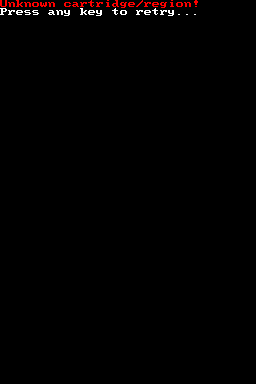 | |
| General | |
| Author | kynex7510 |
| Type | Savegame Tools |
| Version | 1.0 |
| License | MIT License |
| Last Updated | 2023/01/19 |
| Links | |
| Download | |
| Website | |
| Source | |
Homebrew for dumping and restoring savegames for Learn With Pokémon: Typing Adventure.
Additionally you can dump the content of the flash chip inside the cartridge, or test the bluetooth chip.
Requires SD card access to use.
Note: Please use at your own risk as problems such as corruption of save data in may occur.
Compatibility
You need a device with SD access for dumping (DSi, 3DS); tested on 3DS with TWiLightMenu (DSi should work fine).
Changelog
v1.0
- First release.
Credits
Thanks:
- Nt, for helping me reverse engineering the chip;
- Arisotura, for sharing notes about the chip;
- enler, for PokemonTypingDSHacking.
