More actions
m (Text replacement - "Category:DS homebrew applications" to "") |
No edit summary |
||
| (6 intermediate revisions by the same user not shown) | |||
| Line 5: | Line 5: | ||
|author=Creebo | |author=Creebo | ||
|lastupdated=2007/02/09 | |lastupdated=2007/02/09 | ||
|type= | |type=HB Launchers | ||
|version=Beta 2 | |version=Beta 2 | ||
|license=Mixed | |license=Mixed | ||
|download=https://dlhb.gamebrew.org/ | |download=https://dlhb.gamebrew.org/dshomebrew2/creebomebeta2.zip | ||
|website=http://palib.info/forum/modules/newbb/viewtopic.php?topic_id=2250&forum=39 | |website=http://palib.info/forum/modules/newbb/viewtopic.php?topic_id=2250&forum=39 | ||
}} | }} | ||
| Line 14: | Line 14: | ||
Similar to its alternative [[FlashMe]] and [[FWNitro]], this replacement firmware allows you to boot either a DS Card, Homebrew Device, or a GBA Cart. | Similar to its alternative [[FlashMe]] and [[FWNitro]], this replacement firmware allows you to boot either a DS Card, Homebrew Device, or a GBA Cart. | ||
It was a contest entry to the DS Dev Compo 2006 (App). | |||
'''Note:''' Do not use the installer unless you are willing to risk permanently damaging your Nintendo DS. | '''Note:''' Do not use the installer unless you are willing to risk permanently damaging your Nintendo DS. | ||
| Line 46: | Line 48: | ||
[[Category:DS | |||
[[Category:DS Dev Compo 2006]] | |||
Latest revision as of 12:00, 20 August 2024
| CreeboMe | |
|---|---|
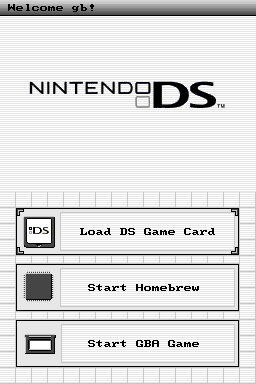 | |
| General | |
| Author | Creebo |
| Type | HB Launchers |
| Version | Beta 2 |
| License | Mixed |
| Last Updated | 2007/02/09 |
| Links | |
| Download | |
| Website | |
CreeboMe is a custom firmware for the NDS originally started out as a loader for MMP.
Similar to its alternative FlashMe and FWNitro, this replacement firmware allows you to boot either a DS Card, Homebrew Device, or a GBA Cart.
It was a contest entry to the DS Dev Compo 2006 (App).
Note: Do not use the installer unless you are willing to risk permanently damaging your Nintendo DS.
User guide
Failsafe is A+B+Select+Start. Note that it does not work with DS cart inserted.
Also, make sure you have a good connection between the GBA cart and the DS.
Compatibility
Known Supported devices for homebrew:
M3 Perfect CF
M3 Perfect SD
GBAMP CF V2
Supercard SD
Supercard CF
EFA2
EZSD
Known issues
Bugs that will confuse most people:
- The DS Card Option will not work on the rom version.
- Tries to boot a GBA cart or Homebrew cart even if there is not one inserted.
- Little sound screech error.
Credits
Thanks to Loopy for the base firmware replacement, and all of the guys in #dsdev for all of the wonderful help.
