More actions
(Create GodMode9i page) |
No edit summary |
||
| (62 intermediate revisions by 3 users not shown) | |||
| Line 1: | Line 1: | ||
{{Infobox | {{Infobox DS Homebrews | ||
| title | |title=GodMode9i | ||
| image | |image=Godmode9i3.png | ||
| type | |description=A full access file browser for the Nintendo DS, DSi and 3DS consoles. | ||
| version | |author=DS-Homebrew | ||
| | |lastupdated=2024/11/16 | ||
| | |type=File Browsers | ||
| website | |version=3.7.0 | ||
| | |license=GPL-3.0 | ||
| | |download=https://github.com/RocketRobz/GodMode9i | ||
|website=https://wiki.ds-homebrew.com/godmode9i | |||
|source=https://github.com/RocketRobz/GodMode9i | |||
|donation=https://ko-fi.com/rocketrobz | |||
}} | }} | ||
<!--godmode9i.7z--> | |||
GodMode9i is an open source file browser for the Nintendo DS ecosystem, taking inspiration from [[GodMode9 3DS|GodMode9]] for the Nintendo 3DS. | |||
GodMode9i | GodMode9i has the ability to dump games, manage SD card files, browse NitroFS, calculate the SHA1 hash of files, edit binary files with a hex editor, and more. | ||
==Features== | ==Features== | ||
* Dump | * Dump Game Boy Advance cartridges on the original Nintendo DS and Nintendo DS Lite consoles. | ||
* Dump Nintendo DS/DSi cartridges on Nintendo DSi and Nintendo 3DS consoles. | * Dump Nintendo DS/DSi cartridges on Nintendo DSi and Nintendo 3DS consoles (if GodMode9i is run on the console SD card). | ||
** They can also be dumped on the original Nintendo DS and Nintendo DS Lite consoles, if running from a Slot-2 flashcard. | |||
** DS/DSi cartridge save data can be dumped on the original Nintendo DS and Nintendo DS Lite consoles using the save data of GBA cartridges. | |||
* Restore save files to DS and GBA cartridges. | |||
* Copy, move, delete, rename files/folders and create folders. | * Copy, move, delete, rename files/folders and create folders. | ||
* Mount the NitroFS | * Mount the NitroFS of NDS files, DSiWare saves, and FAT images. | ||
* Browse files on supported flashcards when running GM9i from the NAND or SD Card | * View and edit the contents of files with a hex editor. | ||
* Calculate the SHA-1 hash of files on Nintendo DSi and Nintendo 3DS consoles. | |||
* Browse files on supported flashcards when running GM9i from the NAND or SD Card (AceKard 2(i) & R4 Ultra (r4ultra.com)). | |||
* Browse files on the internal NAND of Nintendo DSi consoles. | |||
* Browse files on the SD Card when running GM9i from any DS-mode flashcard (Requires TWiLight Menu++ with Slot-1 SD/SCFG access enabled, and TWLMenu++ installed on the flashcard.) | |||
* Translated to many different languages. Join the [https://crowdin.com/project/godmode9i Crowdin project] to contribute more. | |||
== | ==User guide== | ||
Backup cartridges: | |||
* To back up games, choose the drive from the list and follow the on-screen instructions. | |||
* For Nintendo DS and DS Lite, GodMode9i can back up Slot-2 cartridges if running from a Slot-1 flashcard, or Slot-1 Game Cards if GodMode9i is running from a Slot-2 flashcart. | |||
Backup/Restore saves: | |||
* Save files can also be backed up using GBA cartridges. | |||
* For DSi, Unlaunch is needed to back up Slot-1 games to the SD card. Refer to [https://dsi.cfw.guide/ dsi.cfw.guide] for Unlaunch installation instructions. | |||
* For 3DS, a modern CFW environment is required to run GodMode9i. Follow [https://3ds.hacks.guide/ 3ds.hacks.guide] for instructions on installing Luma3DS + boot9strap. | |||
* To restore saves, use GodMode9i to select the .sav file on your SD card while the Game Card/cartridge is inserted, and choose "Restore save." | |||
How to dump saves from most DS Game Cards using GBA cartridges (from [https://wiki.ds-homebrew.com/godmode9i/faq DS-Homebrew Wiki FAQ]): | |||
* Load GodMode9i on your flashcard. | |||
* Backup your GBA saves to avoid any data loss. | |||
** (Note: Save data that hasn't been backed up will be lost.) | |||
** Check the files and identify larger ones; using 512-byte carts won't be practical, while 64 or 128 KiB saves will fit most DS saves in 1 or 2 carts. | |||
* On the drive menu, press R+B to unmount the flashcard. | |||
* Eject the flashcard, insert a DS Game Card and GBA cartridge. | |||
* Select "NDS GAMECARD" then "Save." | |||
* When prompted, press A to write the data to the GBA cart. | |||
** Swap to different GBA cartridges and repeat until the entire save is copied. | |||
* Reboot your DS with your Slot-1 flashcard back in and reopen GodMode9i. | |||
* Insert the first GBA cartridge used and select "GBA GAMECART." | |||
* Choose "DS Save." | |||
* Swap through all the carts you dumped onto. | |||
* Your DS save will now be in fat:/gm9i/out; you can restore your backed-up GBA save files to their original cartridges. | |||
* If you want to write the save file back onto the Game Card, select the .sav file and choose "Restore save (Slot-1)," then swap out your flashcard for the DS Game Card when prompted. | |||
==Screenshots== | |||
https://dlhb.gamebrew.org/3dshomebrews/godmode9i3.png | |||
https://dlhb.gamebrew.org/3dshomebrews/godmode9i4.png | |||
https://dlhb.gamebrew.org/3dshomebrews/godmode9i5.png | |||
https://dlhb.gamebrew.org/3dshomebrews/godmode9i6.png | |||
==Changelog== | ==Changelog== | ||
'''v3.7.0''' | |||
''What's new?'' | * Expanded DLDI driver space to 32KB by using libnds32 (by [https://github.com/lifehackerhansol @lifehackerhansol])! | ||
* NAND | * [https://github.com/ApacheThunder @ApacheThunder]: Added support for mounting the N-Card and original R4 DLDI drivers when launched from DSi/3DS NAND or SD card! | ||
* | * Added workaround to make homebrew only supporting up to 16KB DLDI drivers, now working with 32KB DLDI drivers! | ||
'' | ** Has not been tested with homebrew built with libnds v2. | ||
* Added | '''v3.6.0''' | ||
* What's new? | |||
** @rvtr: Added support for NAND save "DS Guide" card! | |||
* Bug fix | |||
** DSi MBK settings are now read and set from the booted .nds file. | |||
'''v3.5.4''' | |||
* What's new? | |||
** ConsoleID will now be read from it's register, if available. | |||
* Bug fix | |||
** Only detect GBA cart ejection when running from Slot-1. | |||
'''v3.5.3''' | |||
*Fixed where booting a .nds file would cause a Guru Meditation Error to appear. | |||
'''v3.5.2''' | |||
*Fixed an overlooked bug which caused game dumping to crash. | |||
'''v3.5.1''' | |||
* SHA1 can now be calculated on DS consoles! | |||
* .nds files should now boot slightly faster on DSi/3DS consoles. | |||
'''v3.5.0''' | |||
*What's new? | |||
**Updated to match GodMode9's new font ([https://github.com/DS-Homebrew/GodMode9i/issues/219 #219]). | |||
**Made GBA RTC dumping optional. | |||
**Made X button clear string in keyboard. | |||
*Bug fixes | |||
**Only dump the RSA key on trimmed DS(i) ROMs when it exists. (Thanks @bWFpbA) | |||
**Fixed dumping EEPROM registers in 32 MB GBA ROMs. | |||
'''v3.4.1''' | |||
*@Epicpkmn11: Fixed copying files from NitroFS not working properly. | |||
'''v3.4.0: New Year, New Release''' | |||
What's new? | |||
* DSi NAND is now accessible after a DS flashcard has been booted with unlocked SCFG! | |||
** Files can now be copied across all drives with all flashcards! | |||
** Requires a DSi BIOS dump in sd:/_nds/. Either a full or part dump (of which is already dumped by TWLMenu++ to said location) will work. | |||
* Bootstrapping a .nds file has been removed. This is due to: | |||
** TWLMenu++ already having such feature. | |||
** GM9i not being updated as often. | |||
** Would run into the same issue as TWLoader, where we'd maintain more than one .nds loader. | |||
* @metroid-maniac: Added dumping GBA RTC data in metadata and saves. | |||
Bug fix: | |||
* @Epicpkmn11: Fixed dumping apps with versions over 000000FF. | |||
'''v3.3.2: Labor Day Release''' | |||
Improvement: | |||
*@Epicpkmn11 and various: Updated translations, and added Indonesian, Polish, and Ryukyuan languages. | |||
Bug fix: | |||
*Attributes can no longer be changed on read-only drives. | |||
'''v3.3.1 2022/08/10''' (All changes by @Epicpkmn11) | |||
What's new? | |||
* Added on-screen mention of how to (de)select all. | |||
* Unzipped builds are now uploaded alongside the 7z. | |||
Bug fix: | |||
* Fixed clock using 12-hour format and covering last character of the path. | |||
'''v3.3.0 2022/08/09''' (All changes by @Epicpkmn11) | |||
What's new? | |||
* Keyboard cursor can now be moved by touch input. | |||
* Remember selected folder when pressing B. | |||
* SCREEN_SWAP can now be activated in sd:/gm9i/config.ini. | |||
Bug fixes: | |||
* Fixed not scrolling up after deletion of file or folder. | |||
* Always pad time with space and pad hour with 0. | |||
'''v3.2.3 2022/07/08''' | |||
Bug fix | |||
*Fixed being stuck on Mounting drives..., when launched from hiyaCFW. | |||
**Holding X is no longer required. | |||
'''v3.2.2 2022/06/07''' | |||
- | What's new? | ||
* @SombrAbsol: Added custom TWiLight Menu++ boxart, which you can download [https://github.com/DS-Homebrew/GodMode9i/blob/5d8e75af26424a8f458d6a13bc7376fc5aac7a2e/resources/boxart/GodMode9i.nds.png here]. | |||
Improvement: | |||
* @Epicpkmn11 and various: Updated translations, and added Turkish language. | |||
* | |||
Bug fix: | |||
* @Epicpkmn11: Fixed 128KB EEPROM DS(i) save dumps being a byte off. | |||
'''v3.2.1 2022/04/09''' | |||
'' | |||
'' | |||
What's new? | |||
* Dutch, Ukrainian, and Hebrew translations added. | |||
* A warning will now be shown if file is too large to copy. | |||
Improvement: | |||
* (@Epicpkmn11 and various) Updated translations. | |||
* | |||
Bug fixes: | |||
* Fixed bugs related to keyboard. | |||
* Fixed always showing DS icon on first frame of TWL icon animation. | |||
'''v3.2.0 2022/02/15''' | |||
'' | |||
- | What's new? (@Epicpkmn11): | ||
* Added restoring DS saves on DS/DS Lite. | |||
* Added dumping DS saves using GBA cart save data. | |||
* Added title manager menu for easier DSiWare dumping. | |||
* Metadata dumping has been added. | |||
* Slot-2 RAM can now be used as RAM drives. (ex. DS Memory Expansion Pak, Supercard MiniSD, etc.) | |||
* NitroFS can now be mounted from SysNAND and SDNAND. | |||
Improvements: | |||
* (@Epicpkmn11) DSi & 3DS RAM drives have been combined into one. | |||
* Increased DSi/3DS RAM drive size by 3MB. | |||
* | * (@Epicpkmn11 and various) Updated translations. | ||
* | |||
* | |||
- | Bug fix: | ||
* (@Epicpkmn11) Fixed remounting SD card. | |||
* (@Epicpkmn11) Writing actions are now hidden when drive is read-only. | |||
* Other minor fixes. | |||
'''v3.1.0 2021/12/25''' | |||
'' | |||
What's new? | |||
* (@Epicpkmn11) Warning message is now shown when loading language menu without NitroFS mounted. | |||
Improvements: | |||
* (@Epicpkmn11 and various) Updated translations. | |||
* | |||
Bug fixes: | |||
* (@redstonekasi) The correct text is now shown when deleting files. | |||
* (@Epicpkmn11) Fixed color changing after opening keyboard. | |||
* (@Epicpkmn11) Fixed unmounting drives not responding immediately. | |||
'''v3.0.0 2021/12/09''' | |||
All changes by @Epicpkmn11 unless when noted. | |||
There are too many changes to list, so the notable changes will be shown. | |||
What's new? | |||
* DS(i) ROMs stored on NAND chips (ex. Face Training, Jam with the Band, and WarioWare: DIY) can now be dumped! | |||
* EEPROM and FLASH save types are now supported when dumping GBA ROM and save files. | |||
* A new font is now in use! | |||
* (@Epicpkmn11 and various) Translations have been added! | |||
** If installed as CIA or to directly boot via Unlaunch, you need to put either GodMode9i.nds or GodMode9i.dsi on the SD root, for them to work properly. | |||
* Pressing START will now bring up a START menu. | |||
* Progress bar is now shown when dumping ROMs and copying/moving files. | |||
Improvements: | |||
* Directory loading is now faster. | |||
* (@RocketRobz) NAND is no longer read when detecting a DSi or 3DS console. | |||
Bug fix | |||
* Taking screenshots should now work everywhere. | |||
'''v2.7.1 2021/08/01''' | |||
'' | |||
What's new? | |||
* (@Epicpkmn11) You can now view the info of NDS ROMs. Useful for finding out which DSiWare title you're trying to dump. | |||
* (@Epicpkmn11) You can now trim your existing NDS ROMs. | |||
'''v2.7.0 2021/07/14''' | |||
--- | What's new? | ||
* (@Epicpkmn11) Hex editor has been added. | |||
* (@Peter0x44) DSi-mode only: Implemented calculating SHA1 hash of files. | |||
* B4DS is no longer booted on flashcards, as it got merged with the main nds-bootstrap build. | |||
* (@spellboundtriangle) Added save restoration support for sav1-sav9 filetypes. | |||
Bug fixes: | |||
* | * RSA key is now preserved when dumping a trimmed DS ROM. | ||
* | * If you've dumped your trimmed ROM using a previous version of GM9i, please redump using this version, in order for cloneboot to work. | ||
* | * (@Epicpkmn11) Fixed 128KiB EEPROM save dumping. | ||
** | * Fix D first appearing in the filename, when dumping GBA ROM. | ||
** | * Cleared SD IRQ stat and mask registers on boot. | ||
* | |||
'''v2.6.1 2021/01/29''' | |||
Bug fix: | |||
* Fixed an overlooked bug where dumping a trimmed ROM would show Failed to dump the ROM. when done. | |||
'''v2.6.0 2021/01/28''' | |||
What's new? | |||
* (@unresolvedsymbol) Added .nds ROM booting with nds-bootstrap. | |||
* It is done by selecting Bootstrap file after selecting a .nds file. | |||
* Filename of the GBA or NDS ROM is now shown when dumping, so you'll know what to look for. | |||
* (@unresolvedsymbol and @Epicpkmn11) Separate the selection and the clipboard like GM9. | |||
* Added selecting while holding L. | |||
* The first 5 paths that will be deleted, will be printed on the bottom screen. | |||
* (@urmum-69) The free space on each drive in the root menu is now shown! | |||
* GitHub page link has been updated. | |||
* The regular .nds file has been renamed to .dsi. | |||
* A new .nds file has been added for flashcard compatibility. | |||
Bug fixes: | |||
* (@RocketRobz and @Epicpkmn11) Fixed some known issues when dumping ROMs. | |||
* (@Epicpkmn11) Fixed getting EEPROM size when the first is all 0. | |||
'''v2.5.0 Labor Day release 2020/09/07''' | |||
What's new? | |||
* Compatibility with GBA ROM dumping has been increased. You can now dump 64MB GBA ROMs. What can currently be dumped: | |||
** GBA Video: Shark Tale | |||
** GBA Video: Shrek | |||
** GBA Video: Shrek & Shark Tale | |||
** GBA Video: Shrek 2 | |||
* What cannot currently be dumped: | |||
** GBA Video: Shrek & Shrek 2 (Reason: Title ID not known) | |||
* (@unresolvedsymbol) Added multi file copy paste support. | |||
* (@unresolvedsymbol) Added selection deletion support | |||
* (@Epicpkmn11) Added save file restoring. | |||
Bug fixes: | |||
* (@unresolvedsymbol) Fixed crash when copying empty folders | |||
* (@unresolvedsymbol) Misc formatting fixes. | |||
[https://github.com/DS-Homebrew/GodMode9i/releases Release Notes.] | |||
==Credits== | ==Credits== | ||
* [https://github.com/RocketRobz RocketRobz]: | * [https://github.com/RocketRobz RocketRobz] - Main Developer. | ||
* [https://github.com/zacchi4k zacchi4k] | * [https://github.com/Epicpkmn11 Evie/Pk11] - Contributor. | ||
* [https://github.com/edo9300 | * [https://github.com/zacchi4k zacchi4k] - Logo designer. | ||
* [https://github.com/JimmyZ JimmyZ] | * [https://github.com/edo9300 Edo9300] - Save reading code from his save manager tool. | ||
* [https://github.com/devkitPro devkitPro] | * [https://github.com/endrift endrift] - GBA ROM dumping code from duplo, used for 64MB ROMs. | ||
* [https://github.com/d0k3 d0k3] | * [https://github.com/JimmyZ JimmyZ] - NAND code from twlnf (with writing code stripped for safety reasons). | ||
* [https://github.com/zoogie zoogie] - ConsoleID code (originating from dumpTool). | |||
* [https://github.com/devkitPro devkitPro] - devkitARM, libnds, original nds-hb-menu code, and screenshot code. | |||
* [https://github.com/d0k3 d0k3] - Developer of GodMode9 for the Nintendo 3DS, which this is inspired by. | |||
* [https://littlelimit.net/ 門真 なむ (Num Kadoma)] - k6x8 font used for the default font's Kanji and 美咲ゴシック font in resources folder. | |||
** Additional Chinese is from [https://github.com/Angelic47/FontChinese7x7 Angelic47/FontChinese7x7]. | |||
Translators: | |||
* Chinese (Simplified) - [https://crowdin.com/profile/cai_miao cai_miao], [https://crowdin.com/profile/vcmod55 James-Makoto]. | |||
* Dutch - [https://crowdin.com/profile/minionguyjpro Minionguyjpro]. | |||
* French - [https://crowdin.com/profile/sombrabsol Benjamin], [https://crowdin.com/profile/dhalian3630 Dhalian]. | |||
* German - [https://crowdin.com/profile/redstonekasi redstonekasi]. | |||
* Hebrew - [https://crowdin.com/profile/y4niv Yaniv Levin]. | |||
* Hungarian - [http://github.com/vargaviktor Viktor Varga]. | |||
* Italian - [https://crowdin.com/profile/malick1160 Malick], [https://crowdin.com/profile/-tm- TM-47], [https://crowdin.com/profile/zacchi4k zacchi4k]. | |||
* Japanese - [https://crowdin.com/profile/cloud0835 Cloud0835], [https://github.com/Epicpkmn11 Pk11]. | |||
* Romanian - [https://crowdin.com/profile/tescu48 Tescu]. | |||
* Russian - [https://crowdin.com/profile/ckau Ckau], [https://crowdin.com/profile/bessmertnyi_mikhail Молодая Кукуруза]. | |||
* Spanish - [https://crowdin.com/profile/allinxter Allinxter], [https://crowdin.com/profile/beta215 beta215]. | |||
* Turkish - [https://crowdin.com/profile/egehan.twl Egehan.TWL], [https://crowdin.com/profile/grandmaquil Grandmaquil], [https://crowdin.com/profile/rewold20 rewold20]. | |||
* Ukrainian - [https://crowdin.com/profile/grishafir GriShafir]. | |||
==External links== | |||
* Official website - https://wiki.ds-homebrew.com/godmode9i/ | |||
* GitHub - https://github.com/RocketRobz/GodMode9i | |||
* GBAtemp - https://gbatemp.net/threads/release-godmode9i-all-access-file-browser-for-the-ds-i-and-3ds.520096 | |||
* Discord - https://discord.gg/yD3spjv | |||
Latest revision as of 02:25, 17 November 2024
| GodMode9i | |
|---|---|
 | |
| General | |
| Author | DS-Homebrew |
| Type | File Browsers |
| Version | 3.7.0 |
| License | GPL-3.0 |
| Last Updated | 2024/11/16 |
| Links | |
| Download | |
| Website | |
| Source | |
| Support Author | |
GodMode9i is an open source file browser for the Nintendo DS ecosystem, taking inspiration from GodMode9 for the Nintendo 3DS.
GodMode9i has the ability to dump games, manage SD card files, browse NitroFS, calculate the SHA1 hash of files, edit binary files with a hex editor, and more.
Features
- Dump Game Boy Advance cartridges on the original Nintendo DS and Nintendo DS Lite consoles.
- Dump Nintendo DS/DSi cartridges on Nintendo DSi and Nintendo 3DS consoles (if GodMode9i is run on the console SD card).
- They can also be dumped on the original Nintendo DS and Nintendo DS Lite consoles, if running from a Slot-2 flashcard.
- DS/DSi cartridge save data can be dumped on the original Nintendo DS and Nintendo DS Lite consoles using the save data of GBA cartridges.
- Restore save files to DS and GBA cartridges.
- Copy, move, delete, rename files/folders and create folders.
- Mount the NitroFS of NDS files, DSiWare saves, and FAT images.
- View and edit the contents of files with a hex editor.
- Calculate the SHA-1 hash of files on Nintendo DSi and Nintendo 3DS consoles.
- Browse files on supported flashcards when running GM9i from the NAND or SD Card (AceKard 2(i) & R4 Ultra (r4ultra.com)).
- Browse files on the internal NAND of Nintendo DSi consoles.
- Browse files on the SD Card when running GM9i from any DS-mode flashcard (Requires TWiLight Menu++ with Slot-1 SD/SCFG access enabled, and TWLMenu++ installed on the flashcard.)
- Translated to many different languages. Join the Crowdin project to contribute more.
User guide
Backup cartridges:
- To back up games, choose the drive from the list and follow the on-screen instructions.
- For Nintendo DS and DS Lite, GodMode9i can back up Slot-2 cartridges if running from a Slot-1 flashcard, or Slot-1 Game Cards if GodMode9i is running from a Slot-2 flashcart.
Backup/Restore saves:
- Save files can also be backed up using GBA cartridges.
- For DSi, Unlaunch is needed to back up Slot-1 games to the SD card. Refer to dsi.cfw.guide for Unlaunch installation instructions.
- For 3DS, a modern CFW environment is required to run GodMode9i. Follow 3ds.hacks.guide for instructions on installing Luma3DS + boot9strap.
- To restore saves, use GodMode9i to select the .sav file on your SD card while the Game Card/cartridge is inserted, and choose "Restore save."
How to dump saves from most DS Game Cards using GBA cartridges (from DS-Homebrew Wiki FAQ):
- Load GodMode9i on your flashcard.
- Backup your GBA saves to avoid any data loss.
- (Note: Save data that hasn't been backed up will be lost.)
- Check the files and identify larger ones; using 512-byte carts won't be practical, while 64 or 128 KiB saves will fit most DS saves in 1 or 2 carts.
- On the drive menu, press R+B to unmount the flashcard.
- Eject the flashcard, insert a DS Game Card and GBA cartridge.
- Select "NDS GAMECARD" then "Save."
- When prompted, press A to write the data to the GBA cart.
- Swap to different GBA cartridges and repeat until the entire save is copied.
- Reboot your DS with your Slot-1 flashcard back in and reopen GodMode9i.
- Insert the first GBA cartridge used and select "GBA GAMECART."
- Choose "DS Save."
- Swap through all the carts you dumped onto.
- Your DS save will now be in fat:/gm9i/out; you can restore your backed-up GBA save files to their original cartridges.
- If you want to write the save file back onto the Game Card, select the .sav file and choose "Restore save (Slot-1)," then swap out your flashcard for the DS Game Card when prompted.
Screenshots
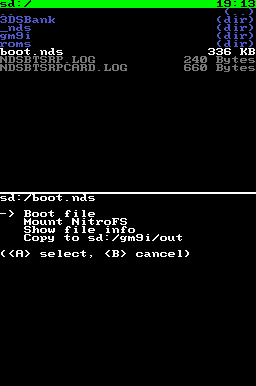
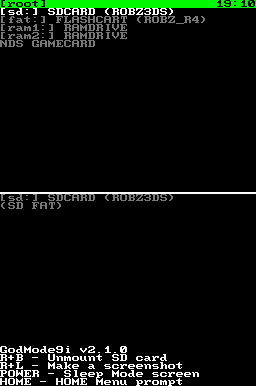
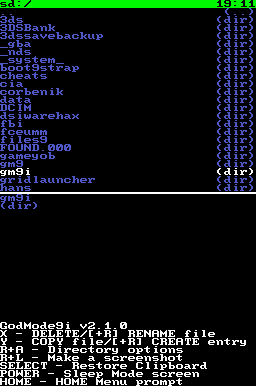
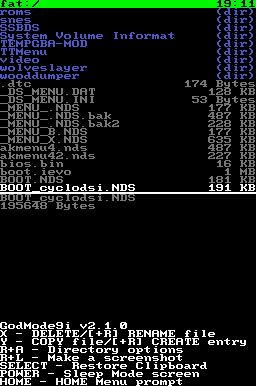
Changelog
v3.7.0
- Expanded DLDI driver space to 32KB by using libnds32 (by @lifehackerhansol)!
- @ApacheThunder: Added support for mounting the N-Card and original R4 DLDI drivers when launched from DSi/3DS NAND or SD card!
- Added workaround to make homebrew only supporting up to 16KB DLDI drivers, now working with 32KB DLDI drivers!
- Has not been tested with homebrew built with libnds v2.
v3.6.0
- What's new?
- @rvtr: Added support for NAND save "DS Guide" card!
- Bug fix
- DSi MBK settings are now read and set from the booted .nds file.
v3.5.4
- What's new?
- ConsoleID will now be read from it's register, if available.
- Bug fix
- Only detect GBA cart ejection when running from Slot-1.
v3.5.3
- Fixed where booting a .nds file would cause a Guru Meditation Error to appear.
v3.5.2
- Fixed an overlooked bug which caused game dumping to crash.
v3.5.1
- SHA1 can now be calculated on DS consoles!
- .nds files should now boot slightly faster on DSi/3DS consoles.
v3.5.0
- What's new?
- Updated to match GodMode9's new font (#219).
- Made GBA RTC dumping optional.
- Made X button clear string in keyboard.
- Bug fixes
- Only dump the RSA key on trimmed DS(i) ROMs when it exists. (Thanks @bWFpbA)
- Fixed dumping EEPROM registers in 32 MB GBA ROMs.
v3.4.1
- @Epicpkmn11: Fixed copying files from NitroFS not working properly.
v3.4.0: New Year, New Release
What's new?
- DSi NAND is now accessible after a DS flashcard has been booted with unlocked SCFG!
- Files can now be copied across all drives with all flashcards!
- Requires a DSi BIOS dump in sd:/_nds/. Either a full or part dump (of which is already dumped by TWLMenu++ to said location) will work.
- Bootstrapping a .nds file has been removed. This is due to:
- TWLMenu++ already having such feature.
- GM9i not being updated as often.
- Would run into the same issue as TWLoader, where we'd maintain more than one .nds loader.
- @metroid-maniac: Added dumping GBA RTC data in metadata and saves.
Bug fix:
- @Epicpkmn11: Fixed dumping apps with versions over 000000FF.
v3.3.2: Labor Day Release
Improvement:
- @Epicpkmn11 and various: Updated translations, and added Indonesian, Polish, and Ryukyuan languages.
Bug fix:
- Attributes can no longer be changed on read-only drives.
v3.3.1 2022/08/10 (All changes by @Epicpkmn11)
What's new?
- Added on-screen mention of how to (de)select all.
- Unzipped builds are now uploaded alongside the 7z.
Bug fix:
- Fixed clock using 12-hour format and covering last character of the path.
v3.3.0 2022/08/09 (All changes by @Epicpkmn11)
What's new?
- Keyboard cursor can now be moved by touch input.
- Remember selected folder when pressing B.
- SCREEN_SWAP can now be activated in sd:/gm9i/config.ini.
Bug fixes:
- Fixed not scrolling up after deletion of file or folder.
- Always pad time with space and pad hour with 0.
v3.2.3 2022/07/08
Bug fix
- Fixed being stuck on Mounting drives..., when launched from hiyaCFW.
- Holding X is no longer required.
v3.2.2 2022/06/07
What's new?
- @SombrAbsol: Added custom TWiLight Menu++ boxart, which you can download here.
Improvement:
- @Epicpkmn11 and various: Updated translations, and added Turkish language.
Bug fix:
- @Epicpkmn11: Fixed 128KB EEPROM DS(i) save dumps being a byte off.
v3.2.1 2022/04/09
What's new?
- Dutch, Ukrainian, and Hebrew translations added.
- A warning will now be shown if file is too large to copy.
Improvement:
- (@Epicpkmn11 and various) Updated translations.
Bug fixes:
- Fixed bugs related to keyboard.
- Fixed always showing DS icon on first frame of TWL icon animation.
v3.2.0 2022/02/15
What's new? (@Epicpkmn11):
- Added restoring DS saves on DS/DS Lite.
- Added dumping DS saves using GBA cart save data.
- Added title manager menu for easier DSiWare dumping.
- Metadata dumping has been added.
- Slot-2 RAM can now be used as RAM drives. (ex. DS Memory Expansion Pak, Supercard MiniSD, etc.)
- NitroFS can now be mounted from SysNAND and SDNAND.
Improvements:
- (@Epicpkmn11) DSi & 3DS RAM drives have been combined into one.
- Increased DSi/3DS RAM drive size by 3MB.
- (@Epicpkmn11 and various) Updated translations.
Bug fix:
- (@Epicpkmn11) Fixed remounting SD card.
- (@Epicpkmn11) Writing actions are now hidden when drive is read-only.
- Other minor fixes.
v3.1.0 2021/12/25
What's new?
- (@Epicpkmn11) Warning message is now shown when loading language menu without NitroFS mounted.
Improvements:
- (@Epicpkmn11 and various) Updated translations.
Bug fixes:
- (@redstonekasi) The correct text is now shown when deleting files.
- (@Epicpkmn11) Fixed color changing after opening keyboard.
- (@Epicpkmn11) Fixed unmounting drives not responding immediately.
v3.0.0 2021/12/09
All changes by @Epicpkmn11 unless when noted. There are too many changes to list, so the notable changes will be shown.
What's new?
- DS(i) ROMs stored on NAND chips (ex. Face Training, Jam with the Band, and WarioWare: DIY) can now be dumped!
- EEPROM and FLASH save types are now supported when dumping GBA ROM and save files.
- A new font is now in use!
- (@Epicpkmn11 and various) Translations have been added!
- If installed as CIA or to directly boot via Unlaunch, you need to put either GodMode9i.nds or GodMode9i.dsi on the SD root, for them to work properly.
- Pressing START will now bring up a START menu.
- Progress bar is now shown when dumping ROMs and copying/moving files.
Improvements:
- Directory loading is now faster.
- (@RocketRobz) NAND is no longer read when detecting a DSi or 3DS console.
Bug fix
- Taking screenshots should now work everywhere.
v2.7.1 2021/08/01
What's new?
- (@Epicpkmn11) You can now view the info of NDS ROMs. Useful for finding out which DSiWare title you're trying to dump.
- (@Epicpkmn11) You can now trim your existing NDS ROMs.
v2.7.0 2021/07/14
What's new?
- (@Epicpkmn11) Hex editor has been added.
- (@Peter0x44) DSi-mode only: Implemented calculating SHA1 hash of files.
- B4DS is no longer booted on flashcards, as it got merged with the main nds-bootstrap build.
- (@spellboundtriangle) Added save restoration support for sav1-sav9 filetypes.
Bug fixes:
- RSA key is now preserved when dumping a trimmed DS ROM.
- If you've dumped your trimmed ROM using a previous version of GM9i, please redump using this version, in order for cloneboot to work.
- (@Epicpkmn11) Fixed 128KiB EEPROM save dumping.
- Fix D first appearing in the filename, when dumping GBA ROM.
- Cleared SD IRQ stat and mask registers on boot.
v2.6.1 2021/01/29
Bug fix:
- Fixed an overlooked bug where dumping a trimmed ROM would show Failed to dump the ROM. when done.
v2.6.0 2021/01/28
What's new?
- (@unresolvedsymbol) Added .nds ROM booting with nds-bootstrap.
- It is done by selecting Bootstrap file after selecting a .nds file.
- Filename of the GBA or NDS ROM is now shown when dumping, so you'll know what to look for.
- (@unresolvedsymbol and @Epicpkmn11) Separate the selection and the clipboard like GM9.
- Added selecting while holding L.
- The first 5 paths that will be deleted, will be printed on the bottom screen.
- (@urmum-69) The free space on each drive in the root menu is now shown!
- GitHub page link has been updated.
- The regular .nds file has been renamed to .dsi.
- A new .nds file has been added for flashcard compatibility.
Bug fixes:
- (@RocketRobz and @Epicpkmn11) Fixed some known issues when dumping ROMs.
- (@Epicpkmn11) Fixed getting EEPROM size when the first is all 0.
v2.5.0 Labor Day release 2020/09/07
What's new?
- Compatibility with GBA ROM dumping has been increased. You can now dump 64MB GBA ROMs. What can currently be dumped:
- GBA Video: Shark Tale
- GBA Video: Shrek
- GBA Video: Shrek & Shark Tale
- GBA Video: Shrek 2
- What cannot currently be dumped:
- GBA Video: Shrek & Shrek 2 (Reason: Title ID not known)
- (@unresolvedsymbol) Added multi file copy paste support.
- (@unresolvedsymbol) Added selection deletion support
- (@Epicpkmn11) Added save file restoring.
Bug fixes:
- (@unresolvedsymbol) Fixed crash when copying empty folders
- (@unresolvedsymbol) Misc formatting fixes.
Credits
- RocketRobz - Main Developer.
- Evie/Pk11 - Contributor.
- zacchi4k - Logo designer.
- Edo9300 - Save reading code from his save manager tool.
- endrift - GBA ROM dumping code from duplo, used for 64MB ROMs.
- JimmyZ - NAND code from twlnf (with writing code stripped for safety reasons).
- zoogie - ConsoleID code (originating from dumpTool).
- devkitPro - devkitARM, libnds, original nds-hb-menu code, and screenshot code.
- d0k3 - Developer of GodMode9 for the Nintendo 3DS, which this is inspired by.
- 門真 なむ (Num Kadoma) - k6x8 font used for the default font's Kanji and 美咲ゴシック font in resources folder.
- Additional Chinese is from Angelic47/FontChinese7x7.
Translators:
- Chinese (Simplified) - cai_miao, James-Makoto.
- Dutch - Minionguyjpro.
- French - Benjamin, Dhalian.
- German - redstonekasi.
- Hebrew - Yaniv Levin.
- Hungarian - Viktor Varga.
- Italian - Malick, TM-47, zacchi4k.
- Japanese - Cloud0835, Pk11.
- Romanian - Tescu.
- Russian - Ckau, Молодая Кукуруза.
- Spanish - Allinxter, beta215.
- Turkish - Egehan.TWL, Grandmaquil, rewold20.
- Ukrainian - GriShafir.
External links
- Official website - https://wiki.ds-homebrew.com/godmode9i/
- GitHub - https://github.com/RocketRobz/GodMode9i
- GBAtemp - https://gbatemp.net/threads/release-godmode9i-all-access-file-browser-for-the-ds-i-and-3ds.520096
- Discord - https://discord.gg/yD3spjv
