More actions
(Created page with "{{Infobox Switch Homebrews |title=Nsx Library Manager |image=nsxlibrarymanagerswitch.png |description=Another Lib Manager for NSP NSZ files. |author=ivaano |lastupdated=2024/02/01 |type=PC Utilities |version=0.3.1 |license=MIT |download=https://dlhb.gamebrew.org/switchhomebrews/nsxlibrarymanagerswitch.7z |website=https://gbatemp.net/threads/nsx-library-manager.646336/ |source=https://github.com/ivaano/NsxLibraryManager |donation= }} {{#seo: |title=Switch Homebrew PC Tool...") |
No edit summary |
||
| (3 intermediate revisions by 2 users not shown) | |||
| Line 4: | Line 4: | ||
|description=Another Lib Manager for NSP NSZ files. | |description=Another Lib Manager for NSP NSZ files. | ||
|author=ivaano | |author=ivaano | ||
|lastupdated= | |lastupdated=2025/02/16 | ||
|type=PC Utilities | |type=PC Utilities | ||
|version=0. | |version=0.4.1 | ||
|license=MIT | |license=MIT | ||
|download=https://dlhb.gamebrew.org/switchhomebrews/nsxlibrarymanagerswitch.7z | |download=https://dlhb.gamebrew.org/switchhomebrews/nsxlibrarymanagerswitch.7z | ||
| Line 19: | Line 19: | ||
|image_alt=Nsx Library Manager | |image_alt=Nsx Library Manager | ||
}} | }} | ||
The Nsx Library Manager is a | The Nsx Library Manager is a PC utility to organize and visualize a Nintendo Switch library. The tool was created out of a desire for a data grid that allows easy filtering and sorting of games, and it offers the added convenience of server-based access from any device. | ||
== Features == | == Features == | ||
| Line 35: | Line 35: | ||
* Local TitleDb, no need to download it every time. | * Local TitleDb, no need to download it every time. | ||
== | ==Installation== | ||
Requirements: | |||
* dotnet 8.0 | * dotnet 8.0 | ||
* a recent browser (didn't worked on Edge 13) | * a recent browser (didn't worked on Edge 13) | ||
* prod.keys | * prod.keys | ||
[https://github.com/ivaano/NsxLibraryManager/blob/master/README.md Installation guide.] | |||
==Screenshots== | ==Screenshots== | ||
| Line 92: | Line 59: | ||
https://dlhb.gamebrew.org/switchhomebrews/nsxlibrarymanagerswitch-08.png | https://dlhb.gamebrew.org/switchhomebrews/nsxlibrarymanagerswitch-08.png | ||
==Changelog== | ==Changelog== | ||
'''v0.4.1''' | |||
* This release is a fix on the CI pipeline, no new changes have been added to the app, just matching the assembly info, but now new releases will be tagged properly and you can get the right image | |||
'''v0.4.0.2''' | |||
* Content rating in library by [https://github.com/ivaano @ivaano] in [https://github.com/ivaano/NsxLibraryManager/pull/60 #60] | |||
* Content rating in library by [https://github.com/ivaano @ivaano] in [https://github.com/ivaano/NsxLibraryManager/pull/61 #61] | |||
'''v.0.4.0.1''' | |||
* readme screenshots update by [https://github.com/ivaano @ivaano] in [https://github.com/ivaano/NsxLibraryManager/pull/56 #56] | |||
* Readme update by [https://github.com/ivaano @ivaano] in [https://github.com/ivaano/NsxLibraryManager/pull/57 #57] | |||
* File structure organization by [https://github.com/ivaano @ivaano] in [https://github.com/ivaano/NsxLibraryManager/pull/58 #58] | |||
* Age rating in library by [https://github.com/ivaano @ivaano] in [https://github.com/ivaano/NsxLibraryManager/pull/59 #59] | |||
'''v0.4.0''' | |||
* Fix docker permissions problem by [https://github.com/Darkangeel-hd @Darkangeel-hd] in [https://github.com/ivaano/NsxLibraryManager/pull/26 #26] | |||
* Publish to GHCR by [https://github.com/markp-mckinney @markp-mckinney] in [https://github.com/ivaano/NsxLibraryManager/pull/39 #39] | |||
* Features/sqlite version by [https://github.com/ivaano @ivaano] in [https://github.com/ivaano/NsxLibraryManager/pull/55 #55] | |||
* Library now show title categories | |||
* No need to edit config.json file anymore, download the app and run it, the configuration can be done on the settings page | |||
* New standalone renamer called bundle renamer, this renamer focus is to have all the related titles (base, patch, addon) in one place. | |||
* New placeholders to the package renamer, package rename is used if you want to have your titles organized by conten type. | |||
* New Library renamer, for now this will only work with the new collections field, collections is a user generated input so you can group titles | |||
* by collection, it works like the bundle renamer you can have all related titles in one place and group them together by collection. | |||
* Delete empty folders after the rename process has run, this is per renamer and you can enable disable this feature. | |||
* Better handling of invalid characters when renaming. | |||
* Titlecase naming for folders of renamed titles. | |||
* Improvements to the age rating system, now instead of just the age the esrb will be shown on detail title. | |||
* Added ability to filter by titleid or name in GameList and GameCard pages, making it easier to find your games. | |||
* Added more fields to the library grid. | |||
* Added new Find Duplicates function, it will find all titles that are the same, useful for removing old patches or duplicate titles, the delete has * A backup function so anything you delete is moved to the backup folder. | |||
* Added the ability to rate your library titles | |||
* Added the ability to export/import your data (user rating, and title collections), so if you want to reload the database you don't lose your ratings. | |||
'''v0.3.1''' | '''v0.3.1''' | ||
*Config save fix by @ivaano | *Config save fix by @ivaano. | ||
'''v0.3.0''' | '''v0.3.0''' | ||
* Libraries updates | * Libraries updates. | ||
* Dockerfile modification | * Dockerfile modification. | ||
* Titledb Insertbulk reduced to chunks of 1k to decrease memory while importing | * Titledb Insertbulk reduced to chunks of 1k to decrease memory while importing. | ||
* Titles that are not in cnmt are marked as unknown, marking them as base if titleid ends in 000 | * Titles that are not in cnmt are marked as unknown, marking them as base if titleid ends in 000. | ||
* TitleDb Categories filter | * TitleDb Categories filter. | ||
* Saving grid settings on library grid | * Saving grid settings on library grid. | ||
* Rename now creates subdirectories if needed | * Rename now creates subdirectories if needed. | ||
* Config now read from config directory the default will be titledb so it can be mounted in docker. | * Config now read from config directory the default will be titledb so it can be mounted in docker. | ||
'''v0.2.0''' | '''v0.2.0''' | ||
* License by @ivaano | * License by @ivaano. | ||
* Renamer initial release by @ivaano | * Renamer initial release by @ivaano. | ||
* Settings moved to config by @ivaano | * Settings moved to config by @ivaano. | ||
'''v0.0.1''' | '''v0.0.1''' | ||
* First Release. | * First Release. | ||
**Features/odata service | **Features/odata service. | ||
**Features/component refactor | **Features/component refactor. | ||
**Libhac Update | **Libhac Update. | ||
**Deltas for faster library updates | **Deltas for faster library updates. | ||
**Dashboard | **Dashboard. | ||
**Added game list page, and game card to easy browse games in library | **Added game list page, and game card to easy browse games in library. | ||
**Library Title detail moda | **Library Title detail moda. | ||
**Move title detail in library to a modal | **Move title detail in library to a modal. | ||
**Versions update | **Versions update. | ||
**Readme updates | **Readme updates. | ||
== Credits == | == Credits == | ||
| Line 135: | Line 125: | ||
== External links == | == External links == | ||
* | * GitHub - https://github.com/ivaano/NsxLibraryManager | ||
* GBAtemp - https://gbatemp.net/threads/nsx-library-manager.646336/ | |||
Latest revision as of 03:48, 16 February 2025
| Nsx Library Manager | |
|---|---|
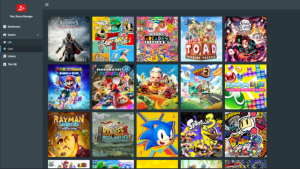 | |
| General | |
| Author | ivaano |
| Type | PC Utilities |
| Version | 0.4.1 |
| License | MIT License |
| Last Updated | 2025/02/16 |
| Links | |
| Download | |
| Website | |
| Source | |
The Nsx Library Manager is a PC utility to organize and visualize a Nintendo Switch library. The tool was created out of a desire for a data grid that allows easy filtering and sorting of games, and it offers the added convenience of server-based access from any device.
Features
- Web interface.
- Runs on Windows, Linux and Mac.
- Supports NSP, NSZ, XCI, XCZ files.
- Read a folder and analyze all the files.
- Extract metadata from the files, like name, size, titleId, publisher and Icon.
- Use titledb to aggregate more information.
- Create a database with all the information.
- Shows a list or grid of all your games.
- Filter by name, publisher, size, titleId, region, type, etc.
- Sort by name, publisher, size, titleId, region, type, etc.
- List missing DLC or updates for your games.
- Local TitleDb, no need to download it every time.
Installation
Requirements:
- dotnet 8.0
- a recent browser (didn't worked on Edge 13)
- prod.keys
Screenshots
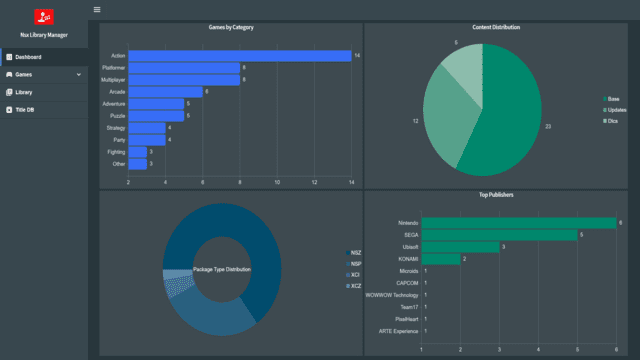
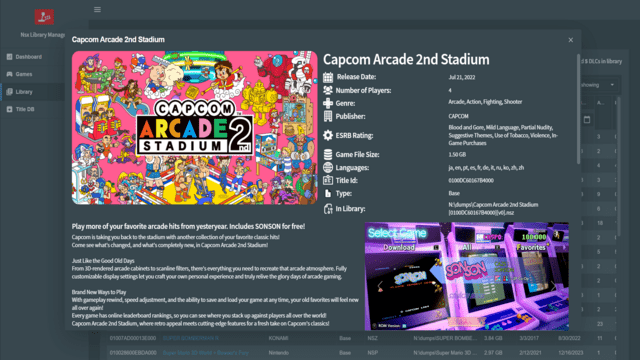
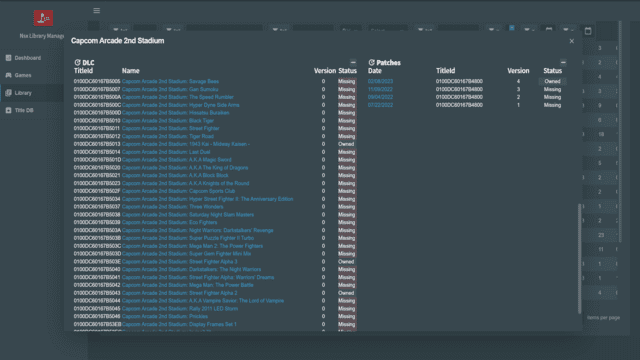
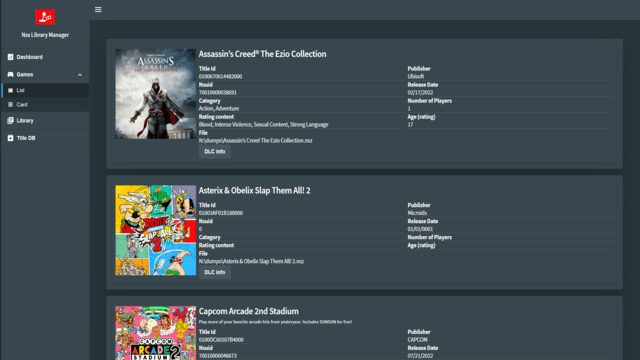
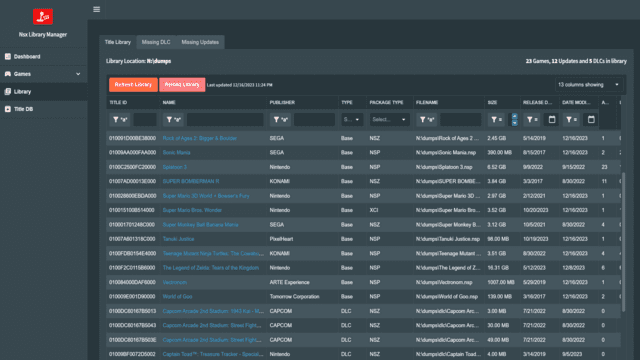
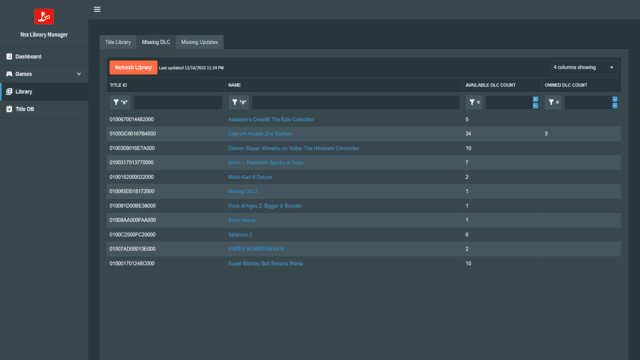
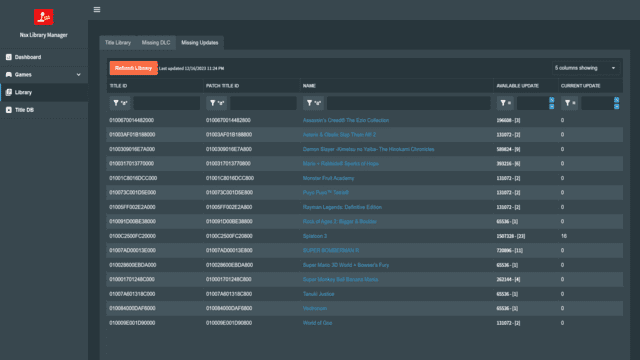
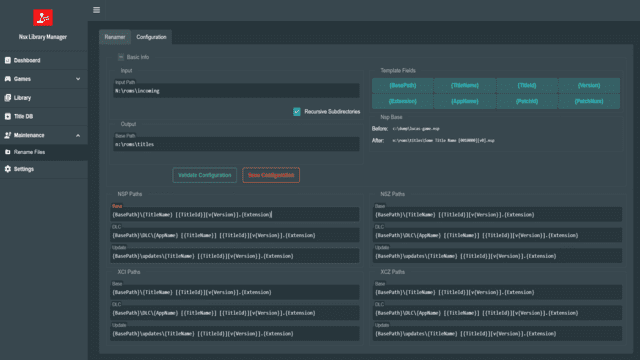
Changelog
v0.4.1
- This release is a fix on the CI pipeline, no new changes have been added to the app, just matching the assembly info, but now new releases will be tagged properly and you can get the right image
v0.4.0.2
v.0.4.0.1
- readme screenshots update by @ivaano in #56
- Readme update by @ivaano in #57
- File structure organization by @ivaano in #58
- Age rating in library by @ivaano in #59
v0.4.0
- Fix docker permissions problem by @Darkangeel-hd in #26
- Publish to GHCR by @markp-mckinney in #39
- Features/sqlite version by @ivaano in #55
- Library now show title categories
- No need to edit config.json file anymore, download the app and run it, the configuration can be done on the settings page
- New standalone renamer called bundle renamer, this renamer focus is to have all the related titles (base, patch, addon) in one place.
- New placeholders to the package renamer, package rename is used if you want to have your titles organized by conten type.
- New Library renamer, for now this will only work with the new collections field, collections is a user generated input so you can group titles
- by collection, it works like the bundle renamer you can have all related titles in one place and group them together by collection.
- Delete empty folders after the rename process has run, this is per renamer and you can enable disable this feature.
- Better handling of invalid characters when renaming.
- Titlecase naming for folders of renamed titles.
- Improvements to the age rating system, now instead of just the age the esrb will be shown on detail title.
- Added ability to filter by titleid or name in GameList and GameCard pages, making it easier to find your games.
- Added more fields to the library grid.
- Added new Find Duplicates function, it will find all titles that are the same, useful for removing old patches or duplicate titles, the delete has * A backup function so anything you delete is moved to the backup folder.
- Added the ability to rate your library titles
- Added the ability to export/import your data (user rating, and title collections), so if you want to reload the database you don't lose your ratings.
v0.3.1
- Config save fix by @ivaano.
v0.3.0
- Libraries updates.
- Dockerfile modification.
- Titledb Insertbulk reduced to chunks of 1k to decrease memory while importing.
- Titles that are not in cnmt are marked as unknown, marking them as base if titleid ends in 000.
- TitleDb Categories filter.
- Saving grid settings on library grid.
- Rename now creates subdirectories if needed.
- Config now read from config directory the default will be titledb so it can be mounted in docker.
v0.2.0
- License by @ivaano.
- Renamer initial release by @ivaano.
- Settings moved to config by @ivaano.
v0.0.1
- First Release.
- Features/odata service.
- Features/component refactor.
- Libhac Update.
- Deltas for faster library updates.
- Dashboard.
- Added game list page, and game card to easy browse games in library.
- Library Title detail moda.
- Move title detail in library to a modal.
- Versions update.
- Readme updates.
Credits
- Libhac For the amazing library to read nintendo switch files.
- Titledb For the excellent database with all the information.
- LiteDb
- Radzen.Blazor
