More actions
No edit summary |
m (Text replacement - "|download=https://dlhb.gamebrew.org/dshomebrew/" to "|download=https://dlhb.gamebrew.org/dshomebrew2/") |
||
| (4 intermediate revisions by the same user not shown) | |||
| Line 8: | Line 8: | ||
|version=0.1.1 | |version=0.1.1 | ||
|license=GPL-3.0 | |license=GPL-3.0 | ||
|download=https://dlhb.gamebrew.org/ | |download=https://dlhb.gamebrew.org/dshomebrew2/dsidl.7z | ||
|website=https://gbatemp.net/threads/release-wip-dsidl-qr-based-file-downloader-for-the-dsi.613781/ | |website=https://gbatemp.net/threads/release-wip-dsidl-qr-based-file-downloader-for-the-dsi.613781/ | ||
|source=https://github.com/Epicpkmn11/dsidl | |source=https://github.com/Epicpkmn11/dsidl | ||
| Line 25: | Line 25: | ||
==Changelog== | ==Changelog== | ||
'''0.1.1''' | '''0.1.1''' | ||
Updates dsiwifi to commit [https://github.com/shinyquagsire23/dsiwifi/commit/4692156a3126cfb598a88f72a4669d38642e4d1f 4692156a3126cfb598a88f72a4669d38642e4d1f]. This should reduce issues with failing to connect on many routers. Credit to @Yackerw. | * Updates dsiwifi to commit [https://github.com/shinyquagsire23/dsiwifi/commit/4692156a3126cfb598a88f72a4669d38642e4d1f 4692156a3126cfb598a88f72a4669d38642e4d1f]. This should reduce issues with failing to connect on many routers. Credit to @Yackerw. | ||
'''0.1.0''' | '''0.1.0''' | ||
*UI improvements: | *UI improvements: | ||
| Line 53: | Line 54: | ||
* GitHub - https://github.com/Epicpkmn11/dsidl | * GitHub - https://github.com/Epicpkmn11/dsidl | ||
* GBAtemp - https://gbatemp.net/threads/release-wip-dsidl-qr-based-file-downloader-for-the-dsi.613781/ | * GBAtemp - https://gbatemp.net/threads/release-wip-dsidl-qr-based-file-downloader-for-the-dsi.613781/ | ||
Latest revision as of 05:02, 16 August 2024
| Dsidl | |
|---|---|
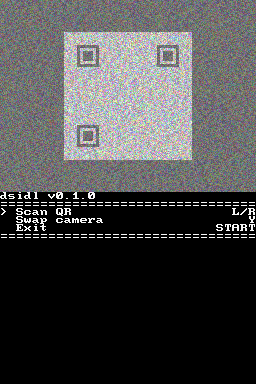 | |
| General | |
| Author | Epicpkmn11 |
| Type | Utilities |
| Version | 0.1.1 |
| License | GPL-3.0 |
| Last Updated | 2023/12/11 |
| Links | |
| Download | |
| Website | |
| Source | |
Dsidl is a simple application that can download a file from a URL in a QR code on the Nintendo DSi.
User guide
Add a Wi-Fi network in System Settings under "Advanced Settings". (Due to compatibility issues in the dsiwifi library not all routers will work, WEP/open routers also likely don't work at all.)
Open dsidl and wait for it to load, if it gets stuck you can reload it while holding SELECT to view more detailed logging information.
Create a QR code for what you want to download and scan it with your DSi. The QR code must contain a URL or JSON script, if not either of those the text will simply be printed out.
Choose the directory to save to, edit the file name if needed, and your file will start downloading.
Changelog
0.1.1
- Updates dsiwifi to commit 4692156a3126cfb598a88f72a4669d38642e4d1f. This should reduce issues with failing to connect on many routers. Credit to @Yackerw.
0.1.0
- UI improvements:
- Added an overlay to help with QR alignment.
- Menus have been made a bit easier to use, it's now usable with broken shoulder buttons.
- The file name is now printed while downloading.
- Scripting:
- Simple scripting functionality has been added, see the wiki page for more information.
- Scripts can either be embedded directly in the QR for ease of creation or have a QR point to a fixed URL so it can more easily be updated.
- Bug fixes:
- Fixed the loading spinner in the bottom right not working.
- Fixed the file browser not being sorted.
- Thanks to Merith-TK for suggesting many of the new additions and improving the Actions workflows.
0.01
- Initial release.
- (A CIA is provided mainly for testing purposes, 3DS users should probably just use FBI instead.)
Credits
- dsiwifi: DSi Wi-Fi library.
- dsi-camera: Camera code base.
- Universal-Updater: Download code base.
- GodMode9i: Base for several UI elements; keyboard, file browser, etc.
- devkitPro: libnds, devkitARM, libfat.
