More actions
No edit summary |
m (Text replacement - "|download=https://dlhb.gamebrew.org/dshomebrew2/↵" to "|download=https://dlhb.gamebrew.org/dshomebrew2/") |
||
| (23 intermediate revisions by the same user not shown) | |||
| Line 1: | Line 1: | ||
{{Infobox | {{Infobox DS Homebrews | ||
| title | |title=DS Dictionary | ||
| image | |image=Dsdictionary.png | ||
| type | |description=Turning your DS into a dictionary. | ||
| version | |author=William Garrison | ||
| | |lastupdated=2008/01/23 | ||
| | |type=Utilities | ||
|version=1.1 | |||
| | |license=Mixed | ||
| source | |download=https://dlhb.gamebrew.org/dshomebrew2/dsdictionary.7z | ||
|website=http://www.mobydisk.com/softdev/software/dsdictionary | |||
|source=https://dlhb.gamebrew.org/dshomebrew2/dsdictionary.7z | |||
}} | }} | ||
DS Dictionary is a homebrew dictionary application designed for the Nintendo DS. | |||
The dictionary text is derived from the GNU version of the Collaborative International Dictionary of English. | |||
==Installation== | |||
Patch the dsdictionary.nds file using the [[DLDI|DLDI]] tool. | |||
Copy the dsdictionary.nds file to your favorite location on your Nintendo DS. | |||
Copy the GCIDE.dsdict file to the root of your Nintendo DS. | |||
'''Note:''' If you do not want to see this file, you may mark it as hidden, but it must be in the root directory. | |||
==User guide== | |||
Use the on-screen keyboard to search for a word. | |||
==Controls== | |||
Up/Down - Scroll | |||
L/R - Page up/down | |||
==Changelog== | |||
'''v1.1 2008/01/23''' | |||
* Added sleep mode. Recompiled without -mthumb. | |||
'''v1.0 2007/06/07''' | |||
* Initial Release. | |||
== | ==Credits== | ||
[http://www.mobydisk.com/dsdictionary Moby Disk Consulting] by William Garrison A.K.A. Moby Disk. | |||
[http://www.mobydisk.com/dsdictionary Moby Disk Consulting] | |||
[http://www.dragonminded.com/ Keyboard and font-rendering libraries] by DragonMinded. | [http://www.dragonminded.com/ Keyboard and font-rendering libraries] by DragonMinded. | ||
==External links== | |||
* Author's website - http://www.mobydisk.com/softdev/software/dsdictionary | |||
== | |||
' | |||
Latest revision as of 04:50, 16 August 2024
| DS Dictionary | |
|---|---|
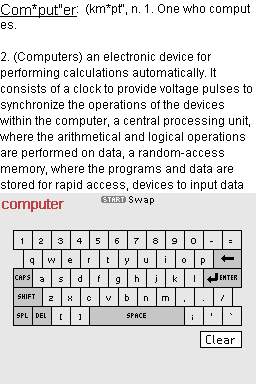 | |
| General | |
| Author | William Garrison |
| Type | Utilities |
| Version | 1.1 |
| License | Mixed |
| Last Updated | 2008/01/23 |
| Links | |
| Download | |
| Website | |
| Source | |
DS Dictionary is a homebrew dictionary application designed for the Nintendo DS.
The dictionary text is derived from the GNU version of the Collaborative International Dictionary of English.
Installation
Patch the dsdictionary.nds file using the DLDI tool.
Copy the dsdictionary.nds file to your favorite location on your Nintendo DS.
Copy the GCIDE.dsdict file to the root of your Nintendo DS.
Note: If you do not want to see this file, you may mark it as hidden, but it must be in the root directory.
User guide
Use the on-screen keyboard to search for a word.
Controls
Up/Down - Scroll
L/R - Page up/down
Changelog
v1.1 2008/01/23
- Added sleep mode. Recompiled without -mthumb.
v1.0 2007/06/07
- Initial Release.
Credits
Moby Disk Consulting by William Garrison A.K.A. Moby Disk.
Keyboard and font-rendering libraries by DragonMinded.
External links
- Author's website - http://www.mobydisk.com/softdev/software/dsdictionary
