More actions
No edit summary |
No edit summary |
||
| (2 intermediate revisions by the same user not shown) | |||
| Line 8: | Line 8: | ||
|version=0.9.1 | |version=0.9.1 | ||
|license=GPL-3.0 | |license=GPL-3.0 | ||
|download=https://dlhb.gamebrew.org/vitahomebrews/fahrenheitvita.7z | |download=https://dlhb.gamebrew.org/vitahomebrews/fahrenheitvita.7z?k33p0fil35 | ||
|website=https://github.com/Rinnegatamante/fahrenheit-vita | |website=https://github.com/Rinnegatamante/fahrenheit-vita | ||
|source=https://github.com/Rinnegatamante/fahrenheit-vita | |source=https://github.com/Rinnegatamante/fahrenheit-vita | ||
| Line 95: | Line 95: | ||
* VitaDB - https://vitadb.rinnegatamante.it/#/info/835 | * VitaDB - https://vitadb.rinnegatamante.it/#/info/835 | ||
[[Category: | [[Category:Mobile game ports on Vita]] | ||
[[Category:Vita game ports]] | |||
Latest revision as of 05:34, 26 October 2024
| Fahrenheit Vita | |
|---|---|
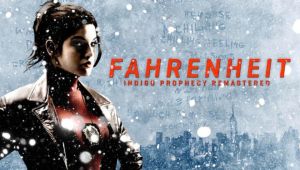 | |
| General | |
| Author | Rinnegatamante, TheFloW |
| Type | Action |
| Version | 0.9.1 |
| License | GPL-3.0 |
| Last Updated | 2023/09/05 |
| Links | |
| Download | |
| Website | |
| Source | |
| [[1], [2] Support Author] | |
This is a wrapper/port of Fahrenheit: Indigo Prophecy for the PS Vita.
The port works by loading the official Android ARMv7 executables in memory, resolving its imports with native functions and patching it in order to properly run. By doing so, it's basically as if we emulate a minimalist Android environment in which we run natively the executable as is.
Installation
Requirements:
- libshacccg.suprx.
- kubridge.skprx.
- fd_fix.skprx OR repatch_ex.skprx.
- Game Data Files: Android.
Installing the plugins:
- Install kubridge and FdFix by copying kubridge.skprx and fd_fix.skprx to your taiHEN plugins folder and adding two entries to your config.txt under *KERNEL (change to ur0 if you store the plugin there):
*KERNEL ux0:tai/kubridge.skprx ux0:tai/fd_fix.skprx
- Note: Don't install fd_fix.skprx if you're using rePatch plugin.
- (Optional) Install PSVshell to overclock your device to 500Mhz.
- Install libshacccg.suprx, if you don't have it already, by following this guide.
Adding the game datafiles:
- Obtain your copy of Fahrenheit: Indigo Prophecy legally for Android in form of an .apk file and two .obb files. You can get all the required files directly from your phone or by using an apk extractor you can find in the play store.
- Open the apk with your zip explorer and extract the files libFahrenheit.so,libc++_shared.so and libiconv.so from the lib/armeabi-v7a folder to ux0:data/fahrenheit.
- Download unobb.zip from the Release section of the repository.
- Extract unobb.zip in a folder in your PC and place the two .obb files in the same folder where you'll have unobb.exe.
- Run with a command-line window "unobb.exe main.16.com.aspyr.fahrenheit.obb data" first and "unobb.exe patch.16.com.aspyr.fahrenheit.obb data" second.
- Install Total Commander and its PSARC plugin.
- Backup the three .txt files inside data/textures and then remove them.
- Launch Total Commander and navigate up to data folder.
- Right click on textures folder; it will turn red.
- Click on File -> Pack.
- Set "psarc" as Compressor and then click on Configure button right below.
- Set "PSARC Version" to 1.3, "Compression" to ZLIB and "Ratio" to 0 and press OK
- Press OK to launch the compression, it will create a file in C:\textures.psarc. (If you get an error, manually change the location in the command line string "psarc: DESTINATIONFOLDER\textures.psarc").
- Remove the whole textures folder from data folder.
- Transfer the content inside data folder to ux0:data/fahrenheit.
- Transfer textures.psarc to ux0:data/fahrenheit.
- Extract datafiles.zip available in the Release page of the repository to ux0:data.
- Place the three .txt files you backed up before inside ux0:data/fahrenheit/textures (Create the folder if you don't have it).
Screenshots


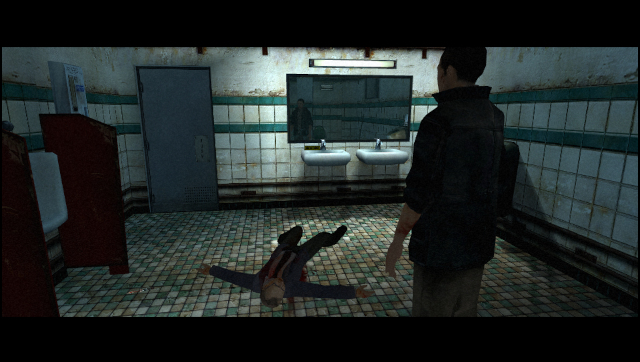
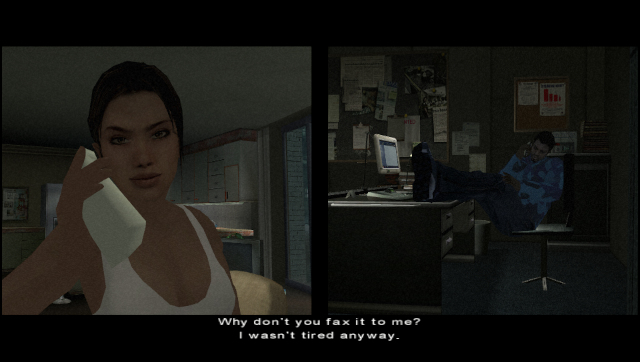
Known issues
- The game can stutter from time to time due to assets loading.
- Framerate is inconsistent and in certain scenarios it can get pretty low.
- Some very specific scenes are way darker than usual due to sRGB colorspace being used instead of Linear one (eg: Lucas monologue in the initial cutscene).
- Game may crash due to out of memory from time to time but the game autosaves at scenes end thus not being a problem at all.
- Some interactions prompt don't come out soon but require some loading (Probably caused by slow Vita I/O).
Changelog
v0.9.1
- Updated trophies icons to hi-res versions.
v0.9
- Improved overall renderer performances.
- Updated to latest vitaGL commit.
- Added trophies support.
v0.8
- Initial release.
Credits
- TheFloW for the original .so loader, the unobb application and for improvements to the port.
- CatoTheYounger for extensively testing the homebrew.
- Brandonheat8 for the Livearea assets.
- Northfear for the SDL2 fork with vitaGL as backend.
