More actions
No edit summary |
No edit summary |
||
| (One intermediate revision by one other user not shown) | |||
| Line 4: | Line 4: | ||
|description=Connect your Nintendo Switch playing status to Discord! | |description=Connect your Nintendo Switch playing status to Discord! | ||
|author=MCMi460 | |author=MCMi460 | ||
|lastupdated= | |lastupdated=2024/07/02 | ||
|type=PC Utilities | |type=PC Utilities | ||
|version=1. | |version=1.4 | ||
|license=Mixed | |license=Mixed | ||
|download=https://dlhb.gamebrew.org/switchhomebrews/nsorichpresence.7z | |download=https://dlhb.gamebrew.org/switchhomebrews/nsorichpresence.7z | ||
| Line 90: | Line 90: | ||
==Changelog== | ==Changelog== | ||
'''v1.4''' | |||
* [https://github.com/MCMi460/NSO-RPC/pull/149 Hide total playtime] ([https://github.com/HotaruBlaze @HotaruBlaze]). | |||
* [https://github.com/MCMi460/NSO-RPC/pull/154 Fix some versions errors] ([https://github.com/HotaruBlaze @HotaruBlaze]). | |||
* A ton of small tweaks and bug fixes to the building process and more! ([https://github.com/spotlightishere @spotlightishere] & [https://github.com/HotaruBlaze @HotaruBlaze]). | |||
'''v1.3.9''' | '''v1.3.9''' | ||
*Force x86_64 on non-universal2 builds (@HotaruBlaze, plus @spotlightishere on Discord) | *Force x86_64 on non-universal2 builds (@HotaruBlaze, plus @spotlightishere on Discord). | ||
'''v1.3.8''' | '''v1.3.8''' | ||
* Port to qtpy/Qt6 (@HotaruBlaze) | * Port to qtpy/Qt6 (@HotaruBlaze). | ||
* Add run as admin suggestion for Windows (@HotaruBlaze) | * Add run as admin suggestion for Windows (@HotaruBlaze). | ||
* Fix System tray support on Linux (@HotaruBlaze) | * Fix System tray support on Linux (@HotaruBlaze). | ||
* Fix missing NSO-RPC icon on taskbar on Windows (@HotaruBlaze) | * Fix missing NSO-RPC icon on taskbar on Windows (@HotaruBlaze). | ||
* Multiple Fixes/Tweaks (@HotaruBlaze) | * Multiple Fixes/Tweaks (@HotaruBlaze). | ||
** Auto-format code | ** Auto-format code. | ||
** Fix Windows tray issues | ** Fix Windows tray issues. | ||
** Fix Discord disconnect problems | ** Fix Discord disconnect problems. | ||
** Generate checksums | ** Generate checksums. | ||
** Linux distros Ubuntu, Arch Linux and Fedora are all supported now | ** Linux distros Ubuntu, Arch Linux and Fedora are all supported now. | ||
** Fix various errors and clean up stuff | ** Fix various errors and clean up stuff. | ||
* Add Universal2 MacOS Support (@HotaruBlaze, @DarthMDev, @spotlightishere) | * Add Universal2 MacOS Support (@HotaruBlaze, @DarthMDev, @spotlightishere). | ||
* Python 3.10.11 -> 3.11.4 (@HotaruBlaze) | * Python 3.10.11 -> 3.11.4 (@HotaruBlaze). | ||
* ...plus various other things! | * ...plus various other things! | ||
'''v1.3.7''' | '''v1.3.7''' | ||
Latest revision as of 06:45, 7 July 2024
| Nintendo Switch Online Rich Presence | |
|---|---|
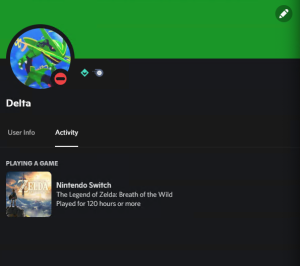 | |
| General | |
| Author | MCMi460 |
| Type | PC Utilities |
| Version | 1.4 |
| License | Mixed |
| Last Updated | 2024/07/02 |
| Links | |
| Download | |
| Website | |
| Source | |
Nintendo Switch Online Rich Presence (NSO-RPC) is an expansion of RiiTag-RPC, the gamertag created by RiiConnect24 which allows you to display your 3DS gameplay status on your Discord profile. It is a Python-based application that uses the pypresence library to send Rich Presence data to Discord.
You don't need your console to be modded in order to use it. You'll need NSO-RPC to use it on Switch which requires an app on your desktop. You can also use SwitchPresence-Rewritten and PresenceClient-Rewritten to use it on Switch units which are online banned.
Also, you will need to have Discord in order to use it because this is working using Discord rich presence. You'll also need to be in a Discord with the bot. RiiConnect24 Discord has the bot.
Note: The author is not liable for any sort of rate limiting Nintendo may hammer upon your network.
User guide
Quickstart Guide
Download the app from the latest release and run. Once ran, the app will ask for you to log into your Nintendo account on a web browser. There is no malicious code with intent to steal your information, but it's best to review the code for yourself.
Open Discord and NSO-RPC.
- You will need a secondary account that is friended with your account in order to "Target" the intended profile's presence.
- Due to changes in Nintendo's API (#13), it is impossible to return a user's self presence, and instead can only send a user's friend list. Therefore, we have implemented a workaround to "Target" other users to provide rich presence information.
Log in to your Nintendo account when prompted.
Right click on "Select this account" and press "Copy Link".
| ▼ Image | ||
|---|---|---|
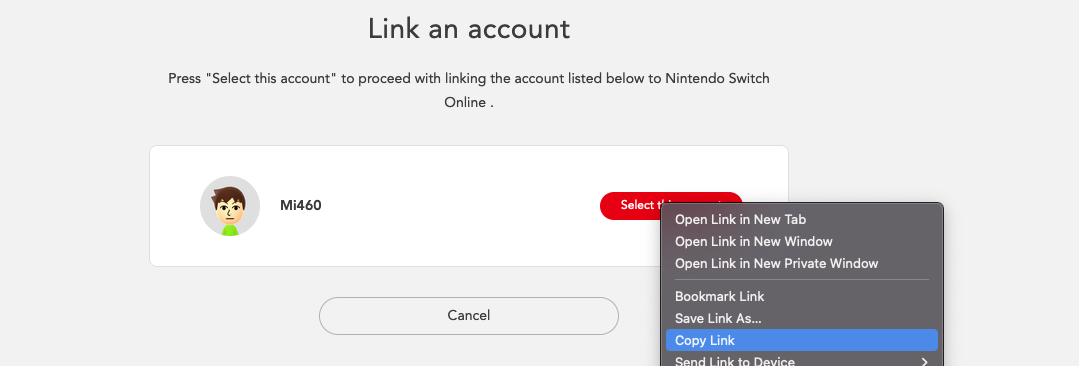
| ||
Paste the link in the pop-up's form and click "Log In".
Control your rich presence from the app and system tray icon.
| ▼ Image | ||
|---|---|---|
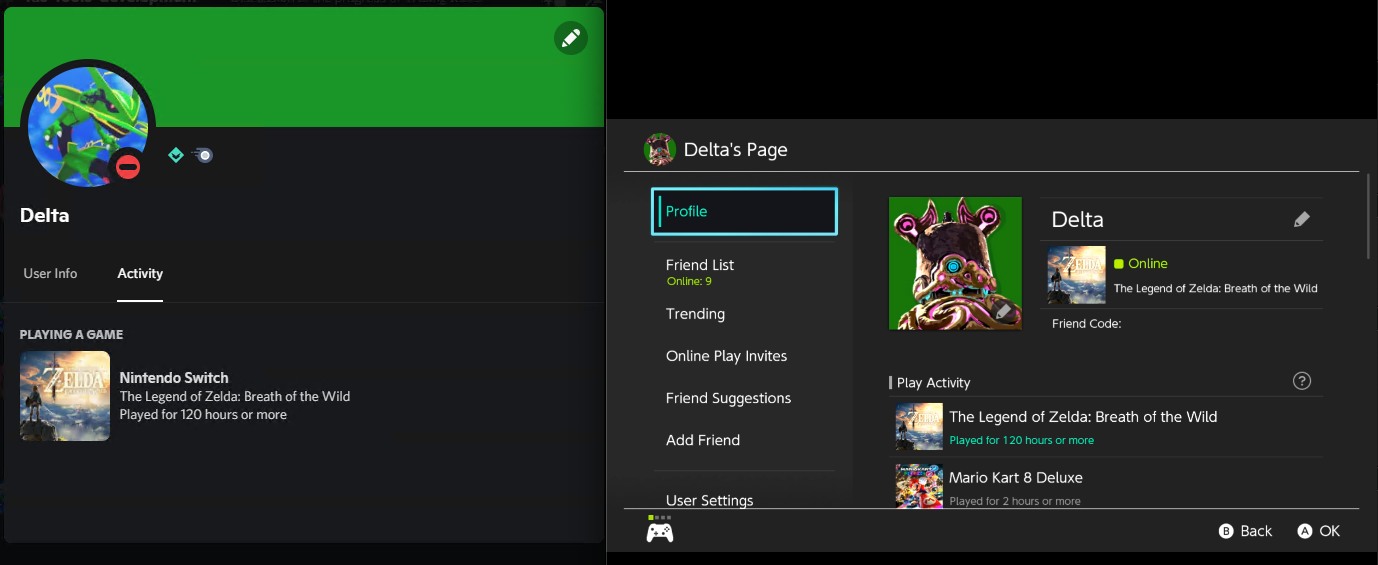
| ||
FAQ
Q. Do you need a Nintendo Switch Online subscription to use this app?
No, you do not. This app works whether or not you have access to online services.
You will, however, need to link your Nintendo account to your user profile on your Switch.
Q. My computer says that this app might have a virus! Does it?
No. Your computer is saying that because it's a foreign executable file downloaded from the internet, so you should always be cautious about it.
If you'd like, you can build your own exe.
Q. You're not stealing my account/data, are you?
This project now uses imink API to provide for some authentication steps. Read more here, and be weary of any possible theft.
Q. What if I don't want to use imink?
It is possible to tweak the code and remove the API calls, then instead only use temporary tokens you have provided for authorization headers. However, this is tedious and completely up to the user to perform- as the tokens expire after 7200 seconds (two hours) and are only obtainable through methods such as mitmproxy.
Q. Do I need Discord open on my PC to use this application?
No. Discord only needs to be open for the rich presence to be active.
Q. I can't get the program to run, what's wrong with it?!
Delete the NSO-RPC folder in your Documents folder. If that doesn't work, you should run the cli.py program and get the error data, then make an issue on GitHub.
Q. I can't link my Nintendo Account. What do I do?
Refer to the question above.
Q. My status is displaying as offline and won't change!
First, make sure that you have a secondary account linked and have selected your main account from the friends list.
If you've done that and you're still having problems with an offline status, make sure that both settings in your user profile (play activity and display online status settings) are set to "all friends".
Changelog
v1.4
- Hide total playtime (@HotaruBlaze).
- Fix some versions errors (@HotaruBlaze).
- A ton of small tweaks and bug fixes to the building process and more! (@spotlightishere & @HotaruBlaze).
v1.3.9
- Force x86_64 on non-universal2 builds (@HotaruBlaze, plus @spotlightishere on Discord).
v1.3.8
- Port to qtpy/Qt6 (@HotaruBlaze).
- Add run as admin suggestion for Windows (@HotaruBlaze).
- Fix System tray support on Linux (@HotaruBlaze).
- Fix missing NSO-RPC icon on taskbar on Windows (@HotaruBlaze).
- Multiple Fixes/Tweaks (@HotaruBlaze).
- Auto-format code.
- Fix Windows tray issues.
- Fix Discord disconnect problems.
- Generate checksums.
- Linux distros Ubuntu, Arch Linux and Fedora are all supported now.
- Fix various errors and clean up stuff.
- Add Universal2 MacOS Support (@HotaruBlaze, @DarthMDev, @spotlightishere).
- Python 3.10.11 -> 3.11.4 (@HotaruBlaze).
- ...plus various other things!
v1.3.7
- Add notice to help new users (@HotaruBlaze).
- Update imink API call (@HotaruBlaze).
v1.3.6
- Add macOS Autostart Support (@HotaruBlaze).
- Add Github Actions (@HotaruBlaze).
- ...and various other technical fixes.
v1.3.5
- Fix for Windows documents folder not being in the default location (#51) (@HotaruBlaze).
- Add start in System Tray (@HotaruBlaze).
- Fix Apple Version Regex (@HotaruBlaze and @PKBeam).
- Autostart for Windows and Linux (@HotaruBlaze).
v1.3.4
- Add eShop Uri as a Discord button.
- Fix for API adaptations (#42).
- Add more error logging points.
- specify you are using bash (#47) (@North-West-Wind).
v1.3.3
- Allow manual entering of NSO Mobile app version number (Hopefully fixes some errors primarily on Windows).
- Change build names of Windows and Mac builds to NSO-RPC.
- Create new macOS icon (@CapnCocoa).
v1.3.2
- Switch to imink API (Fixes #34).
v1.3.1
- Automatic updating to the latest headers (Fixes #29).
v1.3
- Added support for re-targeting the user for rich presence.
- Remove dependency on Discord being open.
- Add "start time" field to the presence (@anthonybaldwin).
- Fix some issues with small friend widget appending (@anthonybaldwin).
- Add theme changing for taskbar icon on Windows (@anthonybaldwin).
- Prevent errors after two hours of run time (@anthonybaldwin).
- Update to latest headers.
v1.2
- Introduce an entirely new GUI, with:
- User profiles.
- Game statuses.
- Friend List.
- Visual settings menu.
- Dark mode.
- Logout button.
- Update icon used for app logo, and MacOS dynamic system tray icon dependent on system theme.
- An install.sh script for Linux users (may work?).
- Allow for reuse of temporary tokens.
- Add multiple Nintendo Account language support (not much of a change).
- Add error logging.
- Fix an error where the status would clear in an online match (PLAYING playing status).
v1.1
- Speed up in updating status.
- Remove excess API calls that were unnecessary.
- Thus, removing some chances that Nintendo may consider this suspicious account activity.
- Games that make use of a 'sysDescription' (like the Nintendo Switch Online apps) will display that instead of the time played description (Example).
v1.0
- First Release.
Credits
This project uses the Nintendo Switch Online Mobile App API.
Thanks to:
- NintendoSwitchRESTAPI developer(s) (for very useful blueprint designs).
- frozenpandaman and his s2s API (he is the reason all of this works).
- JoneWang and his imink API. He is crucial to some of the authentication steps performed.
- blackgear's NSOnline_API (he was integral to my understanding of
session_tokenauthentication). - qwerty for her pypresence.
- samuelthomas2774 for the tremendous amounts of help he provides to this project's issues. Check out his nxapi here.
- anthonybaldwin for being awesome and helping out this project a ton.
