More actions
m (HydeWing moved page NSP Forwarder Tool For 12 Switch to NSP Forwarder Switch without leaving a redirect) |
No edit summary |
||
| (2 intermediate revisions by the same user not shown) | |||
| Line 1: | Line 1: | ||
{{Infobox Switch Homebrews | {{Infobox Switch Homebrews | ||
|title=NSP Forwarder tool for 12+ | |title=NSP Forwarder tool for 12+ | ||
|image= | |image=nspforwardernx.png | ||
|description=NSP Forwarder tool for Switch. | |description=NSP Forwarder tool for Switch. | ||
|author=martinpham | |author=martinpham | ||
|lastupdated=2021/05/02 | |lastupdated=2021/05/02 | ||
|type= | |type=Emulation and Forwarders | ||
|version=2021 | |version=2021 | ||
|license=Mixed | |license=Mixed | ||
|download=https://dlhb.gamebrew.org/switchhomebrews/ | |download=https://dlhb.gamebrew.org/switchhomebrews/nspforwardernx.7z | ||
|website=https://gbatemp.net/threads/nsp-forwarder-tool-for-12.587936/ | |website=https://gbatemp.net/threads/nsp-forwarder-tool-for-12.587936/ | ||
|source=https://gitlab.com/martinpham/NSP-Forwarder | |source=https://gitlab.com/martinpham/NSP-Forwarder | ||
|donation= | |donation= | ||
}} | }} | ||
NSP Forwarder tool for Switch 12+. | |||
Based on [[hacBrewPack Switch|hacBrewPack]], for Windows. | |||
| | |||
==User guide== | |||
Step by step: | |||
* Download [https://gitlab.com/martinpham/NSP-Forwarder/-/archive/master/NSP-Forwarder-master.zip NSP-Forwarder-master.zip]. | |||
NSP Forwarder | * Extract to a folder on your Desktop, eg: NSP-Forwarder. Then copy your prod.keys file into it. | ||
* Press [Window]+R, then type <code>cmd</code>, press Enter to open <code>Command Prompt</code>. | |||
* Type <code>cd</code>, [Space], then drag the <code>NSP-Forwarder</code> folder into the <code>Command Prompt</code> windows, press Enter. | |||
* Type <code>build APP_NAME ICON_PATH NRO_PATH</code> then press Enter: | |||
** APP_NAME = Display name of the your app. | |||
** ICON_PATH = Path of icon file. | |||
** NRO_PATH = Path to the nro file. | |||
** You can drag the icon file into the Command Prompt instead of typing the path. | |||
Example <code>build DBI C:\Users\ZZZ\Desktop\icon.jpg /switch/DBI.nro</code> | |||
< | |||
It will build the NSP file and places it into the <code>NSP</code> folder. | |||
Notes: | |||
* If you have problem with DLL file, try to install [https://www.msys2.org/ MSYS2]. | |||
https:// | * Some prebuilt NSPs cane be found on the [https://gbatemp.net/threads/nsp-forwarder-tool-for-12.587936/ release thread]. | ||
https:// | |||
== | ===Other versions=== | ||
* [https://gbatemp.net/threads/nsp-forwarder-tool-for-12.587936/post-9468469 Modify script for creating multiple retro forwarders] by Meliodas2255. | |||
* | * [[GUI for NSP Forwarder tool Switch|GUI for NSP Forwarder tool for 12+]] by EddCase. | ||
== External links == | == External links == | ||
* | * GitHub - https://gitlab.com/martinpham/NSP-Forwarder | ||
* GBAtemp - https://gbatemp.net/threads/nsp-forwarder-tool-for-12.587936/ | |||
Latest revision as of 11:30, 20 June 2023
| NSP Forwarder tool for 12+ | |
|---|---|
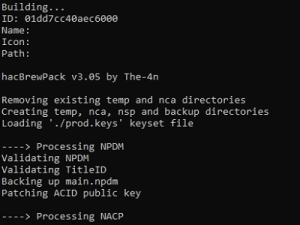 | |
| General | |
| Author | martinpham |
| Type | Emulation and Forwarders |
| Version | 2021 |
| License | Mixed |
| Last Updated | 2021/05/02 |
| Links | |
| Download | |
| Website | |
| Source | |
NSP Forwarder tool for Switch 12+.
Based on hacBrewPack, for Windows.
User guide
Step by step:
- Download NSP-Forwarder-master.zip.
- Extract to a folder on your Desktop, eg: NSP-Forwarder. Then copy your prod.keys file into it.
- Press [Window]+R, then type
cmd, press Enter to openCommand Prompt. - Type
cd, [Space], then drag theNSP-Forwarderfolder into theCommand Promptwindows, press Enter. - Type
build APP_NAME ICON_PATH NRO_PATHthen press Enter:- APP_NAME = Display name of the your app.
- ICON_PATH = Path of icon file.
- NRO_PATH = Path to the nro file.
- You can drag the icon file into the Command Prompt instead of typing the path.
Example build DBI C:\Users\ZZZ\Desktop\icon.jpg /switch/DBI.nro
It will build the NSP file and places it into the NSP folder.
Notes:
- If you have problem with DLL file, try to install MSYS2.
- Some prebuilt NSPs cane be found on the release thread.
Other versions
- Modify script for creating multiple retro forwarders by Meliodas2255.
- GUI for NSP Forwarder tool for 12+ by EddCase.
