More actions
No edit summary |
No edit summary |
||
| (One intermediate revision by the same user not shown) | |||
| Line 1: | Line 1: | ||
{{Infobox Switch Homebrews | {{Infobox Switch Homebrews | ||
|title=Saturn2NSP | |title=Saturn2NSP | ||
|image= | |image=saturn2nspnx.png | ||
|description=Convert Saturn game to Nintendo Switch. | |description=Convert Saturn game to Nintendo Switch. | ||
|author=Markus00095 | |author=Markus00095 | ||
|lastupdated=2023/04/23 | |lastupdated=2023/04/23 | ||
|type= | |type=Emulation and Forwarders | ||
|version=1.2 | |version=1.2 | ||
|license=Mixed | |license=Mixed | ||
|download=https://dlhb.gamebrew.org/switchhomebrews/ | |download=https://dlhb.gamebrew.org/switchhomebrews/saturn2nspnx.7z | ||
|website=https://twitter.com/Markus00095/status/1650162383405367298 | |website=https://twitter.com/Markus00095/status/1650162383405367298 | ||
|source= | |source= | ||
| Line 19: | Line 19: | ||
|image_alt=Saturn2NSP | |image_alt=Saturn2NSP | ||
}} | }} | ||
Saturn2NSP is a script that allows you to relive your favorite Sega Saturn games on your Switch. With this script, you can enjoy a vast library of Saturn titles in full-screen mode, although it's worth noting that some games may not be compatible or may work better than others. | |||
To simplify the process of creating nsp files, the author has created this easy-to-use homebrew tool, you just have to follow the instructions and nothing else. Before using it, make sure you have the Cotton Boomerang - Saturn tribute nsp and prod.keys files. Without these files, the script won't function properly and will prompt you to add them. | |||
==Screenshots== | |||
https://dlhb.gamebrew.org/switchhomebrews/saturn2nspnx.png | |||
https://dlhb.gamebrew.org/switchhomebrews/saturn2nspnx2.png | |||
https://dlhb.gamebrew.org/switchhomebrews/saturn2nspnx3.png | |||
==Media== | ==Media== | ||
'''[Tuto-Switch] Créer un nsp de jeux Saturn... | '''[Tuto-Switch] Créer un nsp de jeux Saturn... ([https://www.youtube.com/watch?v=rjvZc1M1zqg Markus95^^])'''<br> | ||
<youtube>rjvZc1M1zqg</youtube> | <youtube>rjvZc1M1zqg</youtube> | ||
==Changelog== | ==Changelog== | ||
''' | '''v1.2''' | ||
*This version 1.2 fixes a bug (reported by DED FR) with the in-game menu which was completely buggy, it also adds a new boot-logo greatly inspired by the PS4 version explaining the configuration of the keys, but also the credits available in the in-game menu. | *This version 1.2 fixes a bug (reported by DED FR) with the in-game menu which was completely buggy, it also adds a new boot-logo greatly inspired by the PS4 version explaining the configuration of the keys, but also the credits available in the in-game menu. | ||
''' | *Attention: Your game may not work even though it is compatible, you will then have to test another version of the same game, for example I had to test 4 different versions of Dragon Ball Z the legend before finding a functional one. | ||
'''v1.0''' | |||
* First Release. | * First Release. | ||
| Line 36: | Line 44: | ||
* Logic-Sunrise - https://www.logic-sunrise.com/news-1172726-switch-saturn2nsp-v12.html | * Logic-Sunrise - https://www.logic-sunrise.com/news-1172726-switch-saturn2nsp-v12.html | ||
* Twitter - https://twitter.com/Markus00095/status/1650162383405367298 | * Twitter - https://twitter.com/Markus00095/status/1650162383405367298 | ||
* | * GBAtemp - https://gbatemp.net/threads/saturn-emulation-using-cotton-guardian-force-testing-and-debug.600756/ | ||
Latest revision as of 11:29, 20 Haziran 2023
| Saturn2NSP | |
|---|---|
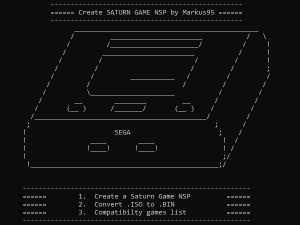 | |
| General | |
| Author | Markus00095 |
| Type | Emulation and Forwarders |
| Version | 1.2 |
| License | Mixed |
| Last Updated | 2023/04/23 |
| Links | |
| Download | |
| Website | |
| Support Author | |
Saturn2NSP is a script that allows you to relive your favorite Sega Saturn games on your Switch. With this script, you can enjoy a vast library of Saturn titles in full-screen mode, although it's worth noting that some games may not be compatible or may work better than others.
To simplify the process of creating nsp files, the author has created this easy-to-use homebrew tool, you just have to follow the instructions and nothing else. Before using it, make sure you have the Cotton Boomerang - Saturn tribute nsp and prod.keys files. Without these files, the script won't function properly and will prompt you to add them.
Screenshots
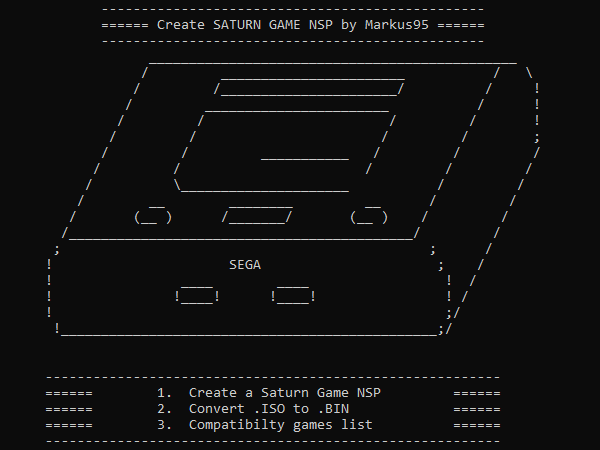
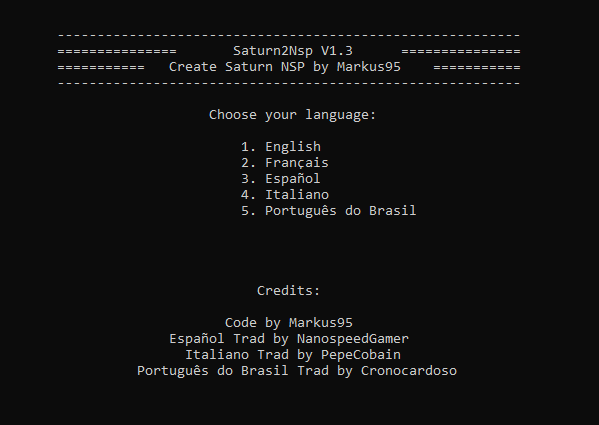
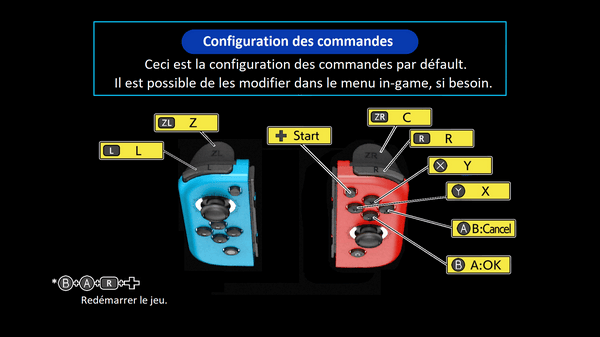
Media
[Tuto-Switch] Créer un nsp de jeux Saturn... (Markus95^^)
Changelog
v1.2
- This version 1.2 fixes a bug (reported by DED FR) with the in-game menu which was completely buggy, it also adds a new boot-logo greatly inspired by the PS4 version explaining the configuration of the keys, but also the credits available in the in-game menu.
- Attention: Your game may not work even though it is compatible, you will then have to test another version of the same game, for example I had to test 4 different versions of Dragon Ball Z the legend before finding a functional one.
v1.0
- First Release.
