More actions
No edit summary |
No edit summary |
||
| Line 8: | Line 8: | ||
|version=0.2.0 | |version=0.2.0 | ||
|license=GPL-2.0 | |license=GPL-2.0 | ||
|download=https://dlhb.gamebrew.org/switchhomebrews/nxquake.7z | |download=https://dlhb.gamebrew.org/switchhomebrews/nxquake.7z?k33p0fil35 | ||
|website=https://gbatemp.net/threads/nxquake-a-quake-port.517031/ | |website=https://gbatemp.net/threads/nxquake-a-quake-port.517031/ | ||
|source=https://github.com/fgsfdsfgs/nxquake | |source=https://github.com/fgsfdsfgs/nxquake | ||
}} | }} | ||
Switch port of [https://disenchant.net/tyrquake/ TyrQuake] (only the NetQuake part). | Switch port of [https://disenchant.net/tyrquake/ TyrQuake] (only the NetQuake part). | ||
Latest revision as of 04:04, 5 February 2024
| NXQuake | |
|---|---|
 | |
| General | |
| Author | fgsfdsfgs |
| Type | Shooter |
| Version | 0.2.0 |
| License | GPL-2.0 |
| Last Updated | 2018/09/15 |
| Links | |
| Download | |
| Website | |
| Source | |
Switch port of TyrQuake (only the NetQuake part).
Features
- Hardware-accelerated OpenGL ES2-based rendering in 1280x720.
- Sound (but no music yet).
- Support the Mission Packs and other mods compatible with vanilla Quake, with a simple mod selector menu.
- Analog controls (not perfect).
Installation
Download the latest release, extract the zip and place the NRO into /switch/nxquake/ on your SD card.
- If you want to play the shareware version of Quake (included), copy
pak0.pakto/switch/nxquake/id1/. - If you have the full version, copy both
pak0.pakandpak1.pakto/switch/nxquake/id1/. - If you want to play Scourge of Armagon, copy
pak0.pakfrom hipnotic to/switch/nxquake/hipnotic/. - If you want to play Dissolution of Eternity, copy
pak0.pakfrom rogue to/switch/nxquake/rogue/.
Make sure the pak files and the id1 directory have all-lowercase names, just in case.
Mission Packs and mods are supported. If you have more game folders than just id1 in /switch/nxquake/, a mod select menu will pop up when you launch NXQuake.
User guide
Some notes:
- If it crashes and exits back to HBL/Horizon silently, you can check
/switch/nxquake/error.log. - For whatever reason after you select a mod in the mod menu the game will hang for like 5 seconds before loading the first demo.
- It is recommended to exit the game using the Quit option in the menu, don't just press the Home button, use Y to confirm the exit prompt.
- Multiplayer doesn't work yet.
Screenshots
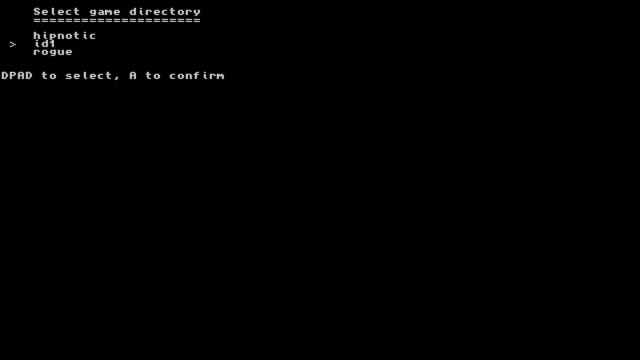


Changelog
v0.2.0 2018/09/15
- Added OpenGL renderer.
- Added icon.
v0.1.1. 2018/08/28
- Fixed some stuff in the menus/settings.
- Resolution now saves properly.
- Added look pitch invert.
v0.1.0 2018/08/23
- Initial release. Still very buggy and not very user-friendly.
Credits
- Kevin Shanahan (aka Tyrann) for TyrQuake.
- Rinnegatamante for some input-related code I copypasted from vitaQuake.
- some nice people from the ReiSwitched Discord for testing (especially Drakia, Crusatyr and Patrick).
- id Software for Quake.
External links
- GitHub - https://github.com/fgsfdsfgs/nxquake
- GBAtemp - https://gbatemp.net/threads/nxquake-a-quake-port.517031/
- ForTheUsers - https://apps.fortheusers.org/switch/nxquake
