More actions
m (HydeWing moved page Switch-Lan-Play to Switch-lan-play without leaving a redirect) |
No edit summary |
||
| (6 intermediate revisions by the same user not shown) | |||
| Line 1: | Line 1: | ||
{{Infobox Switch Homebrews | {{Infobox Switch Homebrews | ||
|title= | |title=Switch Lan Play | ||
|image= | |image=switchlanplay2.png | ||
|description=Make you and your friends play games like in a LAN. | |description=Make you and your friends play games like in a LAN. | ||
|author=spacemeowx2 | |author=spacemeowx2 | ||
|lastupdated=2020/06/21 | |lastupdated=2020/06/21 | ||
|type= | |type=Network | ||
|version=0.2.3 | |version=0.2.3 | ||
|license=GPL-3.0 | |license=GPL-3.0 | ||
|download=https://dlhb.gamebrew.org/switchhomebrews/switchlanplay.7z | |download=https://dlhb.gamebrew.org/switchhomebrews/switchlanplay.7z | ||
|website= | |website=http://lan-play.com/install-switch | ||
|source=https://github.com/spacemeowx2/switch-lan-play | |source=https://github.com/spacemeowx2/switch-lan-play | ||
|donation= | |donation= | ||
}} | }} | ||
{{ | {{lowercase title}} | ||
Make you and your friends play games like in a LAN. | Make you and your friends play games like in a LAN. | ||
Switch Lan Play was a contest entry to the GBAtemp Switch Homebrew Bounty 2018 (Tools and Utilities, 2nd place). | |||
==User guide== | |||
===How it works=== | |||
<pre> | |||
Internet | |||
| | |||
[SOCKS5 Proxy] (optional) | |||
| | |||
ARP,IPv4 | LAN Packets | |||
Switch <--------> PC(lan-play) <-------------> Server | |||
UDP | |||
</pre> | |||
===Instructions=== | |||
To play with your friends, you and your friends should run lan-play client connecting to the same Server on your PC, and set static IP on your Switch. | |||
Your PC and Switch must be connected to the same router. Visit https://www.lan-play.com/ for steps on how to set this up. | |||
See [https://github.com/spacemeowx2/switch-lan-play#build here] for build instructions. You can find a list of games compatible with the LAN play feature [http://lan-play.com/games-switch here]. | |||
== | ===SOCKS5 Proxy=== | ||
lan-play --socks5-server-addr example.com:1080 | |||
Data sent to the relay server does not pass through the proxy. | |||
==Screenshots== | ==Screenshots== | ||
https://dlhb.gamebrew.org/switchhomebrews/ | https://dlhb.gamebrew.org/switchhomebrews/switchlanplay2.png | ||
https://dlhb.gamebrew.org/switchhomebrews/ | https://dlhb.gamebrew.org/switchhomebrews/switchlanplay3.png | ||
==Media== | |||
https:// | '''How to use Switch LAN Play servers to play online!''' ([https://www.youtube.com/watch?v=KsvJuf8boAY RandomUser_101]) <br> | ||
<youtube>KsvJuf8boAY</youtube> | |||
==Changelog== | ==Changelog== | ||
''' | '''v0.2.3 2020/06/21''' | ||
* | *Build: should be release mode on windows. | ||
'''v0.2.2 2020/06/21''' | |||
*Feat: | |||
**Don't output pmtu log. | |||
**Add optional interface specification. | |||
**Use flag <code>--netif</code> to set the interface to open up. Specify with an int using the list from --list-if. | |||
**Support ipv6 now. | |||
*Fix: | |||
**Always using socks5 proxy even no flag. | |||
'''v0.2.1 2019/08/30''' | |||
*Fix null ptr crash. | |||
'''v0.2.0 2019/08/30''' | |||
*Remove netif from rpc. | |||
'''v0.1.0 2019/01/18''' | |||
*Bump version to 0.1.0. | |||
'''v0.0.7 2018/12/21''' | |||
*Update CMakeLists.txt. | |||
'''v0.0.6 2018/11/30''' | |||
*Add --pmtu to Usage. | |||
'''v0.0.5 2018/10/18''' | |||
*Update version 0.0.5. | |||
'''v0.0.4 2018/10/16''' | |||
*Compile 32bit exe automatically. | |||
== External links == | == External links == | ||
* | * Switch Lan Play - http://lan-play.com/install-switch | ||
* | * GitHub - https://github.com/spacemeowx2/switch-lan-play | ||
[[Category:GBAtemp Homebrew Bounty 2018]] | |||
Latest revision as of 12:52, 4 Haziran 2024
| Switch Lan Play | |
|---|---|
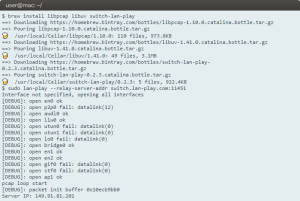 | |
| General | |
| Author | spacemeowx2 |
| Type | Network |
| Version | 0.2.3 |
| License | GPL-3.0 |
| Last Updated | 2020/06/21 |
| Links | |
| Download | |
| Website | |
| Source | |
Make you and your friends play games like in a LAN.
Switch Lan Play was a contest entry to the GBAtemp Switch Homebrew Bounty 2018 (Tools and Utilities, 2nd place).
User guide
How it works
Internet
|
[SOCKS5 Proxy] (optional)
|
ARP,IPv4 | LAN Packets
Switch <--------> PC(lan-play) <-------------> Server
UDP
Instructions
To play with your friends, you and your friends should run lan-play client connecting to the same Server on your PC, and set static IP on your Switch.
Your PC and Switch must be connected to the same router. Visit https://www.lan-play.com/ for steps on how to set this up.
See here for build instructions. You can find a list of games compatible with the LAN play feature here.
SOCKS5 Proxy
lan-play --socks5-server-addr example.com:1080
Data sent to the relay server does not pass through the proxy.
Screenshots
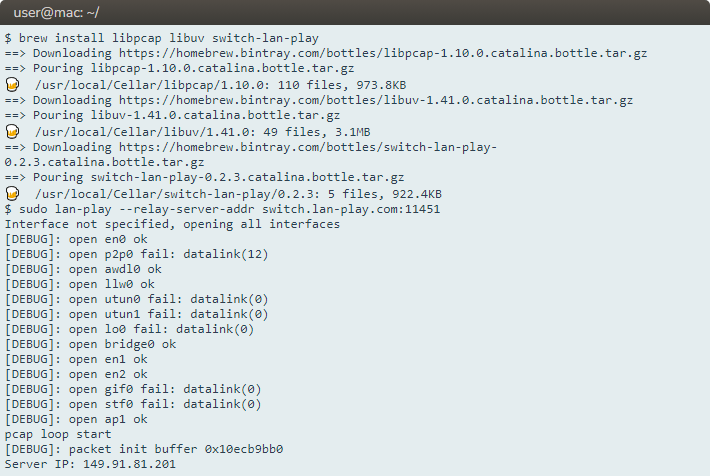
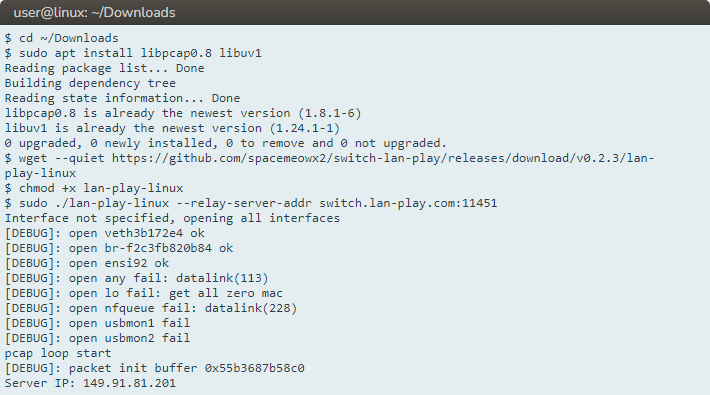
Media
How to use Switch LAN Play servers to play online! (RandomUser_101)
Changelog
v0.2.3 2020/06/21
- Build: should be release mode on windows.
v0.2.2 2020/06/21
- Feat:
- Don't output pmtu log.
- Add optional interface specification.
- Use flag
--netifto set the interface to open up. Specify with an int using the list from --list-if. - Support ipv6 now.
- Fix:
- Always using socks5 proxy even no flag.
v0.2.1 2019/08/30
- Fix null ptr crash.
v0.2.0 2019/08/30
- Remove netif from rpc.
v0.1.0 2019/01/18
- Bump version to 0.1.0.
v0.0.7 2018/12/21
- Update CMakeLists.txt.
v0.0.6 2018/11/30
- Add --pmtu to Usage.
v0.0.5 2018/10/18
- Update version 0.0.5.
v0.0.4 2018/10/16
- Compile 32bit exe automatically.
External links
- Switch Lan Play - http://lan-play.com/install-switch
- GitHub - https://github.com/spacemeowx2/switch-lan-play
