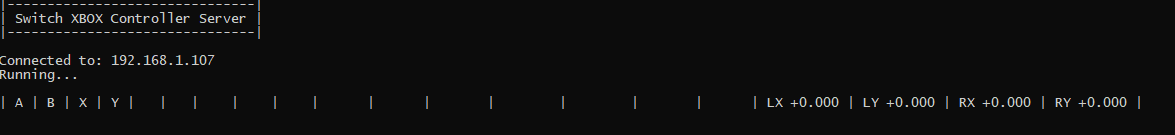More actions
(Created page with "{{Infobox Switch Homebrews |title=switchXBOXcontroller |image=switchxboxcontroller.png |description=Switch into an XBOX360 controller |author=WerWolv98 |lastupdated=2020/02/08 |type=PC Utilities |version=1.2 |license=GPL-3.0 |download=https://dlhb.gamebrew.org/switchhomebrews/switchxboxcontroller.7z |website=https://github.com/WerWolv98/SwitchXBOXController |source=https://github.com/WerWolv98/SwitchXBOXController |donation= }} {{#seo: |title=Switch Homebrew PC Tools (PC...") |
No edit summary |
||
| (2 intermediate revisions by the same user not shown) | |||
| Line 1: | Line 1: | ||
{{Infobox Switch Homebrews | {{Infobox Switch Homebrews | ||
|title=switchXBOXcontroller | |title=switchXBOXcontroller | ||
|image= | |image=switchxboxcontrollernx.png | ||
|description=Switch into an XBOX360 controller | |description=Turn your Switch into an XBOX360 controller. | ||
|author=WerWolv98 | |author=WerWolv98 | ||
|lastupdated=2020/02 | |lastupdated=2020/05/02 | ||
|type= | |type=Remote Play and Streaming | ||
|version=1.2 | |version=1.2 | ||
|license=GPL-3.0 | |license=GPL-3.0 | ||
|download=https://dlhb.gamebrew.org/switchhomebrews/ | |download=https://dlhb.gamebrew.org/switchhomebrews/switchxboxcontrollernx.7z | ||
|website=https://github.com/WerWolv98/SwitchXBOXController | |website=https://github.com/WerWolv98/SwitchXBOXController | ||
|source=https://github.com/WerWolv98/SwitchXBOXController | |source=https://github.com/WerWolv98/SwitchXBOXController | ||
|donation= | |donation= | ||
}} | }} | ||
Turn your Nintendo Switch into an XBOX360 controller to play on your Windows computer. | |||
==User guide== | |||
Download the latest [https://github.com/mogzol/ScpDriverInterface ScpDriverInterface] release and use the <code>ScpDriverInstaller.exe</code> in there to install the Scp drivers. | |||
Download the latest SwitchXBOXController release and execute <code>SwitchXBOXController_Server.exe</code>. You might have to allow network access in the firewall settings. | |||
Put the SwitchXBOXController_Client.nro in your <code>/switch/</code> folder on the SD Card of your Nintendo Switch. | |||
< | |||
Start the homebrew application using the hbmenu. | |||
==Screenshots== | ==Screenshots== | ||
{| style="width: 90%; margin-left:0em;" | |||
| | |||
https://dlhb.gamebrew.org/switchhomebrews/switchxboxcontrollernx2.png | |||
https://dlhb.gamebrew.org/switchhomebrews/ | |} | ||
==Changelog== | ==Changelog== | ||
''' | '''v1.2 2019/05/02''' | ||
* While the homebrew is running, the switch will be underclocked to 50MHz now. | |||
* Added a IP selection for people that can't use UDP broadcasting. | |||
'''v1.1 2018/11/03''' | |||
* Fixed hard coded IP address in the homebrew application. Now uses UPD broadcasting to determent the computer's IP address. | |||
'''v1.0 2018/11/03''' | |||
Initial release. | |||
== External links == | == External links == | ||
* | * GitHub - https://github.com/WerWolv98/SwitchXBOXController | ||
Latest revision as of 11:39, 20 Haziran 2023
| switchXBOXcontroller | |
|---|---|
 | |
| General | |
| Author | WerWolv98 |
| Type | Remote Play and Streaming |
| Version | 1.2 |
| License | GPL-3.0 |
| Last Updated | 2020/05/02 |
| Links | |
| Download | |
| Website | |
| Source | |
Turn your Nintendo Switch into an XBOX360 controller to play on your Windows computer.
User guide
Download the latest ScpDriverInterface release and use the ScpDriverInstaller.exe in there to install the Scp drivers.
Download the latest SwitchXBOXController release and execute SwitchXBOXController_Server.exe. You might have to allow network access in the firewall settings.
Put the SwitchXBOXController_Client.nro in your /switch/ folder on the SD Card of your Nintendo Switch.
Start the homebrew application using the hbmenu.
Screenshots
|
|
Changelog
v1.2 2019/05/02
- While the homebrew is running, the switch will be underclocked to 50MHz now.
- Added a IP selection for people that can't use UDP broadcasting.
v1.1 2018/11/03
- Fixed hard coded IP address in the homebrew application. Now uses UPD broadcasting to determent the computer's IP address.
v1.0 2018/11/03 Initial release.