More actions
(Created page with "{{Infobox Switch Homebrews |title=NXMineNS |image=nxminensswitch.png |description=Nintendo Switch (And other) Console Minecraft DNS bypass tool |author=nxminens |lastupdated=2021/05/14 |type=PC Utilities |version=0.0.3 |license=Mixed |download=https://dlhb.gamebrew.org/switchhomebrews/nxminensswitch.7z |website=https://gbatemp.net/threads/nxminens-a-dns-redirector-for-minecraft-bedrock-edition-console-version.538556/ |source=https://github.com/nxminens/nxminens |donation...") |
No edit summary |
||
| (One intermediate revision by the same user not shown) | |||
| Line 1: | Line 1: | ||
{{Infobox Switch Homebrews | {{Infobox Switch Homebrews | ||
|title=NXMineNS | |title=NXMineNS | ||
|image= | |image=nxminensnx.png | ||
|description=Nintendo Switch (And other) Console Minecraft DNS bypass tool | |description=Nintendo Switch (And other) Console Minecraft DNS bypass tool. | ||
|author=nxminens | |author=nxminens | ||
|lastupdated=2021/05/14 | |lastupdated=2021/05/14 | ||
|type= | |type=Network | ||
|version=0.0.3 | |version=0.0.3 | ||
|license=Mixed | |license=Mixed | ||
|download=https://dlhb.gamebrew.org/switchhomebrews/ | |download=https://dlhb.gamebrew.org/switchhomebrews/nxminensnx.7z | ||
|website=https://gbatemp.net/threads/nxminens-a-dns-redirector-for-minecraft-bedrock-edition-console-version.538556/ | |website=https://gbatemp.net/threads/nxminens-a-dns-redirector-for-minecraft-bedrock-edition-console-version.538556/ | ||
|source=https://github.com/nxminens/nxminens | |source=https://github.com/nxminens/nxminens | ||
|donation= | |donation= | ||
}} | }} | ||
NXMineNS is a .NET Core application that takes DNS requests from your Switch, and tells the switch a different IP than what it was originally looking for. This allows the use of a custom Minecraft server on console (Bedrock Edition). | |||
In theory this should work for other consoles, however only tested on the Switch version. | |||
'''Note:''' This might have potential to ban, not sure if DNS redirections fall under Nintendo ban hammer, please use at your own risk. | |||
==User guide== | |||
'''Requirements:''' | |||
* A computer or server compatible with .NET Core 2.1. | |||
'''Windows:''' | |||
< | *Download the latest release to a computer of choice. | ||
*Make sure .NET core 2.1+ is installed on your computer and run the NXMineNS.exe (<code>NXMineNS.exe 192.168.1.12</code>(Replace with IP of desired server)). | |||
*Make your computers IP Address the Primary DNS in your Switches Network settings. | |||
*Open Minecraft. | |||
*Watch as most if not all the different featured servers all show the custom servers stats. | |||
'''Linux (Debian / Ubuntu) & Mac OSX:''' | |||
*Download the latest release to a computer of choice. | |||
*Make sure .NET core 2.1+ is installed on your computer and run the NXMineNS (<code>dotnet ./NXMineNS 192.168.1.12</code>(Replace with IP of desired server)). | |||
*Make your computers IP Address the Primary DNS in your Switches Network settings. | |||
*Open Minecraft. | |||
*Watch as most if not all the different featured servers all show the custom servers stats. | |||
==Screenshots== | ==Screenshots== | ||
https://dlhb.gamebrew.org/switchhomebrews/ | https://dlhb.gamebrew.org/switchhomebrews/nxminensnx2.png | ||
https://dlhb.gamebrew.org/switchhomebrews/ | https://dlhb.gamebrew.org/switchhomebrews/nxminensnx3.png | ||
==Media== | |||
https:// | '''Dedicated Minecraft Bedrock Servers on Nintedo Switch''' ([https://www.youtube.com/watch?v=apWJTxW7ANY Matthew Davis]) <br> | ||
<youtube>apWJTxW7ANY</youtube> | |||
==Changelog== | ==Changelog== | ||
''' | '''0.0.3 2021/05/14''' | ||
* | *Add 104.238.130.180 to allow users to prompt for server. | ||
'''0.0.2 2021/05/14''' | |||
*Updates to the Featured Server List finally built. | |||
*Builds for Linux, Windows, and Mac OSX are here for all to enjoy. | |||
'''0.0.1 2019/05/15''' | |||
*This is the initial release, so expect bugs, typos, etc. | |||
*Tested on Nintendo Switch only, but should work for ANY bedrock minecraft (Xbox, PlayStation, Switch, Android, iOS, Windows, Etc) | |||
*EDIT: Re-released to remove confusion on what is where and why. | |||
== External links == | == External links == | ||
* | * GitHub - https://github.com/nxminens/nxminens | ||
* GBAtemp - https://gbatemp.net/threads/nxminens-a-dns-redirector-for-minecraft-bedrock-edition-console-version.538556/ | |||
Latest revision as of 11:36, 20 Haziran 2023
| NXMineNS | |
|---|---|
 | |
| General | |
| Author | nxminens |
| Type | Network |
| Version | 0.0.3 |
| License | Mixed |
| Last Updated | 2021/05/14 |
| Links | |
| Download | |
| Website | |
| Source | |
NXMineNS is a .NET Core application that takes DNS requests from your Switch, and tells the switch a different IP than what it was originally looking for. This allows the use of a custom Minecraft server on console (Bedrock Edition).
In theory this should work for other consoles, however only tested on the Switch version.
Note: This might have potential to ban, not sure if DNS redirections fall under Nintendo ban hammer, please use at your own risk.
User guide
Requirements:
- A computer or server compatible with .NET Core 2.1.
Windows:
- Download the latest release to a computer of choice.
- Make sure .NET core 2.1+ is installed on your computer and run the NXMineNS.exe (
NXMineNS.exe 192.168.1.12(Replace with IP of desired server)). - Make your computers IP Address the Primary DNS in your Switches Network settings.
- Open Minecraft.
- Watch as most if not all the different featured servers all show the custom servers stats.
Linux (Debian / Ubuntu) & Mac OSX:
- Download the latest release to a computer of choice.
- Make sure .NET core 2.1+ is installed on your computer and run the NXMineNS (
dotnet ./NXMineNS 192.168.1.12(Replace with IP of desired server)). - Make your computers IP Address the Primary DNS in your Switches Network settings.
- Open Minecraft.
- Watch as most if not all the different featured servers all show the custom servers stats.
Screenshots
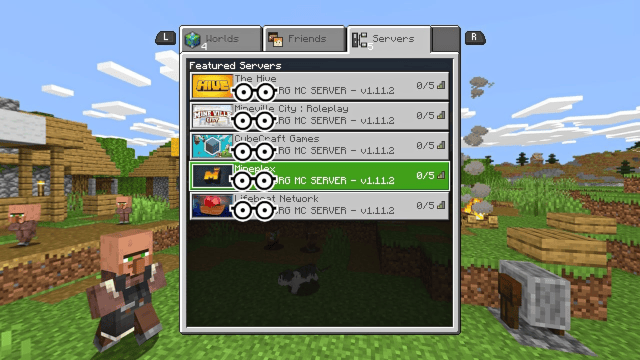
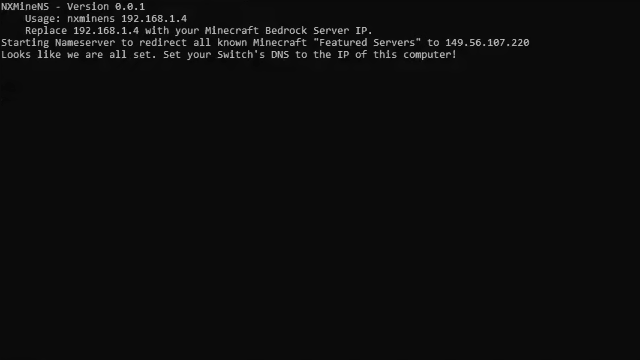
Media
Dedicated Minecraft Bedrock Servers on Nintedo Switch (Matthew Davis)
Changelog
0.0.3 2021/05/14
- Add 104.238.130.180 to allow users to prompt for server.
0.0.2 2021/05/14
- Updates to the Featured Server List finally built.
- Builds for Linux, Windows, and Mac OSX are here for all to enjoy.
0.0.1 2019/05/15
- This is the initial release, so expect bugs, typos, etc.
- Tested on Nintendo Switch only, but should work for ANY bedrock minecraft (Xbox, PlayStation, Switch, Android, iOS, Windows, Etc)
- EDIT: Re-released to remove confusion on what is where and why.
