More actions
(Created page with "{{Infobox Switch Homebrews |title=Daybreak NCA Firmware files converter |image=daybreakncafirmwarefilesconverterswitch.png |description=Daybreak NCA Firmware files converter. |author=GnK23 |lastupdated=2020/08/16 |type=PC Utilities |version=2020 |license=Mixed |download=https://dlhb.gamebrew.org/switchhomebrews/daybreakncafirmwarefilesconverterswitch.7z |website=https://gbatemp.net/threads/daybreak-nca-firmware-files-converter.572010/ |source= |donation= }} {{#seo: |titl...") |
|||
| (5 intermediate revisions by the same user not shown) | |||
| Line 1: | Line 1: | ||
{{Infobox Switch Homebrews | {{Infobox Switch Homebrews | ||
|title=Daybreak NCA | |title=Daybreak NCA Converter | ||
|image= | |image=daybreakncaconverternx.png | ||
|description=Daybreak NCA Firmware files converter. | |description=Daybreak NCA Firmware files converter. | ||
|author=GnK23 | |author=GnK23 | ||
| Line 8: | Line 8: | ||
|version=2020 | |version=2020 | ||
|license=Mixed | |license=Mixed | ||
|download=https://dlhb.gamebrew.org/switchhomebrews/ | |download=https://dlhb.gamebrew.org/switchhomebrews/daybreakncaconverternx.7z | ||
|website=https://gbatemp.net/threads/daybreak-nca-firmware-files-converter.572010/ | |website=https://gbatemp.net/threads/daybreak-nca-firmware-files-converter.572010/ | ||
|source= | |source= | ||
|donation= | |donation= | ||
}} | }} | ||
This tool is built on simple bat command that calls the PowerShell to convert existing nca files to work for Daybreak. | |||
Daybreak | |||
Modified daybreak.ps1 file is already embedded within the .exe of the program. The source came from antiKk script of converting NCA files. | |||
==User guide== | |||
Requirements: | |||
*[[hactool Switch|hactool.exe]] | |||
*prod.keys | |||
*Switch firmware files | |||
How to use: | |||
* Place the hactool.exe and prod,keys together with the daybreak NCA converter.exe. | |||
* Make a new folder and place all nca firmware files inside. Rename the new folder as firmware. | |||
* Run the Daybreak nca converter.exe. | |||
Notes: | |||
* It is important to use the latest prod.keys to decrypt the latest firmware. | |||
* | * Disregard the failed to match keys because this is an error caused by certain keys that cannot be decrypted from the prod.keys. | ||
== External links == | == External links == | ||
* | * GBAtemp - https://gbatemp.net/threads/daybreak-nca-firmware-files-converter.572010/ | ||
Latest revision as of 07:30, 12 June 2023
| Daybreak NCA Converter | |
|---|---|
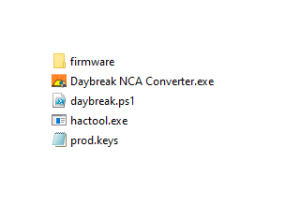 | |
| General | |
| Author | GnK23 |
| Type | PC Utilities |
| Version | 2020 |
| License | Mixed |
| Last Updated | 2020/08/16 |
| Links | |
| Download | |
| Website | |
This tool is built on simple bat command that calls the PowerShell to convert existing nca files to work for Daybreak.
Modified daybreak.ps1 file is already embedded within the .exe of the program. The source came from antiKk script of converting NCA files.
User guide
Requirements:
- hactool.exe
- prod.keys
- Switch firmware files
How to use:
- Place the hactool.exe and prod,keys together with the daybreak NCA converter.exe.
- Make a new folder and place all nca firmware files inside. Rename the new folder as firmware.
- Run the Daybreak nca converter.exe.
Notes:
- It is important to use the latest prod.keys to decrypt the latest firmware.
- Disregard the failed to match keys because this is an error caused by certain keys that cannot be decrypted from the prod.keys.
