More actions
(Created page with "{{Infobox Switch Homebrews |title=ImGUI |image=imguiswitch.png |description=Simple application using ImGUI (libnx). |author=MstrVLT |lastupdated=2020/05/30 |type=Developments |version=2020 |license=Mixed |download=https://dlhb.gamebrew.org/switchhomebrews/imguiswitch.7z |website=https://gbatemp.net/threads/simple-application-using-imgui-libnx.565404/ |source=https://github.com/MstrVLT/switch_imgui_sdl2 |donation= }} {{#seo: |title=Switch Homebrew PC Tools (Developments)...") |
No edit summary |
||
| (2 intermediate revisions by the same user not shown) | |||
| Line 1: | Line 1: | ||
{{Infobox Switch Homebrews | {{Infobox Switch Homebrews | ||
|title= | |title=switch_imgui | ||
|image= | |image=imguinx.png | ||
|description=Simple application using ImGUI ( | |description=Simple application using ImGUI (for Nintendo Switch homebrew development). | ||
|author=MstrVLT | |author=MstrVLT | ||
|lastupdated=2020/05/30 | |lastupdated=2020/05/30 | ||
| Line 8: | Line 8: | ||
|version=2020 | |version=2020 | ||
|license=Mixed | |license=Mixed | ||
|download=https://dlhb.gamebrew.org/switchhomebrews/ | |download=https://dlhb.gamebrew.org/switchhomebrews/imguinx.7z?k33p0fil35 | ||
|website=https://gbatemp.net/threads/simple-application-using-imgui-libnx.565404/ | |website=https://gbatemp.net/threads/simple-application-using-imgui-libnx.565404/ | ||
|source=https://github.com/MstrVLT/switch_imgui_sdl2 | |source=https://github.com/MstrVLT/switch_imgui_sdl2 | ||
}} | }} | ||
Simple application using ImGUI (libnx). | Simple application using ImGUI (libnx). | ||
original source [https://github.com/ocornut/imgui here]. | |||
==Features== | |||
*Gamepad support. | |||
*Touchscreen is support. | |||
*Shared-font + ext example included. | |||
==User guide== | |||
ImGui::ShowDemoWindow() function will create a demo window showcasing variety of features and examples. | |||
The code is always available for reference in imgui_demo.cpp | |||
Tutorial for starting from zero: | |||
*https://eliasdaler.github.io/using-imgui-with-sfml-pt1/ | |||
*https://eliasdaler.github.io/using-imgui-with-sfml-pt2/ | |||
*https://web.archive.org/web/20190226181447/http://nehe.gamedev.net/ | |||
==Screenshots== | ==Screenshots== | ||
https://dlhb.gamebrew.org/switchhomebrews/ | https://dlhb.gamebrew.org/switchhomebrews/imguinx5.png | ||
https://dlhb.gamebrew.org/switchhomebrews/ | https://dlhb.gamebrew.org/switchhomebrews/imguinx3.png | ||
https://dlhb.gamebrew.org/switchhomebrews/imguinx4.png | |||
https://dlhb.gamebrew.org/switchhomebrews/ | |||
==Changelog== | ==Changelog== | ||
''' | '''2020/06/23''' | ||
* | *[https://github.com/MstrVLT/switch_imgui_glfw ImGUI for GLFW] (most devs prefer GLFW over SDL2). | ||
*Touchscreen supported (for best result see https://github.com/ocornut/imgui/issues/2334). | |||
*DPad as hat supported. | |||
*Shared Font supported. | |||
*More screenshots [https://twitter.com/hashtag/imgui here]. | |||
'''2020/05/29''' | |||
*Add support for nx std + ext font ). | |||
'''2020/05/25''' | |||
*Touch screen fixed. Get new version here: https://github.com/MstrVLT/switch_imgui | |||
*See https://github.com/ocornut/imgui/issues/2334 for best result. | |||
==Credits== | |||
Special thx: | |||
*Pablo Curiel | |||
*Cpasjuste | |||
*SciresM | |||
*yellows8 | |||
*fincs | |||
*Nathan S | |||
*ImGUI community | |||
*Homebrew community | |||
*All SwitchBrew members | |||
== External links == | == External links == | ||
* | * ImGUI for SDL2 - https://github.com/MstrVLT/switch_imgui_sdl2 | ||
* | * ImGUI for GLFW - https://github.com/MstrVLT/switch_imgui_glfw | ||
* GBAtemp - https://gbatemp.net/threads/simple-application-using-imgui-libnx.565404/ | |||
* Reddit - https://old.reddit.com/r/SwitchHacks/comments/hec60v/simple_example_homebrew_application_with_imgui/ | |||
Latest revision as of 01:49, 5 February 2024
| switch_imgui | |
|---|---|
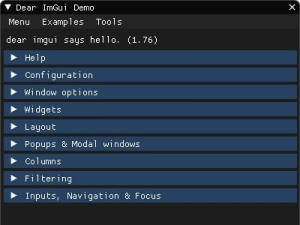 | |
| General | |
| Author | MstrVLT |
| Type | Developments |
| Version | 2020 |
| License | Mixed |
| Last Updated | 2020/05/30 |
| Links | |
| Download | |
| Website | |
| Source | |
Simple application using ImGUI (libnx).
original source here.
Features
- Gamepad support.
- Touchscreen is support.
- Shared-font + ext example included.
User guide
ImGui::ShowDemoWindow() function will create a demo window showcasing variety of features and examples.
The code is always available for reference in imgui_demo.cpp
Tutorial for starting from zero:
Screenshots
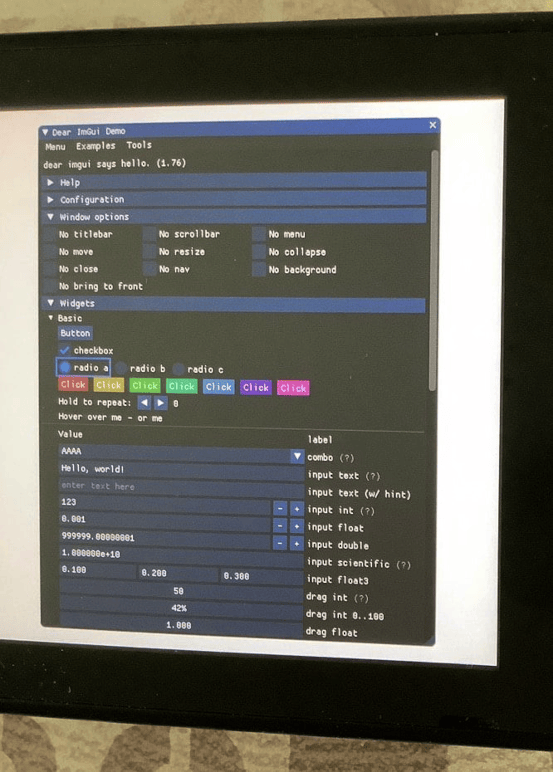
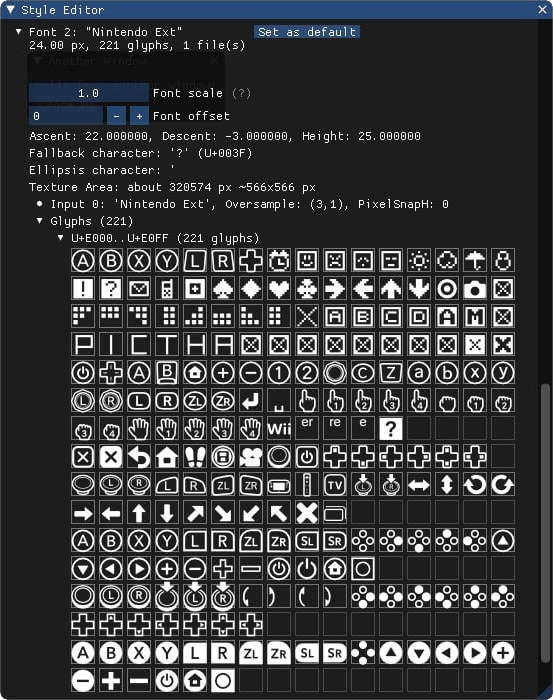
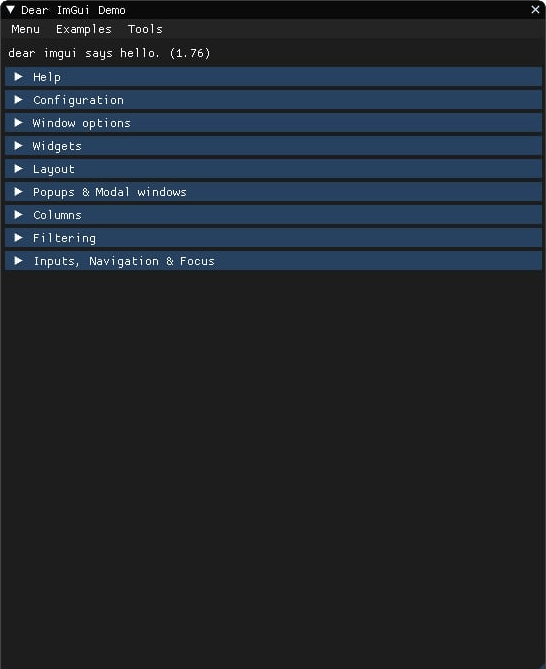
Changelog
2020/06/23
- ImGUI for GLFW (most devs prefer GLFW over SDL2).
- Touchscreen supported (for best result see https://github.com/ocornut/imgui/issues/2334).
- DPad as hat supported.
- Shared Font supported.
- More screenshots here.
2020/05/29
- Add support for nx std + ext font ).
2020/05/25
- Touch screen fixed. Get new version here: https://github.com/MstrVLT/switch_imgui
- See https://github.com/ocornut/imgui/issues/2334 for best result.
Credits
Special thx:
- Pablo Curiel
- Cpasjuste
- SciresM
- yellows8
- fincs
- Nathan S
- ImGUI community
- Homebrew community
- All SwitchBrew members
External links
- ImGUI for SDL2 - https://github.com/MstrVLT/switch_imgui_sdl2
- ImGUI for GLFW - https://github.com/MstrVLT/switch_imgui_glfw
- GBAtemp - https://gbatemp.net/threads/simple-application-using-imgui-libnx.565404/
- Reddit - https://old.reddit.com/r/SwitchHacks/comments/hec60v/simple_example_homebrew_application_with_imgui/
