More actions
(Created page with "{{Infobox Switch Homebrews |title=NSPsplitty |image=nspsplittyswitch.png |description=Tool to split files targeted at the nintendo switch, also useful for general file splitting. |author=Aionmagan |lastupdated=2022/12/02 |type=PC Utilities |version=0.04 |license=Mixed |download=https://dlhb.gamebrew.org/switchhomebrews/nspsplittyswitch.7z |website=https://gbatemp.net/threads/nspsplitty-gui-form-nsp-split-tool.551454/ |source=https://github.com/Aionmagan/NSPsplitty |dona...") |
No edit summary |
||
| Line 1: | Line 1: | ||
{{Infobox Switch Homebrews | {{Infobox Switch Homebrews | ||
|title=NSPsplitty | |title=NSPsplitty | ||
|image= | |image=nspsplittynx.png | ||
|description=Tool to split files targeted at the | |description=Tool to split files targeted at the Nintendo Switch, also useful for general file splitting. | ||
|author=Aionmagan | |author=Aionmagan | ||
|lastupdated=2022/12/02 | |lastupdated=2022/12/02 | ||
| Line 9: | Line 8: | ||
|version=0.04 | |version=0.04 | ||
|license=Mixed | |license=Mixed | ||
|download=https://dlhb.gamebrew.org/switchhomebrews/ | |download=https://dlhb.gamebrew.org/switchhomebrews/nspsplittynx.7z | ||
|website=https://gbatemp.net/threads/nspsplitty-gui-form-nsp-split-tool.551454/ | |website=https://gbatemp.net/threads/nspsplitty-gui-form-nsp-split-tool.551454/ | ||
|source=https://github.com/Aionmagan/NSPsplitty | |source=https://github.com/Aionmagan/NSPsplitty | ||
|donation= | |donation= | ||
}} | }} | ||
NSPsplitty is a general purpose tool for splitting or merging files to fit in the FAT32 file system for all purposes (the name was given to make it obvious that Nintedo Switch files also counts). | |||
It was made as a more straight forward tool with a graphical interface, heavily inspired by AnalogMan151's [[SplitNSP Switch|splitNSP]]. | |||
==User guide== | |||
Requirements: | |||
* Windows (confirmed to work on 7/8/8.1/10) | |||
* .NET 4.7=> | |||
To merge files just browse to file "00", and the button "merge files" will appear. | |||
For any other file that has an extension (.nsp, .xci, ....), the program will assume that such a file will be split. | |||
==Screenshots== | ==Screenshots== | ||
https://dlhb.gamebrew.org/switchhomebrews/ | https://dlhb.gamebrew.org/switchhomebrews/nspsplittynx2.png | ||
==Changelog== | ==Changelog== | ||
''' | '''v0.04-a 2022/12/02''' | ||
* | * UI improvements by Vazquinhos. | ||
* Nothing else added. | |||
'''v0.03-a 2019/11/10''' | |||
*Removed the 'merge check box'. | |||
*To merge files just browse to file '00', and the button 'merge files' will now appear. | |||
*For any other file that has an extension (.nsp, .xci, ....), the program will assume that such a file will be split. | |||
'''v0.02-b 2019/11/06''' | |||
*Added a 'merge files' checkbox. | |||
**Toggle it before you search for the files to be merged (00, 01, 02...). | |||
**Also make sure that the folder where the files are located has an extension., i.e. gametitle_split.nsp (.nsp can be anything you wish such as .iso ect..). | |||
**After 'Merge files' is checked just browse for the file '00' to be merged. | |||
**And hit the newly appearing 'Merge files' button (before named 'Split file' "name does change back and forth"). | |||
*Optimized a bit for more for speed. | |||
'''v0.02-a 2018/11/04''' | |||
*Thanks to some input from this current comment section I have added an all file (.) extension support for split of any file of your choice (.nsp is default). | |||
*The output will now be to 'FILE_FOLDER_TITTLE_split.EXTENSION'. | |||
'''v0.01 2019/11/03''' | |||
*The tool just does one thing, which is split a .nsp file. | |||
*That is bigger then 4gb to fit in the fat32 file system of the Nintendo Switch. | |||
*The difference is that no command prompt is needed and neither is installing python-3. | |||
== External links == | == External links == | ||
* | * GitHub - https://github.com/Aionmagan/NSPsplitty | ||
* GBAtemp - https://gbatemp.net/threads/nspsplitty-gui-form-nsp-split-tool.551454/ | |||
Latest revision as of 07:36, 7 Haziran 2023
| NSPsplitty | |
|---|---|
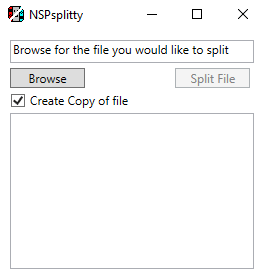 | |
| General | |
| Author | Aionmagan |
| Type | PC Utilities |
| Version | 0.04 |
| License | Mixed |
| Last Updated | 2022/12/02 |
| Links | |
| Download | |
| Website | |
| Source | |
NSPsplitty is a general purpose tool for splitting or merging files to fit in the FAT32 file system for all purposes (the name was given to make it obvious that Nintedo Switch files also counts).
It was made as a more straight forward tool with a graphical interface, heavily inspired by AnalogMan151's splitNSP.
User guide
Requirements:
- Windows (confirmed to work on 7/8/8.1/10)
- .NET 4.7=>
To merge files just browse to file "00", and the button "merge files" will appear.
For any other file that has an extension (.nsp, .xci, ....), the program will assume that such a file will be split.
Screenshots
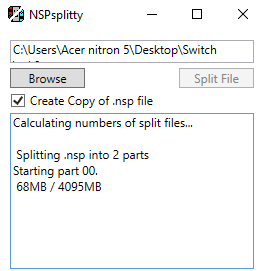
Changelog
v0.04-a 2022/12/02
- UI improvements by Vazquinhos.
- Nothing else added.
v0.03-a 2019/11/10
- Removed the 'merge check box'.
- To merge files just browse to file '00', and the button 'merge files' will now appear.
- For any other file that has an extension (.nsp, .xci, ....), the program will assume that such a file will be split.
v0.02-b 2019/11/06
- Added a 'merge files' checkbox.
- Toggle it before you search for the files to be merged (00, 01, 02...).
- Also make sure that the folder where the files are located has an extension., i.e. gametitle_split.nsp (.nsp can be anything you wish such as .iso ect..).
- After 'Merge files' is checked just browse for the file '00' to be merged.
- And hit the newly appearing 'Merge files' button (before named 'Split file' "name does change back and forth").
- Optimized a bit for more for speed.
v0.02-a 2018/11/04
- Thanks to some input from this current comment section I have added an all file (.) extension support for split of any file of your choice (.nsp is default).
- The output will now be to 'FILE_FOLDER_TITTLE_split.EXTENSION'.
v0.01 2019/11/03
- The tool just does one thing, which is split a .nsp file.
- That is bigger then 4gb to fit in the fat32 file system of the Nintendo Switch.
- The difference is that no command prompt is needed and neither is installing python-3.
