More actions
(Created page with "{{Infobox Switch Homebrews |title=Modded emuGUIibo |image=moddedemuguiiboswitch.png |description=Modded emuGUIibo. |author=mrdude |lastupdated=2019/10/27 |type=PC Utilities |version=2019 |license=Mixed |download=https://dlhb.gamebrew.org/switchhomebrews/moddedemuguiiboswitch.7z |website=https://gbatemp.net/threads/modded-emuguiibo.548485/ |source= |donation= }} {{#seo: |title=Switch Homebrew PC Tools (PC Utilities) - GameBrew |title_mode=append |image=moddedemuguiiboswit...") |
No edit summary |
||
| (One intermediate revision by the same user not shown) | |||
| Line 1: | Line 1: | ||
{{Infobox Switch Homebrews | {{Infobox Switch Homebrews | ||
|title=Modded emuGUIibo | |title=Modded emuGUIibo | ||
|image= | |image=moddedemuguiibonx.png | ||
|description=Modded emuGUIibo. | |description=Modded emuGUIibo. | ||
|author=mrdude | |author=mrdude | ||
| Line 8: | Line 8: | ||
|version=2019 | |version=2019 | ||
|license=Mixed | |license=Mixed | ||
|download=https://dlhb.gamebrew.org/switchhomebrews/ | |download=https://dlhb.gamebrew.org/switchhomebrews/moddedemuguiibonx.7z?k33p0fil35 | ||
|website=https://gbatemp.net/threads/modded-emuguiibo.548485/ | |website=https://gbatemp.net/threads/modded-emuguiibo.548485/ | ||
}} | }} | ||
Mod of [[Emuiibo Switch|emuiibo]], this adds the ability to also save the amiibo game icon as well as it was already being downloaded. | |||
Icon will be saved as amiibo.icon and saved in the same folder as your json files, so you can just upload straight away to the switch without needing to mess about finding and installing icons. | |||
| | |||
== | ==User guide== | ||
This GUI is only compatible with the [https://gbatemp.net/threads/modded-emuguiibo.548485/ modded amiiswap], the Amiiswap.nro should be placed in sdmc:/switch/Amiiswap/Amiiswap.nro. | |||
New created emuiibo files created with modded emuGUIibo go in sdmc:/emuiibo/amiibo/(amiibo folder with json files). | |||
==Screenshots== | ==Screenshots== | ||
https://dlhb.gamebrew.org/switchhomebrews/ | https://dlhb.gamebrew.org/switchhomebrews/moddedemuguiibonx4.png | ||
https://dlhb.gamebrew.org/switchhomebrews/moddedemuguiibonx3.png | |||
https://dlhb.gamebrew.org/switchhomebrews/ | |||
==Changelog== | ==Changelog== | ||
''' | '''2019/10/27''' | ||
* | * Added search feature - just right click on the amiibo image to search for the currently selected amiibo. This is handy if you want to know what games your amiibo's will work with. | ||
'''2019/10/26''' | |||
* Removed duplicates from showing up in. Mostly these were in Animal crossing - but if 2 or more entries in the json file shared the same name. All items would show with the same id & icon files, so these are removed automatically now. | |||
'''2019/10/14''' | |||
* Added modded amiiswap so you can use to see game series and amiibo series from the new gui mods. Please read the readme for important info regarding json files. | |||
'''2019/10/14''' | |||
* Fixed app from error/crash when a duplicate item is selected in combobox2. | |||
* Added amiibo series - shown on main screen. | |||
* Added amiibo Series + game Series to created json file (register.json), this data can then be displayed in upcoming amiiswap mod. | |||
* Some error checks added. | |||
'''2019/10/12''' | |||
* Added an Offline mode so you can still create amiibos without an internet connection. | |||
'''2019/10/10''' | |||
* Added ability to convert bin files to json, load your own pictures + sort alphabetically + changed layout slightly. Also if you don't have a bin file or the Amiibo is not in the database - but you know the ID, you can just type this into the Amiibo ID text box and an amiibo will be created with that ID. | |||
== External links == | == External links == | ||
* | * GBAtemp - https://gbatemp.net/threads/modded-emuguiibo.548485/ | ||
Latest revision as of 01:56, 5 February 2024
| Modded emuGUIibo | |
|---|---|
 | |
| General | |
| Author | mrdude |
| Type | PC Utilities |
| Version | 2019 |
| License | Mixed |
| Last Updated | 2019/10/27 |
| Links | |
| Download | |
| Website | |
Mod of emuiibo, this adds the ability to also save the amiibo game icon as well as it was already being downloaded.
Icon will be saved as amiibo.icon and saved in the same folder as your json files, so you can just upload straight away to the switch without needing to mess about finding and installing icons.
User guide
This GUI is only compatible with the modded amiiswap, the Amiiswap.nro should be placed in sdmc:/switch/Amiiswap/Amiiswap.nro.
New created emuiibo files created with modded emuGUIibo go in sdmc:/emuiibo/amiibo/(amiibo folder with json files).
Screenshots
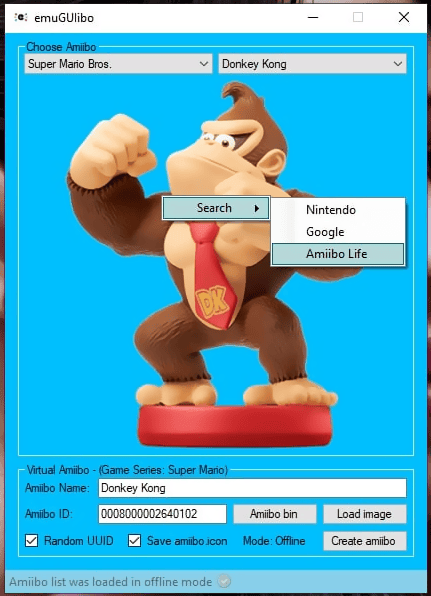
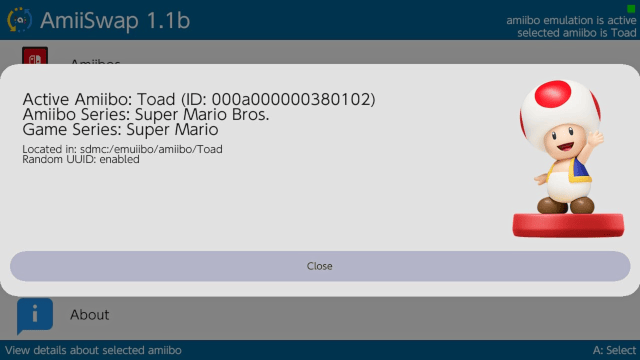
Changelog
2019/10/27
- Added search feature - just right click on the amiibo image to search for the currently selected amiibo. This is handy if you want to know what games your amiibo's will work with.
2019/10/26
- Removed duplicates from showing up in. Mostly these were in Animal crossing - but if 2 or more entries in the json file shared the same name. All items would show with the same id & icon files, so these are removed automatically now.
2019/10/14
- Added modded amiiswap so you can use to see game series and amiibo series from the new gui mods. Please read the readme for important info regarding json files.
2019/10/14
- Fixed app from error/crash when a duplicate item is selected in combobox2.
- Added amiibo series - shown on main screen.
- Added amiibo Series + game Series to created json file (register.json), this data can then be displayed in upcoming amiiswap mod.
- Some error checks added.
2019/10/12
- Added an Offline mode so you can still create amiibos without an internet connection.
2019/10/10
- Added ability to convert bin files to json, load your own pictures + sort alphabetically + changed layout slightly. Also if you don't have a bin file or the Amiibo is not in the database - but you know the ID, you can just type this into the Amiibo ID text box and an amiibo will be created with that ID.
