More actions
(Created page with "{{Infobox Switch Homebrews |title=NES Online Modification Tool |image=nesonlinemodificationtoolswitch.png |description=A little tool that can help you to add new games to NES Online LayeredFS mods. |author=nitr077 |lastupdated=2018/09/29 |type=Hack Utilities |version=1 |license=Mixed |download=https://dlhb.gamebrew.org/switchhomebrews/nesonlinemodificationtoolswitch.7z |website=https://gbatemp.net/threads/nes-online-modification-tool.519556/ |source=https://github.com/ni...") |
No edit summary |
||
| (2 intermediate revisions by the same user not shown) | |||
| Line 1: | Line 1: | ||
{{Infobox Switch Homebrews | {{Infobox Switch Homebrews | ||
|title= | |title=nesomod | ||
|image= | |image=nesomodnx.png | ||
|description=A little tool that can help you to add new games to NES Online LayeredFS mods. | |description=A little tool that can help you to add new games to NES Online LayeredFS mods. | ||
|author=nitr077 | |author=nitr077 | ||
|lastupdated=2018/09/29 | |lastupdated=2018/09/29 | ||
|type= | |type=Emulation and Forwarders | ||
|version=1 | |version=1.0 | ||
|license=Mixed | |license=Mixed | ||
|download=https://dlhb.gamebrew.org/switchhomebrews/ | |download=https://dlhb.gamebrew.org/switchhomebrews/nesomodnx.7z | ||
|website=https://gbatemp.net/threads/nes-online-modification-tool.519556/ | |website=https://gbatemp.net/threads/nes-online-modification-tool.519556/ | ||
|source=https://github.com/nitr077/nesomod | |source=https://github.com/nitr077/nesomod | ||
|donation= | |donation= | ||
}} | }} | ||
A little tool that can help you to add new games to NES Online LayeredFS mods. | A little tool that can help you to add new games to NES Online LayeredFS mods. | ||
'''Note:''' Use at your own risk. The use of LayeredFS can get you banned. | |||
==User guide== | |||
This tool can be used only on Windows because of Nvidia tool restriction. | |||
Prerequisites: | |||
*Windows 7 or newer x64. | |||
*[https://java.com/ru/download/ Java 1.8+]. | |||
*[https://www.python.org/downloads/ Python 3.7]. | |||
*LayeredFS skills. | |||
How to use: | |||
*Run start.bat. | |||
*Make some changes. | |||
*Save changes to mod. | |||
You will need to copy _output\titles\0100d870045b6000 to your SD-card (<your_CFW_layeredFS_path>\titles\). | |||
==Screenshots== | ==Screenshots== | ||
https://dlhb.gamebrew.org/switchhomebrews/ | https://dlhb.gamebrew.org/switchhomebrews/nesomodnx2.png | ||
==Credits== | |||
Thanks: | |||
*Stella/AboodXD for XTX_extractor | |||
*AnalogMan for zlib_compressor | |||
Licenses: | |||
*This software contains tools that are licensed over MIT and Apache 2.0 licenses. Please, see more in NOTICE file. | |||
== External links == | == External links == | ||
* | * GitHub - https://github.com/nitr077/nesomod | ||
* GBAtemp - https://gbatemp.net/threads/nes-online-modification-tool.519556/ | |||
Latest revision as of 11:30, 20 Haziran 2023
| nesomod | |
|---|---|
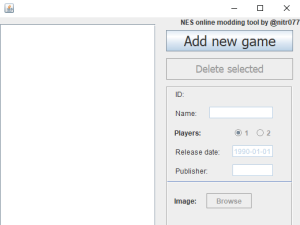 | |
| General | |
| Author | nitr077 |
| Type | Emulation and Forwarders |
| Version | 1.0 |
| License | Mixed |
| Last Updated | 2018/09/29 |
| Links | |
| Download | |
| Website | |
| Source | |
A little tool that can help you to add new games to NES Online LayeredFS mods.
Note: Use at your own risk. The use of LayeredFS can get you banned.
User guide
This tool can be used only on Windows because of Nvidia tool restriction.
Prerequisites:
- Windows 7 or newer x64.
- Java 1.8+.
- Python 3.7.
- LayeredFS skills.
How to use:
- Run start.bat.
- Make some changes.
- Save changes to mod.
You will need to copy _output\titles\0100d870045b6000 to your SD-card (<your_CFW_layeredFS_path>\titles\).
Screenshots
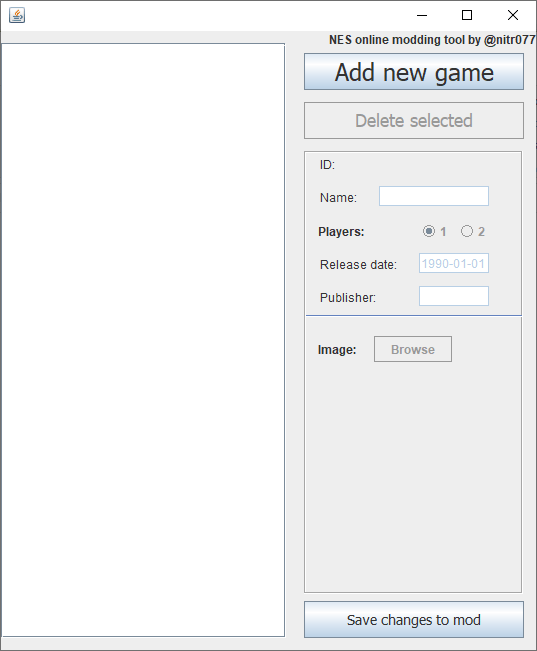
Credits
Thanks:
- Stella/AboodXD for XTX_extractor
- AnalogMan for zlib_compressor
Licenses:
- This software contains tools that are licensed over MIT and Apache 2.0 licenses. Please, see more in NOTICE file.
