More actions
(Created page with "{{Infobox Switch Homebrews |title=SARC Tool |image=sarctoolswitch.png |description=A tool for extracting/packing SARC/SZS files. |author=aboood40091 |lastupdated=2019/08/25 |type=PC Utilities |version=0.5 |license=GPL-3.0 |download=https://dlhb.gamebrew.org/switchhomebrews/sarctoolswitch.7z |website=https://gbatemp.net/threads/sarc-tool-a-tool-for-extracting-packing-sarc-szs-files.509768/ |source=https://github.com/aboood40091/SARC-Tool |donation= }} {{#seo: |title=Switc...") |
No edit summary |
||
| (One intermediate revision by the same user not shown) | |||
| Line 1: | Line 1: | ||
{{Infobox Switch Homebrews | {{Infobox Switch Homebrews | ||
|title=SARC Tool | |title=SARC Tool | ||
|image= | |image=sarctoolnx.png | ||
|description= | |description=Tool for extracting and packing SARC files present in Nintendo EAD games. | ||
|author=aboood40091 | |author=aboood40091 | ||
|lastupdated=2019/08/25 | |lastupdated=2019/08/25 | ||
| Line 8: | Line 8: | ||
|version=0.5 | |version=0.5 | ||
|license=GPL-3.0 | |license=GPL-3.0 | ||
|download=https://dlhb.gamebrew.org/switchhomebrews/ | |download=https://dlhb.gamebrew.org/switchhomebrews/sarctoolnx.7z | ||
|website=https://gbatemp.net/threads/sarc-tool-a-tool-for-extracting-packing-sarc-szs-files.509768/ | |website=https://gbatemp.net/threads/sarc-tool-a-tool-for-extracting-packing-sarc-szs-files.509768/ | ||
|source=https://github.com/aboood40091/SARC-Tool | |source=https://github.com/aboood40091/SARC-Tool | ||
|donation= | |donation= | ||
}} | }} | ||
A tool for extracting/packing SARC/SZS files. | A tool for extracting/packing SARC/SZS files. | ||
== | Makes use of SarcLib and libyaz0. | ||
< | |||
==User guide== | |||
===Requirements=== | |||
*SarcLib v0.3 or higher (get it using pip) | |||
*libyaz0 v0.5 or higher (get it using pip) | |||
===Usage=== | |||
<pre> | |||
main [option...] file/folder | |||
Packing Options: | |||
-o <output> output file name (Optional) | |||
-little (or -l) output will be in little endian if this is used | |||
-compress <level> Yaz0 (SZS) compress the output with the specified level(0-9) (If unsure, use 1) | |||
0: No compression (Fastest) | |||
9: Best compression (Slowest) | |||
</pre> | |||
===Example usage=== | |||
Extracting an szs file named "test.szs": <br> | |||
<code>main test.szs</code> | |||
Extracting a sarc file named "test.sarc": <br> | |||
<code>main test.sarc</code> | |||
Packing a folder named "test" as a big endian (Wii U) sarc file: <br> | |||
<code>main test</code> | |||
Packing a folder named "test" as a little endian (3DS / Switch) sarc file: <br> | |||
<code>main -little test</code> | |||
Packing a folder named "test" as a big endian (Wii U) sarc file with the file name "test2.sarc": <br> | |||
<code>main -o test2.sarc test</code> | |||
Packing a folder named "test" as a big endian (Wii U) szs file using level 9 (best/slowest compression): <br> | |||
<code>main -compress 9 test</code> | |||
Packing a folder named "test" as a little endian (3DS / Switch) szs file using level 9 (best/slowest compression): <br> | |||
<code>main -little -compress 9 test</code> | |||
Packing a folder named "test" as a big endian (Wii U) szs file with the file name "test2.szs", using level 9 (best/slowest compression): <br> | |||
<code>main -compress 9 -o test2.szs test</code> | |||
==Screenshots== | ==Screenshots== | ||
https://dlhb.gamebrew.org/switchhomebrews/ | https://dlhb.gamebrew.org/switchhomebrews/sarctoolnx2.png | ||
==Changelog== | ==Changelog== | ||
''' | '''v0.5 2918/08/25''' | ||
* | *Fixed required alignment for SMM2 Course data. | ||
'''v0.4 2019/07/08''' | |||
*Fixed getting alignment for the first file. (packing 1 file) | |||
*Added alignment for SHARC and SHARCFB. | |||
*Fixed a rare edge case where extracting doesn't work. | |||
'''v0.3 2018/07/02''' | |||
*Added support for extracting files. | |||
*Added support for SZS (Yaz0 compressed) files. | |||
*The data start offset and alignment are now automatically calculated. | |||
*Added support for extracting and packing files with only the name hash. | |||
'''v0.2 2018/08/05''' | |||
*Fixed an issue with paths. | |||
'''v0.1 2017/08/05''' | |||
*Initial release. | |||
== External links == | == External links == | ||
* | * GitHub - https://github.com/aboood40091/SARC-Tool | ||
* GBAtemp - https://gbatemp.net/threads/sarc-tool-a-tool-for-extracting-packing-sarc-szs-files.509768/ | |||
Latest revision as of 01:22, 1 Mayıs 2024
| SARC Tool | |
|---|---|
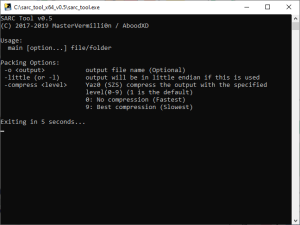 | |
| General | |
| Author | aboood40091 |
| Type | PC Utilities |
| Version | 0.5 |
| License | GPL-3.0 |
| Last Updated | 2019/08/25 |
| Links | |
| Download | |
| Website | |
| Source | |
A tool for extracting/packing SARC/SZS files.
Makes use of SarcLib and libyaz0.
User guide
Requirements
- SarcLib v0.3 or higher (get it using pip)
- libyaz0 v0.5 or higher (get it using pip)
Usage
main [option...] file/folder
Packing Options:
-o <output> output file name (Optional)
-little (or -l) output will be in little endian if this is used
-compress <level> Yaz0 (SZS) compress the output with the specified level(0-9) (If unsure, use 1)
0: No compression (Fastest)
9: Best compression (Slowest)
Example usage
Extracting an szs file named "test.szs":
main test.szs
Extracting a sarc file named "test.sarc":
main test.sarc
Packing a folder named "test" as a big endian (Wii U) sarc file:
main test
Packing a folder named "test" as a little endian (3DS / Switch) sarc file:
main -little test
Packing a folder named "test" as a big endian (Wii U) sarc file with the file name "test2.sarc":
main -o test2.sarc test
Packing a folder named "test" as a big endian (Wii U) szs file using level 9 (best/slowest compression):
main -compress 9 test
Packing a folder named "test" as a little endian (3DS / Switch) szs file using level 9 (best/slowest compression):
main -little -compress 9 test
Packing a folder named "test" as a big endian (Wii U) szs file with the file name "test2.szs", using level 9 (best/slowest compression):
main -compress 9 -o test2.szs test
Screenshots
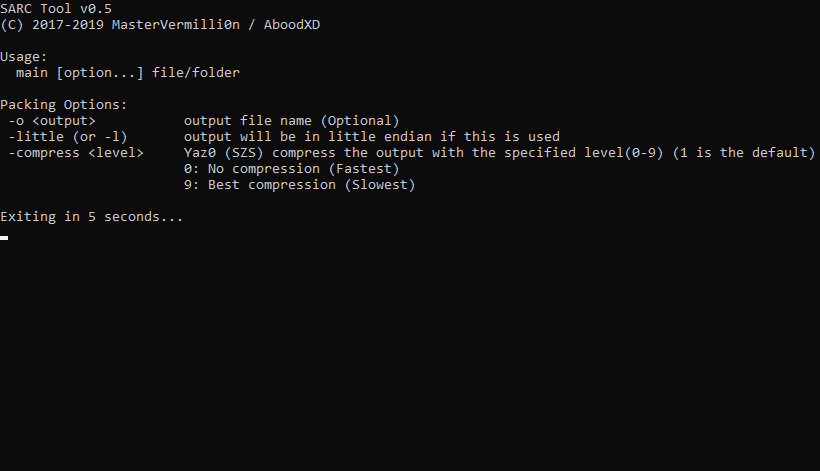
Changelog
v0.5 2918/08/25
- Fixed required alignment for SMM2 Course data.
v0.4 2019/07/08
- Fixed getting alignment for the first file. (packing 1 file)
- Added alignment for SHARC and SHARCFB.
- Fixed a rare edge case where extracting doesn't work.
v0.3 2018/07/02
- Added support for extracting files.
- Added support for SZS (Yaz0 compressed) files.
- The data start offset and alignment are now automatically calculated.
- Added support for extracting and packing files with only the name hash.
v0.2 2018/08/05
- Fixed an issue with paths.
v0.1 2017/08/05
- Initial release.
