More actions
No edit summary |
No edit summary |
||
| (10 intermediate revisions by 2 users not shown) | |||
| Line 1: | Line 1: | ||
{{Infobox Switch Homebrews | {{Infobox Switch Homebrews | ||
|title=JoyCon Droid | |title=JoyCon Droid | ||
|image= | |image=joycondroidnx.png | ||
|description= | |description=An application for devices on Android 9 and higher that lets you use your phone as a Switch controller. | ||
|author= | |author=TeamJCD | ||
|lastupdated= | |lastupdated=2024/07/24 | ||
|type= | |type=Remote Play and Streaming | ||
|version=1.0. | |version=1.0.92 | ||
|license=Mixed | |license=Mixed | ||
|download=https://dlhb.gamebrew.org/switchhomebrews/ | |download=https://dlhb.gamebrew.org/switchhomebrews/joycondroidnx.7z?k33p0fil35 | ||
|website=https://joycon.gitbook.io/joycondroid/ | |website=https://joycon.gitbook.io/joycondroid/ | ||
|source=https://github.com/ | |source=https://github.com/TeamJCD/JoyConDroid | ||
|donation= | |donation=https://patreon.com/youtubeplays | ||
}} | }} | ||
JoyCon Droid is an application for devices on Android 9 and higher that lets you use your phone as a Switch controller. | |||
Root is required after Switch system update 12.0.0. | |||
'''Note:''' The original JoyCon Droid had been removed from the Google Play store, however you can still find the last release and the source on [https://github.com/YouTubePlays/JoyConDroid/ Youtube Plays GitHub repository]. | |||
JoyCon Droid is an | ==Features== | ||
*Pairing with Switch. | |||
*Accelerometer. | |||
*Gyroscope. | |||
*Custom Gamepad Interfaces. | |||
==User guide== | |||
Requirements: | |||
* Android 9 (Pie) or greater. | |||
* Support for Bluetooth HID Profiles. Check with the [https://joycon.gitbook.io/joycondroid/other-projects/bluetooth-hid-profile-tester Tester app]. | |||
* Root with Magisk to change Bluetooth Device Class with the Bluetooth++ module. A guide can be [https://joycon.gitbook.io/joycondroid/guide/bluetoothpp found here]. | |||
* Samsung device or [https://joycon.gitbook.io/joycondroid/rooting-with-magisk-and-flashing-custom-roms custom ROM] with Bluetooth HID_DEV_MTU_SIZE 512 (to use [https://joycon.gitbook.io/joycondroid/guide/using-amiibo-files amiibos]). | |||
Some devices known to have issues connecting to the Switch: | |||
*Samsung Galaxy A50/A51 (A custom ROM or different software version is likely to help). | |||
For the complete guide please refer to the [https://joycon.gitbook.io/joycondroid/faq official website]. | |||
===Useful links=== | |||
*[https://joycon.gitbook.io/joycondroid/other-projects/bluetooth-hid-profile-tester Bluetooth HIP Profile Tester] | |||
*[https://github.com/YouTubePlays/JoyConDroid/releases APK release] | |||
*[https://github.com/TeamJCD/BluetoothPlusPlus/releases/latest Bluetooth++ Magisk Module] | |||
*[https://joycon.gitbook.io/joycondroid/other-projects/bluetooth-hid-profile-tester#if-the-tester-app-fails Bluetooth HID Enabler - Magisk Module] | |||
*[https://play.google.com/store/apps/details?id=com.rdapps.gamepad Google Store link] (invalid) | |||
==Screenshots== | |||
{| style="width: 80%; margin-left:0em;" | |||
|https://dlhb.gamebrew.org/switchhomebrews/joycondroidnx2.png||https://dlhb.gamebrew.org/switchhomebrews/joycondroidnx3.png | |||
|} | |||
== | ==Compatibility== | ||
Requires Android Pie (9) or higher to operate. | |||
== | ==Changelog== | ||
''' | '''v1.0.92''' | ||
*'''Full Changelog''': [https://github.com/TeamJCD/JoyConDroid/compare/1.0.91...1.0.92 1.0.91...1.0.92] | |||
'''v1.0.91''' | |||
* Turkish Translation by @MysteriousAeon. | |||
* Some build and runtime fixes by @dtrunk90. | |||
* Use registered state from callback by @dtrunk90. | |||
* Updates + Code Cleanup + Re-Styling by @dtrunk90. | |||
== External links == | == External links == | ||
* Official | * Official website - https://joycon.gitbook.io/joycondroid/ | ||
* GitHub - https://github.com/TeamJCD/JoyConDroid | |||
* Youtube - https://github.com/YouTubePlays/JoyConDroid | * Youtube - https://github.com/YouTubePlays/JoyConDroid | ||
* Discord - https://discord.gg/5SFhf5C | |||
Latest revision as of 04:49, 28 July 2024
| JoyCon Droid | |
|---|---|
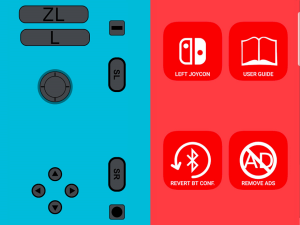 | |
| General | |
| Author | TeamJCD |
| Type | Remote Play and Streaming |
| Version | 1.0.92 |
| License | Mixed |
| Last Updated | 2024/07/24 |
| Links | |
| Download | |
| Website | |
| Source | |
| Support Author | |
JoyCon Droid is an application for devices on Android 9 and higher that lets you use your phone as a Switch controller.
Root is required after Switch system update 12.0.0.
Note: The original JoyCon Droid had been removed from the Google Play store, however you can still find the last release and the source on Youtube Plays GitHub repository.
Features
- Pairing with Switch.
- Accelerometer.
- Gyroscope.
- Custom Gamepad Interfaces.
User guide
Requirements:
- Android 9 (Pie) or greater.
- Support for Bluetooth HID Profiles. Check with the Tester app.
- Root with Magisk to change Bluetooth Device Class with the Bluetooth++ module. A guide can be found here.
- Samsung device or custom ROM with Bluetooth HID_DEV_MTU_SIZE 512 (to use amiibos).
Some devices known to have issues connecting to the Switch:
- Samsung Galaxy A50/A51 (A custom ROM or different software version is likely to help).
For the complete guide please refer to the official website.
Useful links
Screenshots
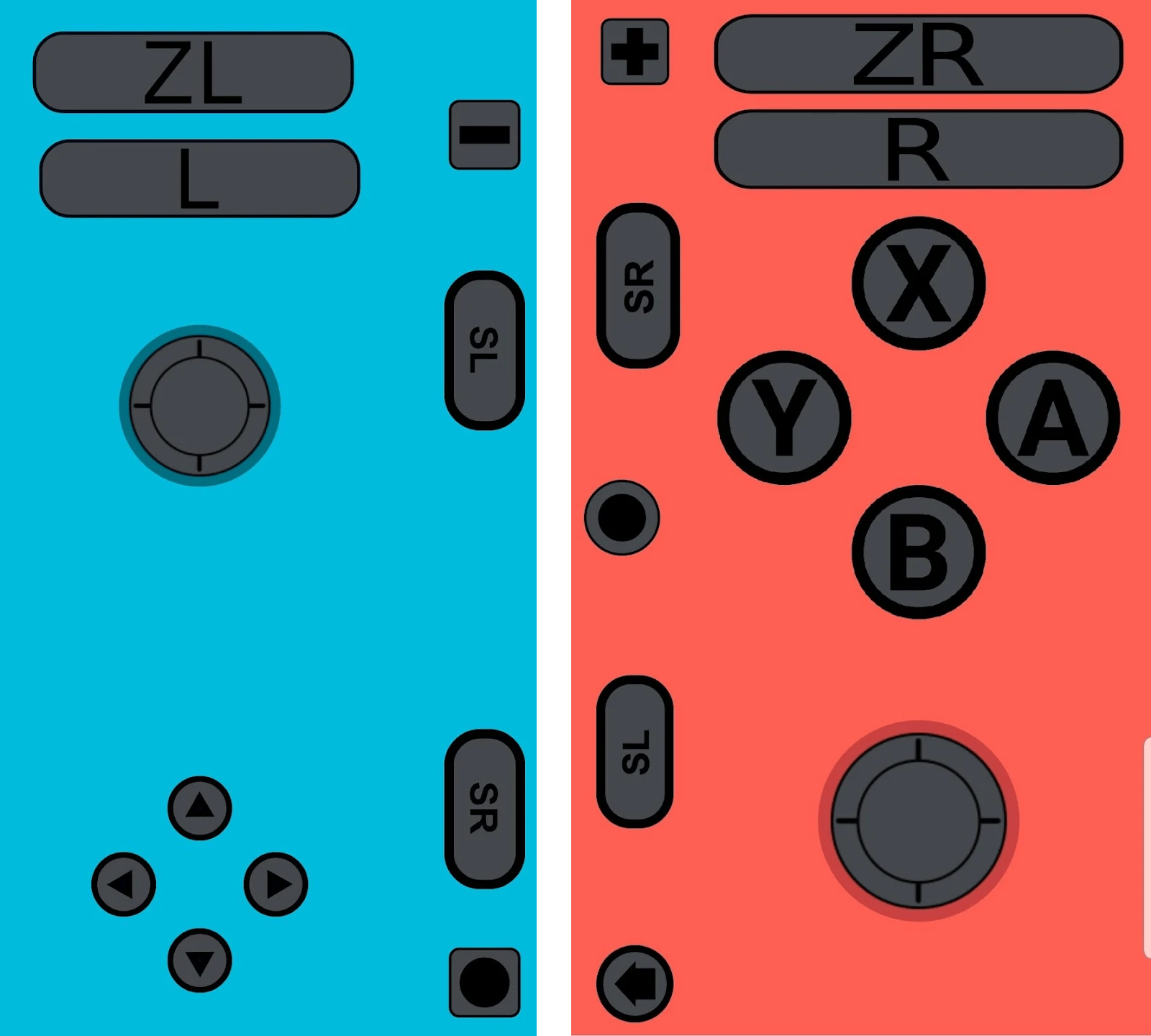 |
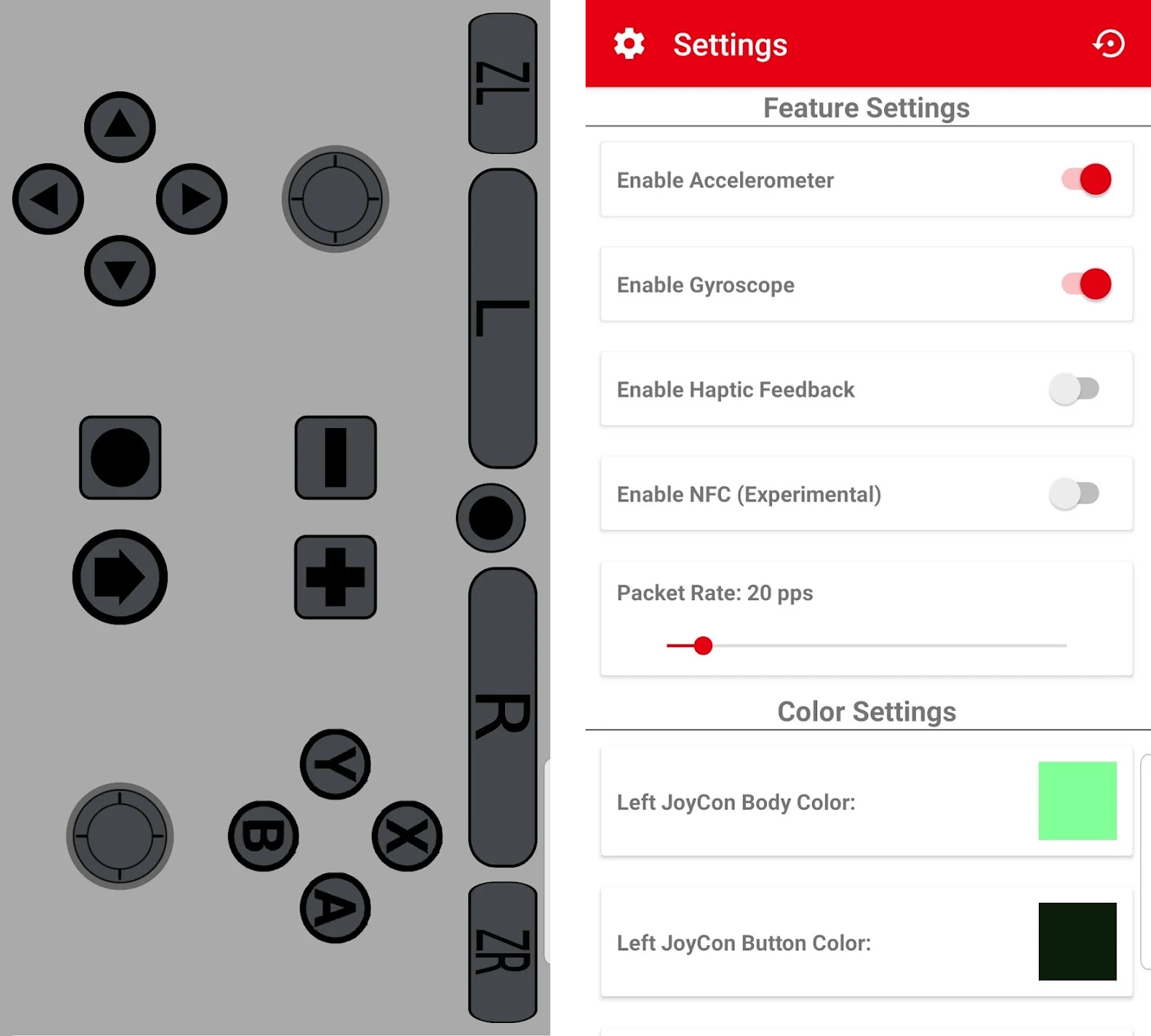
|
Compatibility
Requires Android Pie (9) or higher to operate.
Changelog
v1.0.92
- Full Changelog: 1.0.91...1.0.92
v1.0.91
- Turkish Translation by @MysteriousAeon.
- Some build and runtime fixes by @dtrunk90.
- Use registered state from callback by @dtrunk90.
- Updates + Code Cleanup + Re-Styling by @dtrunk90.
External links
- Official website - https://joycon.gitbook.io/joycondroid/
- GitHub - https://github.com/TeamJCD/JoyConDroid
- Youtube - https://github.com/YouTubePlays/JoyConDroid
- Discord - https://discord.gg/5SFhf5C
