More actions
(Created page with "{{#seo: |title=Vita Homebrew Games (Simulation) - GameBrew |title_mode=append |image=galaxyonfire2vita.png |image_alt=Galaxy on Fire 2 Vita }} {{Infobox Vita Homebrews |title=Galaxy on Fire 2 Vita |image=galaxyonfire2vita.png |description=Port of Beat Hazard 2 for PSVITA. |author=gl33ntwine, PG Team |lastupdated=2023/03/12 |type=Simulation |version=1.0 |license=MIT |download=https://dlhb.gamebrew.org/vitahomebrews/galaxyonfire2vita.7z |website=https://github.com/v-ataman...") |
m (Text replacement - "↵Category:Support the author" to "") |
||
| (12 intermediate revisions by the same user not shown) | |||
| Line 6: | Line 6: | ||
}} | }} | ||
{{Infobox Vita Homebrews | {{Infobox Vita Homebrews | ||
|title=Galaxy | |title=Galaxy On Fire 2 Vita | ||
|image=galaxyonfire2vita.png | |image=galaxyonfire2vita.png | ||
|description= | |description=Loader of Galaxy on Fire 2 that allows to run the game on PS Vita. | ||
|author=gl33ntwine, PG Team | |author=gl33ntwine, PG Team | ||
|lastupdated=2023/03/12 | |lastupdated=2023/03/12 | ||
| Line 17: | Line 17: | ||
|website=https://github.com/v-atamanenko/gof2-vita/ | |website=https://github.com/v-atamanenko/gof2-vita/ | ||
|source=https://github.com/v-atamanenko/gof2-vita/ | |source=https://github.com/v-atamanenko/gof2-vita/ | ||
| | |donation=https://github.com/v-atamanenko/gof2-vita/ | ||
}} | }} | ||
Galaxy On Fire 2 is a spaceflight simulation video game. The game revolves around spaceflight and space combat, set in a universe with multiple star systems. You can fight enemies/friends, mine for ore, trade commodities, and complete jobs such as freelance missions. | |||
This port contains a loader of the Android release of Galaxy on Fire 2, based on the Android SO Loader by TheFloW. The loader provides a tailored, minimalistic Android-like environment to run the official ARMv6 game executable on the PS Vita. | |||
Note that this is not Galaxy on Fire 2: HD Edition, so this port unfortunately does not have the Valkyrie and Supernova DLCs. | |||
== | '''Disclaimer:''' Galaxy on Fire 2 and ABYSS® are registered trademarks of FISHLABS Entertainment GmbH. This software does not contain the original code, executables, assets, or other non-redistributable parts of the original game product. The authors of this work do not promote or condone piracy in any way. To launch and play the game on their PS Vita device, users must possess their own legally obtained copy of the game in form of an .apk file. | ||
==Installation== | |||
There are two versions of this patch provided, one with the original game prices and one with more challenging pricing. However, you cannot apply this patch to an already started game or it can corrupt your saves. It is recommended to play on Expert difficulty level with this modification enabled. | |||
Requirements: | |||
* libshacccg.suprx ([[ShaRKBR33D Vita|ShaRKBR33D]]) | * libshacccg.suprx ([[ShaRKBR33D Vita|ShaRKBR33D]]) | ||
* [[Kubridge Vita|Kubridge]] | * [[Kubridge Vita|Kubridge]] | ||
| Line 31: | Line 36: | ||
* Android game data files. | * Android game data files. | ||
Install the required plugins: | |||
* Copy kubridge.skprx and fd_fix.skprx to your taiHEN plugins folder (usually ur0:tai) and add two entries to your config.txt under *KERNEL: | |||
*KERNEL | |||
ur0:tai/kubridge.skprx | |||
ur0:tai/fd_fix.skprx | |||
*Note: Don't install fd_fix.skprx if you're using the rePatch plugin. | |||
*Unlike the [[Dead_Space_Vita|Dead Space Mobile port]], there is no requirement for kubridge.skprx version. Any version should work. | |||
*Also make sure you have libshacccg.suprx in the ur0:/data/ folder on your console. If you don't, use [[ShaRKBR33D Vita|ShaRKBR33D]] to get it quickly and easily. | |||
Install the game + data files: | |||
* Legally obtain your copy of Galaxy on Fire 2 in form of an .apk file. Make sure that your game is v1.0.4. Other versions are not supported. | |||
** If you have it installed on your phone, you can [https://stackoverflow.com/questions/11012976/how-do-i-get-the-apk-of-an-installed-app-without-root-access get all the required files directly from it] or by using any APK extractor you can find on Google Play. | |||
** Verify that your build is exactly the correct one using sha1sum (can also be found as an online tool). sha1sum for "lib/armeabi/libgof2.so" must be <code>66F317C81795FDF4C8D40D9E6E5C3BF85D602904</code> | |||
* Transfer your .apk file onto your Vita. The resulting path has to be as follows: ux0:data/gof2/GalaxyOnFire.apk. | |||
* Install GalaxyOnFire2.vpk (from [https://github.com/v-atamanenko/gof2-vita/releases/latest Releases]). | |||
* (Optional but strongly recommended) Install [[PSVshell Vita|PSVshell]] to overclock your device to 500Mhz. | |||
* Don't forget that the port has a companion configurator app that you can launch from Live Area by clicking on "Configurator" button in the bottom of the page. | |||
=== | ==User guide== | ||
===Port features=== | |||
This port is brought to you by gl33ntwine in cooperation with [https://pgtmp.gitbook.io/pgbook/ PG Team]. There are numerous improvements done by them that you can optionally enable in the configurator. | |||
'''HD Textures Patch:''' | |||
* | *HD retexture of planets. Example comparison on the [https://github.com/v-atamanenko/gof2-vita/blob/master/screenshots/hd.png repository page]. | ||
* | *Updated the logo on boot and the main game logo. | ||
*Replaced Xperia Play with the Vita in the controls settings illustrations. | |||
* | *Updated the localizations accordingly. | ||
* | *Added authors to credits. | ||
* | |||
'''CyberDown's rebalance mod port:''' | |||
*Almost all characteristics of items, ships and requirements for blueprints have been changed. For example, for the Linear Booster, the run time is increased, but the efficiency is *reduced. Missing slots have been added to ships, and some blueprints require additional material. | |||
*The pricing policy has changed (only for the version with prices): | |||
**Prices are based on HD and Original versions. | |||
**Some items have become cheaper, while others have become more expensive according to the established characteristics of the items. | |||
**The spread of prices has increased significantly. | |||
**Significantly increased prices for ships. | |||
The modification significantly complicates the gameplay, and is recommended for playing on the Expert difficulty level! | |||
Note that you cannot apply this patch to an already started game, there is a big chance of corrupting your saves this way. With this patch enabled, you must only start a new game. | |||
===About the game=== | |||
In this game, you'll step into the shoes of Keith T. Maxwell, an intergalactic adventurer and war hero. After a malfunction in his hyperdrive, Keith is catapulted 35 years into the future and finds himself at the far end of the galaxy. There, he faces off against a mysterious alien armada wreaking havoc on the warring races in the area. | |||
Although Keith's ultimate goal is to return home, he is drawn into a deadly plot to investigate and stop the alien menace. Along the way, he must navigate treacherous space pirates, negotiate with shady characters, explore new territories, and trade cargo in order to uncover the truth and save the galaxy from destruction. | |||
The game features a rich and engrossing storyline that takes you through a fully 3D, war-torn galaxy with over 10 hours of action-packed gameplay. Alternatively, you can strike out on your own interplanetary journey, mining asteroids, trading ore and supplies, taking on mercenary missions, working as a pirate, and manufacturing new weapons and equipment. | |||
You can also buy and customize more than 30 different types of spaceships to aid them in various missions, such as escorting convoys under pirate attack, capturing intergalactic criminals, rescuing alien VIPs, transporting valuable goods between star systems, commanding mercenaries on dangerous tactical assignments, and recovering alien technology from the darkest corners of the galaxy. The game culminates in an explosive conclusion that sets the entire galaxy on fire. | |||
==Screenshots== | ==Screenshots== | ||
https://dlhb.gamebrew.org/vitahomebrews/galaxyonfire2vita-01.png | https://dlhb.gamebrew.org/vitahomebrews/galaxyonfire2vita-01.png | ||
https://dlhb.gamebrew.org/vitahomebrews/galaxyonfire2vita-02.png | https://dlhb.gamebrew.org/vitahomebrews/galaxyonfire2vita-02.png | ||
https://dlhb.gamebrew.org/vitahomebrews/galaxyonfire2vita-03.png | https://dlhb.gamebrew.org/vitahomebrews/galaxyonfire2vita-03.png | ||
https://dlhb.gamebrew.org/vitahomebrews/galaxyonfire2vita-04.png | https://dlhb.gamebrew.org/vitahomebrews/galaxyonfire2vita-04.png | ||
==Media== | ==Media== | ||
'''Official Galaxy on Fire 2 Full HD Trailer | '''Official Galaxy on Fire 2 Full HD Trailer ([https://www.youtube.com/watch?v=lKW0FIj6Sms TouchGameplay])'''<br> | ||
<youtube>lKW0FIj6Sms</youtube> | <youtube>lKW0FIj6Sms</youtube> | ||
== Known | == Known issues == | ||
* "Where is it" button on the map may not work the first time you click it and you'd need to go back to the previous menu and try again. | |||
* Occasionally, there can be some glitches in dialogues, such as auto-skipping some phrases or Next/Prev buttons not working. | |||
==Changelog== | ==Changelog== | ||
''' | '''v1.0''' | ||
* First Release. | * First Release. | ||
| Line 94: | Line 108: | ||
* [https://github.com/TheOfficialFloW/ Andy "The FloW" Nguyen] for the original .so loader. | * [https://github.com/TheOfficialFloW/ Andy "The FloW" Nguyen] for the original .so loader. | ||
* [https://github.com/Rinnegatamante/ Rinnegatamante] for VitaGL. | * [https://github.com/Rinnegatamante/ Rinnegatamante] for VitaGL. | ||
* [https://github.com/CatoTheYounger97/ CatoTheYounger] for | * [https://github.com/CatoTheYounger97/ CatoTheYounger] for tremendous amount of testing and knowledge. | ||
* [https://github.com/once13one/ Once13One] and [https://pgtmp.gitbook.io/pgbook/ PG Team] for their beautiful LiveArea assets and cool mods. | * [https://github.com/once13one/ Once13One] and [https://pgtmp.gitbook.io/pgbook/ PG Team] for their beautiful LiveArea assets and cool mods. | ||
* Dieter B., CatoTheYounger, Arka Mukherjee, Edgar Morales, Sergey Galdin: my dearest [https://www.patreon.com/gl33ntwine Patrons]. | * Dieter B., CatoTheYounger, Arka Mukherjee, Edgar Morales, Sergey Galdin: my dearest [https://www.patreon.com/gl33ntwine Patrons]. | ||
== External links == | == External links == | ||
* | * PG Mods - https://dev.pgteam.org/mods/other-games/galaxy-on-fire-2 | ||
* GitHub - https://github.com/v-atamanenko/gof2-vita/ | |||
* VitaDB - https://vitadb.rinnegatamante.it/#/info/1055 | * VitaDB - https://vitadb.rinnegatamante.it/#/info/1055 | ||
* Reddit - https://www.reddit.com/r/vitahacks/comments/11q5hht/release_beat_hazard_2_vita_port_of_beat_hazard_2/ | * Reddit - https://www.reddit.com/r/vitahacks/comments/11q5hht/release_beat_hazard_2_vita_port_of_beat_hazard_2/ | ||
Latest revision as of 04:34, 17 Mayıs 2024
| Galaxy On Fire 2 Vita | |
|---|---|
 | |
| General | |
| Author | gl33ntwine, PG Team |
| Type | Simulation |
| Version | 1.0 |
| License | MIT License |
| Last Updated | 2023/03/12 |
| Links | |
| Download | |
| Website | |
| Source | |
| Support Author | |
Galaxy On Fire 2 is a spaceflight simulation video game. The game revolves around spaceflight and space combat, set in a universe with multiple star systems. You can fight enemies/friends, mine for ore, trade commodities, and complete jobs such as freelance missions.
This port contains a loader of the Android release of Galaxy on Fire 2, based on the Android SO Loader by TheFloW. The loader provides a tailored, minimalistic Android-like environment to run the official ARMv6 game executable on the PS Vita.
Note that this is not Galaxy on Fire 2: HD Edition, so this port unfortunately does not have the Valkyrie and Supernova DLCs.
Disclaimer: Galaxy on Fire 2 and ABYSS® are registered trademarks of FISHLABS Entertainment GmbH. This software does not contain the original code, executables, assets, or other non-redistributable parts of the original game product. The authors of this work do not promote or condone piracy in any way. To launch and play the game on their PS Vita device, users must possess their own legally obtained copy of the game in form of an .apk file.
Installation
There are two versions of this patch provided, one with the original game prices and one with more challenging pricing. However, you cannot apply this patch to an already started game or it can corrupt your saves. It is recommended to play on Expert difficulty level with this modification enabled.
Requirements:
- libshacccg.suprx (ShaRKBR33D)
- Kubridge
- FdFix OR repatch_ex.skprx
- Android game data files.
Install the required plugins:
- Copy kubridge.skprx and fd_fix.skprx to your taiHEN plugins folder (usually ur0:tai) and add two entries to your config.txt under *KERNEL:
*KERNEL ur0:tai/kubridge.skprx ur0:tai/fd_fix.skprx
- Note: Don't install fd_fix.skprx if you're using the rePatch plugin.
- Unlike the Dead Space Mobile port, there is no requirement for kubridge.skprx version. Any version should work.
- Also make sure you have libshacccg.suprx in the ur0:/data/ folder on your console. If you don't, use ShaRKBR33D to get it quickly and easily.
Install the game + data files:
- Legally obtain your copy of Galaxy on Fire 2 in form of an .apk file. Make sure that your game is v1.0.4. Other versions are not supported.
- If you have it installed on your phone, you can get all the required files directly from it or by using any APK extractor you can find on Google Play.
- Verify that your build is exactly the correct one using sha1sum (can also be found as an online tool). sha1sum for "lib/armeabi/libgof2.so" must be
66F317C81795FDF4C8D40D9E6E5C3BF85D602904
- Transfer your .apk file onto your Vita. The resulting path has to be as follows: ux0:data/gof2/GalaxyOnFire.apk.
- Install GalaxyOnFire2.vpk (from Releases).
- (Optional but strongly recommended) Install PSVshell to overclock your device to 500Mhz.
- Don't forget that the port has a companion configurator app that you can launch from Live Area by clicking on "Configurator" button in the bottom of the page.
User guide
Port features
This port is brought to you by gl33ntwine in cooperation with PG Team. There are numerous improvements done by them that you can optionally enable in the configurator.
HD Textures Patch:
- HD retexture of planets. Example comparison on the repository page.
- Updated the logo on boot and the main game logo.
- Replaced Xperia Play with the Vita in the controls settings illustrations.
- Updated the localizations accordingly.
- Added authors to credits.
CyberDown's rebalance mod port:
- Almost all characteristics of items, ships and requirements for blueprints have been changed. For example, for the Linear Booster, the run time is increased, but the efficiency is *reduced. Missing slots have been added to ships, and some blueprints require additional material.
- The pricing policy has changed (only for the version with prices):
- Prices are based on HD and Original versions.
- Some items have become cheaper, while others have become more expensive according to the established characteristics of the items.
- The spread of prices has increased significantly.
- Significantly increased prices for ships.
The modification significantly complicates the gameplay, and is recommended for playing on the Expert difficulty level!
Note that you cannot apply this patch to an already started game, there is a big chance of corrupting your saves this way. With this patch enabled, you must only start a new game.
About the game
In this game, you'll step into the shoes of Keith T. Maxwell, an intergalactic adventurer and war hero. After a malfunction in his hyperdrive, Keith is catapulted 35 years into the future and finds himself at the far end of the galaxy. There, he faces off against a mysterious alien armada wreaking havoc on the warring races in the area.
Although Keith's ultimate goal is to return home, he is drawn into a deadly plot to investigate and stop the alien menace. Along the way, he must navigate treacherous space pirates, negotiate with shady characters, explore new territories, and trade cargo in order to uncover the truth and save the galaxy from destruction.
The game features a rich and engrossing storyline that takes you through a fully 3D, war-torn galaxy with over 10 hours of action-packed gameplay. Alternatively, you can strike out on your own interplanetary journey, mining asteroids, trading ore and supplies, taking on mercenary missions, working as a pirate, and manufacturing new weapons and equipment.
You can also buy and customize more than 30 different types of spaceships to aid them in various missions, such as escorting convoys under pirate attack, capturing intergalactic criminals, rescuing alien VIPs, transporting valuable goods between star systems, commanding mercenaries on dangerous tactical assignments, and recovering alien technology from the darkest corners of the galaxy. The game culminates in an explosive conclusion that sets the entire galaxy on fire.
Screenshots
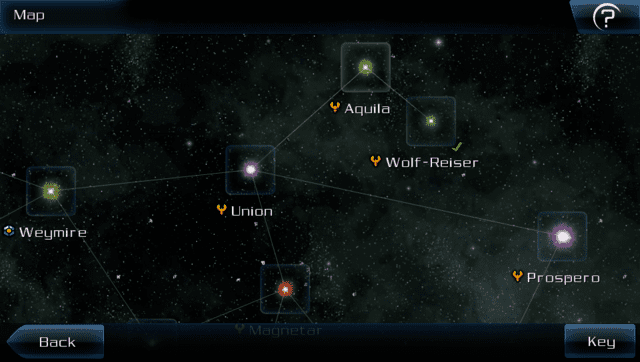
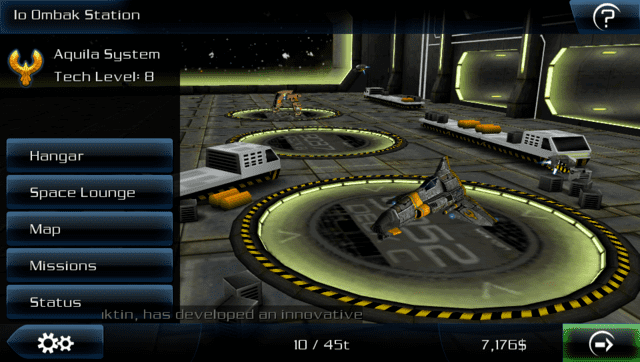
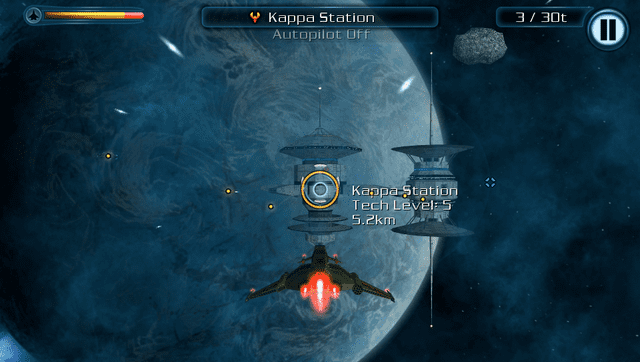
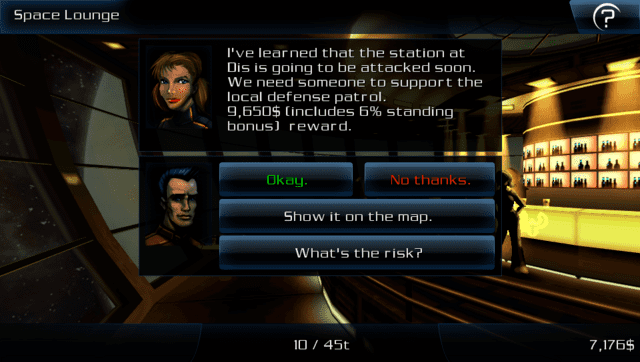
Media
Official Galaxy on Fire 2 Full HD Trailer (TouchGameplay)
Known issues
- "Where is it" button on the map may not work the first time you click it and you'd need to go back to the previous menu and try again.
- Occasionally, there can be some glitches in dialogues, such as auto-skipping some phrases or Next/Prev buttons not working.
Changelog
v1.0
- First Release.
Credits
- Andy "The FloW" Nguyen for the original .so loader.
- Rinnegatamante for VitaGL.
- CatoTheYounger for tremendous amount of testing and knowledge.
- Once13One and PG Team for their beautiful LiveArea assets and cool mods.
- Dieter B., CatoTheYounger, Arka Mukherjee, Edgar Morales, Sergey Galdin: my dearest Patrons.
