More actions
(Created page with "{{Infobox homebrew | title = MoonCalc | image = File:Moonclacds2.png | type = Mathematics | version = 0.1 Beta | licence = Mixed | author =...") |
m (Text replacement - "|download=https://dlhb.gamebrew.org/dshomebrew/" to "|download=https://dlhb.gamebrew.org/dshomebrew2/") |
||
| (18 intermediate revisions by the same user not shown) | |||
| Line 1: | Line 1: | ||
{{Infobox | {{Infobox DS Homebrews | ||
| title | |title=MoonCalc | ||
| image | |image=Mooncalc.png | ||
| type | |description=Calculator on DS. | ||
| version | |author=moonlight | ||
| | |lastupdated=2011/02/16 | ||
| | |type=Math | ||
| website | |version=0.1 Beta | ||
|license=Mixed | |||
|download=https://dlhb.gamebrew.org/dshomebrew2/mooncalc.7z?k33p0fil35 0.1 Beta & Language Patch | |||
|website=http://home.att.ne.jp/blue/moonlight/mooncalc.html | |||
}} | |||
[[File:Mooncalcds.jpg]] A Calculator on the NDS. It is available in English and Japanese. | |||
==Installation== | |||
Download and extract file. | |||
Copy the folder /mooncalc/ to the root of the MicroSD. | |||
==User guide== | ==User guide== | ||
It does not allow Decimal input. | It does not allow Decimal input. | ||
To use the language patch, replace the file MoonCalc.nds. The path to the language.set has been redirected to mooncalc folder. | |||
==Controls== | ==Controls== | ||
Control with Stylus. | Control with Stylus. | ||
==Screenshots== | |||
https://dlhb.gamebrew.org/dshomebrew/mooncalc2.png | |||
==Changelog== | ==Changelog== | ||
'''Version 0.1 beta 2011/02/16''' | '''Version 0.1 beta 2011/02/16''' | ||
*Pretty much all published | * Pretty much all published. | ||
==Credits== | ==Credits== | ||
The audio data: 「b_021/ji_017/lo_029/b_069/b_005/b_015/b_058/b_067/b_006/b_019/b_043/b_044/b_062/b_008/b_001/ | The audio data:「b_021/ji_017/lo_029/b_069/b_005/b_015/b_058/b_067/b_006/b_019/b_043/b_044/b_062/b_008/b_001/lo_002」from [http://www.01earth.net/ 音楽制作・WEB制作のゼロワンアース]. | ||
The background image: Icon Ribbon 114 from [http://megapico.sub.jp/mixi/ アイコン屋めがぴこ]. | |||
==External links== | |||
* Author's website - http://home.att.ne.jp/blue/moonlight/mooncalc.html | |||
Latest revision as of 05:39, 16 August 2024
| MoonCalc | |
|---|---|
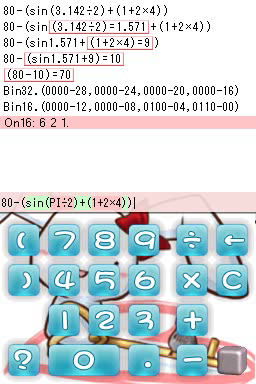 | |
| General | |
| Author | moonlight |
| Type | Math |
| Version | 0.1 Beta |
| License | Mixed |
| Last Updated | 2011/02/16 |
| Links | |
| 0.1 Beta & Language Patch Download | |
| Website | |
File:Mooncalcds.jpg A Calculator on the NDS. It is available in English and Japanese.
Installation
Download and extract file.
Copy the folder /mooncalc/ to the root of the MicroSD.
User guide
It does not allow Decimal input.
To use the language patch, replace the file MoonCalc.nds. The path to the language.set has been redirected to mooncalc folder.
Controls
Control with Stylus.
Screenshots
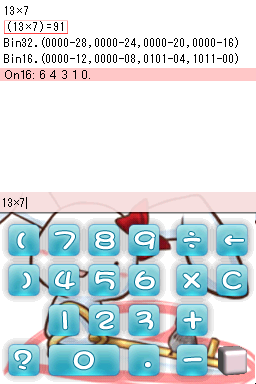
Changelog
Version 0.1 beta 2011/02/16
- Pretty much all published.
Credits
The audio data:「b_021/ji_017/lo_029/b_069/b_005/b_015/b_058/b_067/b_006/b_019/b_043/b_044/b_062/b_008/b_001/lo_002」from 音楽制作・WEB制作のゼロワンアース.
The background image: Icon Ribbon 114 from アイコン屋めがぴこ.
External links
- Author's website - http://home.att.ne.jp/blue/moonlight/mooncalc.html
