More actions
No edit summary |
No edit summary |
||
| (14 intermediate revisions by the same user not shown) | |||
| Line 1: | Line 1: | ||
{{Infobox | {{Infobox DS Homebrews | ||
| title | |title=KDD's 3D Editor | ||
| image | |image=3deditords.png | ||
| type | |description=Able to make 3D-Models. | ||
| version | |author=King Dodongo | ||
| | |lastupdated=2011/04/17 | ||
| | |type=Demos | ||
| website | |version=0.2 | ||
|license=Mixed | |||
|download=https://dlhb.gamebrew.org/dshomebrew2/3deditords_0.2.zip | |||
}} | |website=http://gbatemp.net/threads/3d-editor-ds.289003 | ||
}} | |||
This is a DS homebrew application for the DS to make 3D-Models. | |||
==Installation== | |||
Download and extract file. | |||
[[DLDI|DLDI]] patch .nds file and copy it to the root directory of the card. | |||
==User guide== | ==User guide== | ||
You can only create single Polygons (Quad's and triangle), change color for every polygon and for the background. | |||
It saves 3d-models to a external file (model1.k3d - model5.k3d) on the root of flashcard. | |||
'''Note:''' Works with Sodokuhax. | |||
==Controls== | ==Controls== | ||
D-Pad - | D-Pad - Navigate in the menu | ||
A - Select options | |||
B/Start - Go back | |||
'''Polygon Edit Mode:''' | |||
A - | D-Pad - Move on the x- and z-axis | ||
A/B - Move up and down (y-axis) | |||
X - Select the 3 or 4 points of the polygon | |||
Select (hold) - Submenu | |||
Up/Down (in submenu) - Switch to another polygon | |||
Left/Right (in submenu) - Switch between color values (Red,Green,Blue) | |||
A/B (in submenu) - Change current color-value | |||
'''Free Cam Mode:''' | '''Free Cam Mode:''' | ||
D-Pad - Look around | |||
A/B - Move forward/backward | |||
'''Save/Load:''' | '''Save/Load:''' | ||
Left/Right - Select file | |||
A - Save/load | |||
==Media== | ==Media== | ||
'''KDD's 3DEditor DS v0.1''' ([https://www.youtube.com/watch?v=g5T1nJUeC-A KingDodongoTS]) <br> | |||
<youtube>g5T1nJUeC-A</youtube> | <youtube>g5T1nJUeC-A</youtube> | ||
==Known issues== | ==Known issues== | ||
The game | The game freezes while using the save/load function without [[DLDI|DLDI]] Patch. | ||
==Changelog== | ==Changelog== | ||
''' | '''v0.2''' | ||
*Add save/load function | * Add save/load function. | ||
'''v0.1''' | |||
* First release. | |||
==External links== | |||
* GBAtemp - http://gbatemp.net/threads/3d-editor-ds.289003 | |||
Latest revision as of 11:15, 20 August 2024
| KDD's 3D Editor | |
|---|---|
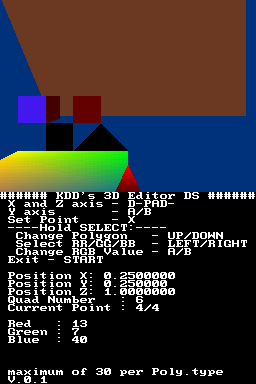 | |
| General | |
| Author | King Dodongo |
| Type | Demos |
| Version | 0.2 |
| License | Mixed |
| Last Updated | 2011/04/17 |
| Links | |
| Download | |
| Website | |
This is a DS homebrew application for the DS to make 3D-Models.
Installation
Download and extract file.
DLDI patch .nds file and copy it to the root directory of the card.
User guide
You can only create single Polygons (Quad's and triangle), change color for every polygon and for the background.
It saves 3d-models to a external file (model1.k3d - model5.k3d) on the root of flashcard.
Note: Works with Sodokuhax.
Controls
D-Pad - Navigate in the menu
A - Select options
B/Start - Go back
Polygon Edit Mode:
D-Pad - Move on the x- and z-axis
A/B - Move up and down (y-axis)
X - Select the 3 or 4 points of the polygon
Select (hold) - Submenu
Up/Down (in submenu) - Switch to another polygon
Left/Right (in submenu) - Switch between color values (Red,Green,Blue)
A/B (in submenu) - Change current color-value
Free Cam Mode:
D-Pad - Look around
A/B - Move forward/backward
Save/Load:
Left/Right - Select file
A - Save/load
Media
KDD's 3DEditor DS v0.1 (KingDodongoTS)
Known issues
The game freezes while using the save/load function without DLDI Patch.
Changelog
v0.2
- Add save/load function.
v0.1
- First release.
