More actions
(Created page with "{{Infobox homebrew | title = DSTELNET | image = File:Dstelnetalpha20.jpg | type = Internet | version = Alpha 2.0 | licence = Mixed | author ...") |
No edit summary |
||
| (17 intermediate revisions by the same user not shown) | |||
| Line 1: | Line 1: | ||
{{Infobox | {{Infobox DS Homebrews | ||
| title | |title=DSTELNET | ||
| image | |image=nds.png | ||
| type | |description=Connect to Telnet servers. | ||
| version | |author=ILOVEPIE | ||
| | |lastupdated=2011/09/16 | ||
| | |type=Other Apps | ||
| website | |version=Alpha 2.0 | ||
|license=Mixed | |||
|download=https://dlhb.gamebrew.org/dshomebrew2/dstelnet_a2.0.rar | |||
}} | |website=http://toolsnstuffs.drunkencoders.com | ||
}} | |||
A telnet client for the DS. It is a user command and a TCP/IP protocol used to access remote computers. | A telnet client for the DS. It is a user command and a TCP/IP protocol used to access remote computers. | ||
| Line 16: | Line 16: | ||
==User guide== | ==User guide== | ||
Make a text file at | Make a text file at /DSTELNET/config.cfg with the URL or IP of the telnet server you wish to connect to. | ||
with the URL or IP of the telnet server you wish to connect | ==Screenshots== | ||
https://dlhb.gamebrew.org/dshomebrew/dstelnet.jpg | |||
==Changelog== | ==Changelog== | ||
'''Alpha 2.0 | '''Alpha 2.0''' | ||
*This version can connect to a telnet server of your choice. | * This version can connect to a telnet server of your choice. | ||
==External links== | |||
* Author's website - http://toolsnstuffs.drunkencoders.com | |||
Latest revision as of 12:32, 20 August 2024
| DSTELNET | |
|---|---|
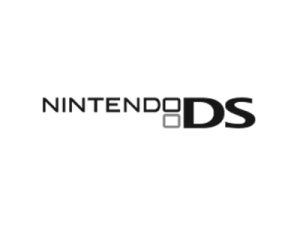 | |
| General | |
| Author | ILOVEPIE |
| Type | Other Apps |
| Version | Alpha 2.0 |
| License | Mixed |
| Last Updated | 2011/09/16 |
| Links | |
| Download | |
| Website | |
A telnet client for the DS. It is a user command and a TCP/IP protocol used to access remote computers.
Telnet is an old network communications protocol but one that often features in embedded hardware (although SSH has now taken over for the better stuff) and also has some long running games known as MUDs.
User guide
Make a text file at /DSTELNET/config.cfg with the URL or IP of the telnet server you wish to connect to.
Screenshots

Changelog
Alpha 2.0
- This version can connect to a telnet server of your choice.
External links
- Author's website - http://toolsnstuffs.drunkencoders.com
