More actions
(Created page with "{{Infobox homebrew | title = Yahoo Messenger (atya.nds) | image = File:Yahoomessengerds.PNG | type = Internet | version = 0.1 01 June 2008 | licenc...") |
No edit summary |
||
| (13 intermediate revisions by the same user not shown) | |||
| Line 1: | Line 1: | ||
{{Infobox | {{Infobox DS Homebrews | ||
| title | |title=AtYa | ||
| | |image=yahoomessenger.png | ||
| type | |description=A Yahoo Messenger client. | ||
| version | |author=atomsoft | ||
| | |lastupdated=2008/06/01 | ||
| | |type=Other Apps | ||
| website | |version=0.1 | ||
|license=Mixed | |||
|download=https://dlhb.gamebrew.org/dshomebrew2/yahoomessenger_0.1.zip | |||
}} | |website=http://forum.gbadev.org/viewtopic.php?t=15623 | ||
}} | |||
{{Obsolete}} | |||
Yahoo Messenger client. | Yahoo Messenger client. | ||
==Features== | ==Features== | ||
*100% Successful Login | * 100% Successful Login. | ||
*View online contacts | * View online contacts. | ||
*Change status | * Change status. | ||
*Send simple messages to your contacts | * Send simple messages to your contacts. | ||
==Installation== | |||
Download and extract file. | |||
[[DLDI|DLDI]] patch .nds file and copy it to the root directory of the card. | |||
==Known issues== | |||
Stuck at the "Loading Please Wait..." screen. | |||
==External links== | |||
* GBADev - http://forum.gbadev.org/viewtopic.php?t=15623 | |||
Latest revision as of 07:42, 21 August 2024
| AtYa | |
|---|---|
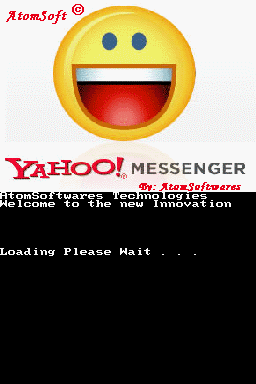 | |
| General | |
| Author | atomsoft |
| Type | Other Apps |
| Version | 0.1 |
| License | Mixed |
| Last Updated | 2008/06/01 |
| Links | |
| Download | |
| Website | |
| This application has been obsoleted by one or more applications that serve the same purpose, but are more stable or maintained. |
Yahoo Messenger client.
Features
- 100% Successful Login.
- View online contacts.
- Change status.
- Send simple messages to your contacts.
Installation
Download and extract file.
DLDI patch .nds file and copy it to the root directory of the card.
Known issues
Stuck at the "Loading Please Wait..." screen.
