More actions
No edit summary |
No edit summary |
||
| (4 intermediate revisions by the same user not shown) | |||
| Line 1: | Line 1: | ||
{{Infobox Wii Homebrews | {{Infobox Wii Homebrews | ||
|title=ii-Reader | |title=ii-Reader | ||
|image= | |image=iireaderwii02.png | ||
|description= | |description=Inject vpk data into your e-Reader save file. | ||
|author=The-Revvy | |author=The-Revvy | ||
|lastupdated=2020/12/17 | |lastupdated=2020/12/17 | ||
|type= | |type=Savegame Tools | ||
|version=1b | |version=1b | ||
|license=MIT | |license=MIT | ||
| Line 18: | Line 12: | ||
|source=https://github.com/The-Revvy/ii-reader | |source=https://github.com/The-Revvy/ii-reader | ||
}} | }} | ||
A Wii Homebrew app to inject vpk data into your e-Reader save file. | |||
Requires vpk data named "vpk.bin" in "SD://iireader". | |||
You can also use a hex editor to modify "title.bin" to change the name of the program (up to 35 characters). | You can also use a hex editor to modify "title.bin" to change the name of the program (up to 35 characters). | ||
==To obtain vpk.bin | ==User guide== | ||
*Obtain a .raw dump of your desired e-Reader card | To obtain vpk.bin: | ||
*Download nedcenc from caitsith2.com E-Reader Development Tools | *Obtain a .raw dump of your desired e-Reader card. | ||
*Download [https://www.caitsith2.com/ereader/tools/nedcenc.rar nedcenc] from [https://www.caitsith2.com/ereader/devtools.htm caitsith2.com E-Reader Development Tools]. | |||
*Run the following command | *Run the following command | ||
<pre>nedcenc.exe -i <input>.raw -o vpk.bin -d</pre> | <pre>nedcenc.exe -i <input>.raw -o vpk.bin -d</pre> | ||
==Screenshots== | |||
https://dlhb.gamebrew.org/wiihomebrews/iireaderwii3.png | |||
== | |||
==Media== | ==Media== | ||
'''ii-Reader: An e-Reader vpk injector for the Nintendo Wii | '''ii-Reader: An e-Reader vpk injector for the Nintendo Wii ([https://www.youtube.com/watch?v=JrkySQXrzoA Revvy])'''<br> | ||
<youtube>JrkySQXrzoA</youtube> | <youtube>JrkySQXrzoA</youtube> | ||
==Special Shoutouts to | ==Changelog== | ||
'''v1b''' | |||
* First release, only injects z80 data properly. | |||
==Credits== | |||
Based on [[GBA Link Cable Dumper Wii|GBA Link Cable Dumper]] v1.6 by FIX94. | |||
Special Shoutouts to" | |||
*FIX94 | *FIX94 | ||
*Chishm | *Chishm | ||
| Line 44: | Line 45: | ||
*Caitsith2 | *Caitsith2 | ||
*The e-Reader Crew | *The e-Reader Crew | ||
==External Links== | ==External Links== | ||
* | * GitHub - https://github.com/The-Revvy/ii-reader | ||
Latest revision as of 10:58, 25 February 2023
| ii-Reader | |
|---|---|
 | |
| General | |
| Author | The-Revvy |
| Type | Savegame Tools |
| Version | 1b |
| License | MIT License |
| Last Updated | 2020/12/17 |
| Links | |
| Download | |
| Website | |
| Source | |
A Wii Homebrew app to inject vpk data into your e-Reader save file.
Requires vpk data named "vpk.bin" in "SD://iireader".
You can also use a hex editor to modify "title.bin" to change the name of the program (up to 35 characters).
User guide
To obtain vpk.bin:
- Obtain a .raw dump of your desired e-Reader card.
- Download nedcenc from caitsith2.com E-Reader Development Tools.
- Run the following command
nedcenc.exe -i <input>.raw -o vpk.bin -d
Screenshots
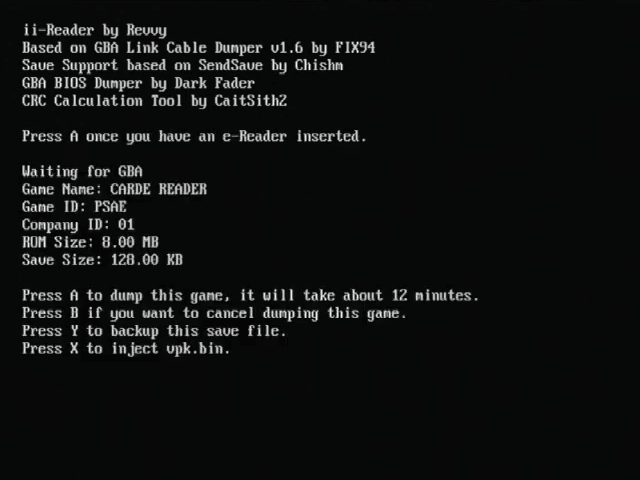
Media
ii-Reader: An e-Reader vpk injector for the Nintendo Wii (Revvy)
Changelog
v1b
- First release, only injects z80 data properly.
Credits
Based on GBA Link Cable Dumper v1.6 by FIX94.
Special Shoutouts to"
- FIX94
- Chishm
- Dark Fader
- Caitsith2
- The e-Reader Crew
