More actions
(Created page with "{{Infobox homebrew | title = DSZhongwen | image = File:Dszhongwen.png | type = Education | version = 1.0c | licence = Mixed | author = rrc2...") |
m (Text replacement - "|download=https://dlhb.gamebrew.org/dshomebrew2/↵" to "|download=https://dlhb.gamebrew.org/dshomebrew2/") |
||
| (19 intermediate revisions by the same user not shown) | |||
| Line 1: | Line 1: | ||
{{Infobox | {{Infobox DS Homebrews | ||
| title | |title=DSZhongwen | ||
| image | |image=dszhongwen.png | ||
| type | |description=Learn the basics of Mandarin Chinese. | ||
| version | |author=rrc2soft | ||
| | |lastupdated=2007/08/15 | ||
| | |type=Other Apps | ||
| website | |version=1.0c | ||
| | |license=Mixed | ||
|download=https://dlhb.gamebrew.org/dshomebrew2/dszhongwen.7z?k33p0fil35 1.0c & Patch for 1.0b | |||
}} | |website=http://www.rodrigoroman.com/rrc2soft/nds_dszhongwen.html | ||
|source=https://dlhb.gamebrew.org/dshomebrew2/dszhongwen.7z | |||
DSZhongwen is a homebrew application for the Nintendo DS, aimed to help in learning the basics of | }} | ||
DSZhongwen is a homebrew application for the Nintendo DS, aimed to help in learning the basics of Mandarin Chinese. It is not considered as a course by itself, but as a tool for aiding in strengthening knowledge of the chinese language. | |||
==Features== | ==Features== | ||
* Grammar, Listening, and writing lessons. It is also possible to create your own lessons. | * Grammar, Listening, and writing lessons. It is also possible to create your own lessons. | ||
* Special Lesson | * Special Lesson (Hanzi Attack!!!). Learn the 3752 hanzi included in DSZhongwen according to their popularity. | ||
* Exams of every lesson: Quiz, | * Exams of every lesson: Quiz, Cards. | ||
* Animated ideograms in the writing lessons. | * Animated ideograms in the writing lessons. | ||
* Pinyin phonetics: Ideograms will be read by the NDS. | * Pinyin phonetics: Ideograms will be read by the NDS. | ||
* Dictionary / Pinyin reader (based on CEDICT). Animated ideograms of the words included in the dictionary. | * Dictionary/Pinyin reader (based on CEDICT). Animated ideograms of the words included in the dictionary. | ||
* Configuration: Left-handed / Right-handed (for writing lessons), speed of the animated ideograms. | * Configuration: Left-handed/Right-handed (for writing lessons), speed of the animated ideograms. | ||
* Save and Load progress, with 4 persons able to use the same NDS (using DLDI). | * Save and Load progress, with 4 persons able to use the same NDS (using DLDI). | ||
==Installation== | ==Installation== | ||
'''Note:''' Use 1.0c for fresh install, use patch version if you are upgrading from 1.0b to 1.0c. | |||
To install, copy the /data/DSZhongwen/ directory to the root of homebrew device. | |||
[[DLDI|DLDI]] patch .nds file and copy it to the root directory of the card. | |||
==User guide== | |||
===Initial Screen=== | |||
You can select the user that is going to use the application and check the Game Credits. | |||
===Main Menu=== | |||
* Choose a lesson. | |||
* Read/listen to the actual lesson (lesson button). | |||
* Review the hanzi of this lesson (button ideograms). | |||
* Do the exams of this lesson (exams button). | |||
* Review scores in this lesson (grades button). | |||
===Pick Up a Lesson=== | |||
It contains 3 types of lessons. The color of the buttons (grey, red, yellow, green) reflects your overall grades in that particular lesson. | |||
* Ideograms - Read, Listen, and write the ideograms. | |||
* Grammar - Learn a bit of the Chinese language grammar. | |||
* Listening - Listen to a conversation in chinese. | |||
===Review Hanzi=== | |||
Review the hanzi and the words you have seen in this lesson (3 types of exams and dictionary). | |||
* Cards - Test memory with the ideograms, the pinyin, and the meaning. | |||
* Test - Choose the right ideogram/pinyin between four options. | |||
* Listen - Hear the pronunciation and guess the hanzi. | |||
* Dictionary (ZH => ENG) - Located on the configuration menu (the I on the main screen), it can read any pinyin you output, and show the meaning of the words you input. | |||
==Screenshots== | |||
https://dlhb.gamebrew.org/dshomebrew/dszhongwen2.png | |||
https://dlhb.gamebrew.org/dshomebrew/dszhongwen3.png | |||
==Changelog== | ==Changelog== | ||
'''1.0c 15 | '''1.0c 2007/08/15 Compatible with actual saved games''' | ||
*New exam added: "Listen". Hear the pronunciation, and guess the correct ideograms. | * New exam added: "Listen". Hear the pronunciation, and guess the correct ideograms. | ||
*Saving bug (introduced on v1.0b) fixed. | * Saving bug (introduced on v1.0b) fixed. | ||
'''1.0b | '''1.0b 2007/08/04 Compatible with actual saved games''' | ||
*New exam added: "Meaning". Check if you know the correct hanzi associated with a certain meaning. | * New exam added: "Meaning". Check if you know the correct hanzi associated with a certain meaning. | ||
*Minor bugs fixed. | * Minor bugs fixed. | ||
*All ideograms from my elemental chinese class have been added. | * All ideograms from my elemental chinese class have been added. | ||
'''1.0a 29 | '''1.0a 2007/04/29 Compatible with actual saved games''' | ||
*Patch to avoid game corruption when loading and showing certain hanzi. | * Patch to avoid game corruption when loading and showing certain hanzi. | ||
*New lesson type, "Hanzi Attack!!!!!". The 3752 hanzi stored inside DSZhongwen have been sorted according to their popularity (number of hits in Google), and you can learn them in just 251 lessons! ^_-. | * New lesson type, "Hanzi Attack!!!!!". The 3752 hanzi stored inside DSZhongwen have been sorted according to their popularity (number of hits in Google), and you can learn them in just 251 lessons! ^_-. | ||
*New option added to the dictionary: Check how to write a certain word. | * New option added to the dictionary: Check how to write a certain word. | ||
'''1.0 11 | '''1.0 2007/04/11''' | ||
*First non-beta version of the engine. | * First non-beta version of the engine. | ||
*Basic engine capabilities: gammar, hanzi and listening lessons - exams - phonetics - dictionary. | * Basic engine capabilities: gammar, hanzi and listening lessons - exams - phonetics - dictionary. | ||
*The dictionary only shows the ideograms from CNewsRead. | * The dictionary only shows the ideograms from CNewsRead. | ||
==Credits== | ==Credits== | ||
| Line 74: | Line 84: | ||
Hanzi: CNewsRead by drhu. | Hanzi: CNewsRead by drhu. | ||
Animated hanzi: | Animated hanzi: [http://lost-theory.org/ocrat OCRAT.] | ||
Phonetics: | Phonetics: [http://lost-theory.org/ocrat OCRAT] - Dr. John Jinghua Yin. | ||
Translations: | Translations: [http://www.mdbg.net/chindict/chindict.php CEDICT] (MDBG). | ||
==External links== | |||
* Author's website - http://www.rodrigoroman.com/rrc2soft/nds_dszhongwen.html | |||
Latest revision as of 04:49, 16 August 2024
| DSZhongwen | |
|---|---|
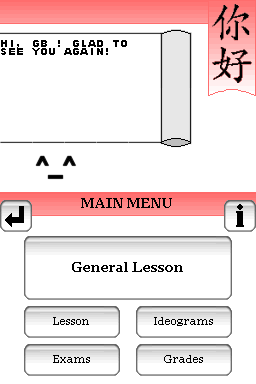 | |
| General | |
| Author | rrc2soft |
| Type | Other Apps |
| Version | 1.0c |
| License | Mixed |
| Last Updated | 2007/08/15 |
| Links | |
| 1.0c & Patch for 1.0b Download | |
| Website | |
| Source | |
DSZhongwen is a homebrew application for the Nintendo DS, aimed to help in learning the basics of Mandarin Chinese. It is not considered as a course by itself, but as a tool for aiding in strengthening knowledge of the chinese language.
Features
- Grammar, Listening, and writing lessons. It is also possible to create your own lessons.
- Special Lesson (Hanzi Attack!!!). Learn the 3752 hanzi included in DSZhongwen according to their popularity.
- Exams of every lesson: Quiz, Cards.
- Animated ideograms in the writing lessons.
- Pinyin phonetics: Ideograms will be read by the NDS.
- Dictionary/Pinyin reader (based on CEDICT). Animated ideograms of the words included in the dictionary.
- Configuration: Left-handed/Right-handed (for writing lessons), speed of the animated ideograms.
- Save and Load progress, with 4 persons able to use the same NDS (using DLDI).
Installation
Note: Use 1.0c for fresh install, use patch version if you are upgrading from 1.0b to 1.0c.
To install, copy the /data/DSZhongwen/ directory to the root of homebrew device.
DLDI patch .nds file and copy it to the root directory of the card.
User guide
Initial Screen
You can select the user that is going to use the application and check the Game Credits.
Main Menu
- Choose a lesson.
- Read/listen to the actual lesson (lesson button).
- Review the hanzi of this lesson (button ideograms).
- Do the exams of this lesson (exams button).
- Review scores in this lesson (grades button).
Pick Up a Lesson
It contains 3 types of lessons. The color of the buttons (grey, red, yellow, green) reflects your overall grades in that particular lesson.
- Ideograms - Read, Listen, and write the ideograms.
- Grammar - Learn a bit of the Chinese language grammar.
- Listening - Listen to a conversation in chinese.
Review Hanzi
Review the hanzi and the words you have seen in this lesson (3 types of exams and dictionary).
- Cards - Test memory with the ideograms, the pinyin, and the meaning.
- Test - Choose the right ideogram/pinyin between four options.
- Listen - Hear the pronunciation and guess the hanzi.
- Dictionary (ZH => ENG) - Located on the configuration menu (the I on the main screen), it can read any pinyin you output, and show the meaning of the words you input.
Screenshots

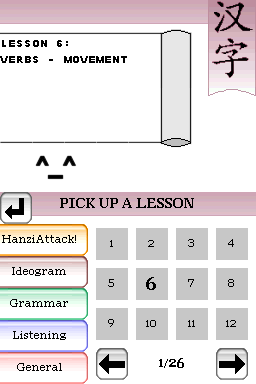
Changelog
1.0c 2007/08/15 Compatible with actual saved games
- New exam added: "Listen". Hear the pronunciation, and guess the correct ideograms.
- Saving bug (introduced on v1.0b) fixed.
1.0b 2007/08/04 Compatible with actual saved games
- New exam added: "Meaning". Check if you know the correct hanzi associated with a certain meaning.
- Minor bugs fixed.
- All ideograms from my elemental chinese class have been added.
1.0a 2007/04/29 Compatible with actual saved games
- Patch to avoid game corruption when loading and showing certain hanzi.
- New lesson type, "Hanzi Attack!!!!!". The 3752 hanzi stored inside DSZhongwen have been sorted according to their popularity (number of hits in Google), and you can learn them in just 251 lessons! ^_-.
- New option added to the dictionary: Check how to write a certain word.
1.0 2007/04/11
- First non-beta version of the engine.
- Basic engine capabilities: gammar, hanzi and listening lessons - exams - phonetics - dictionary.
- The dictionary only shows the ideograms from CNewsRead.
Credits
Vocal Lessons: Weichuan Chu Huang.
Hanzi: CNewsRead by drhu.
Animated hanzi: OCRAT.
Phonetics: OCRAT - Dr. John Jinghua Yin.
Translations: CEDICT (MDBG).
External links
- Author's website - http://www.rodrigoroman.com/rrc2soft/nds_dszhongwen.html
