More actions
(Created page with "{{Infobox homebrew | title = TuneItDS | image = File:Tuneitds.png | type = Music | version = 21 August 2011 | licence = Mixed | author = Da...") |
No edit summary |
||
| (16 intermediate revisions by the same user not shown) | |||
| Line 1: | Line 1: | ||
{{Infobox | {{Infobox DS Homebrews | ||
| title | |title=TuneItDS | ||
| image | |image=tuneitds.png | ||
| type | |description=Guitar tuning tool. | ||
| version | |author=SimplexProductions | ||
| | |lastupdated=2011/08/21 | ||
| | |type=Music Apps | ||
| website | |version=2011 | ||
|license=Mixed | |||
|download=https://dlhb.gamebrew.org/dshomebrew2/tuneitds_200811.rar | |||
}} | |website=http://www.neoflash.com/forum/index.php?topic=7137.0 | ||
}} | |||
TuneItDS is a homebrew application for tuning guitar using your NDS. | |||
It was submitted to the NEO Retro Coding Compo 2011 (App). | |||
==Installation== | |||
Download and extract file. | |||
Put the ROM onto flash card via an SD card or external drive. | |||
==User guide== | ==User guide== | ||
It is equipped with 14 different tuning styles and the interface to find in a | It is equipped with 14 different tuning styles and the interface to find in a modern guitar tuner. | ||
==Controls== | |||
Up/Down - Move the selected string | |||
Left/Right - Change the tuning style | |||
Stylus - Select a specific string | |||
It supports DSMotion card, tilt your DS Forward/Backward/Left/Right to emulate the effects of the Up/Down/Left/Right physical inputs, respectively. | |||
==Screenshots== | |||
https://dlhb.gamebrew.org/dshomebrew/tuneitds2.png | |||
==Credits== | ==Credits== | ||
Producer: Richard "zhangzi89" Zhang | Producer: Richard "zhangzi89" Zhang. | ||
Software Developer: Daniel "x711Li" Li. | |||
Graphic Design: Jason "diSTurBedDeSIGNs" West. | |||
Thanks to: Neoflash, devkitPro, PALib. | |||
==External links== | |||
* NeoFlash - http://www.neoflash.com/forum/index.php?topic=7137.0 | |||
[[Category: | [[Category:NEO Retro Coding Compo 2011]] | ||
Latest revision as of 07:12, 21 August 2024
| TuneItDS | |
|---|---|
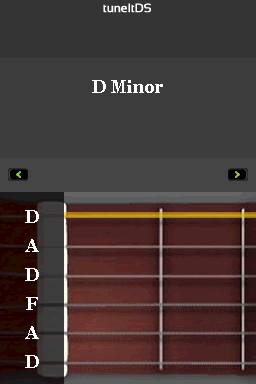 | |
| General | |
| Author | SimplexProductions |
| Type | Music Apps |
| Version | 2011 |
| License | Mixed |
| Last Updated | 2011/08/21 |
| Links | |
| Download | |
| Website | |
TuneItDS is a homebrew application for tuning guitar using your NDS.
It was submitted to the NEO Retro Coding Compo 2011 (App).
Installation
Download and extract file.
Put the ROM onto flash card via an SD card or external drive.
User guide
It is equipped with 14 different tuning styles and the interface to find in a modern guitar tuner.
Controls
Up/Down - Move the selected string
Left/Right - Change the tuning style
Stylus - Select a specific string
It supports DSMotion card, tilt your DS Forward/Backward/Left/Right to emulate the effects of the Up/Down/Left/Right physical inputs, respectively.
Screenshots
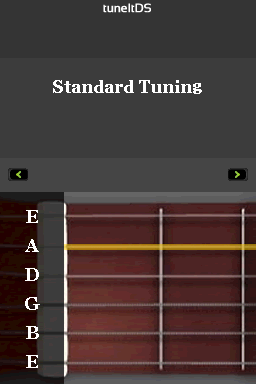
Credits
Producer: Richard "zhangzi89" Zhang.
Software Developer: Daniel "x711Li" Li.
Graphic Design: Jason "diSTurBedDeSIGNs" West.
Thanks to: Neoflash, devkitPro, PALib.
