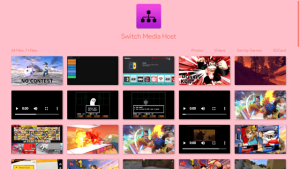| Display title | Switch Media Host |
| Default sort key | Switch Media Host |
| Page length (in bytes) | 4,645 |
| Page ID | 30874 |
| Page content language | en-gb - British English |
| Page content model | wikitext |
| Indexing by robots | Allowed |
| Number of redirects to this page | 0 |
| Counted as a content page | Yes |
| Page image | 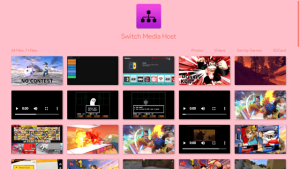 |
| Edit | Allow all users (infinite) |
| Move | Allow all users (infinite) |
| Page creator | HydeWing (talk | contribs) |
| Date of page creation | 03:01, 11 April 2023 |
| Latest editor | HydeWing (talk | contribs) |
| Date of latest edit | 09:19, 7 Mayıs 2024 |
| Total number of edits | 4 |
| Total number of distinct authors | 1 |
| Recent number of edits (within past 90 days) | 0 |
| Recent number of distinct authors | 0 |
| Transcluded templates (3) | Templates used on this page:
|
Description | Content |
Article description: (description)
This attribute controls the content of the description and og:description elements. | Switch Media Host is a simple python script that allows you to see your Switch screenshots, video clips, and all of your SD card contents directly from your browser. Note that you need to be on the same network as the Switch in order to see your files. This allows for easier transferring, with a simple and clean design. |