More actions
| WiiUpdateManager | |
|---|---|
 | |
| General | |
| Author | Naamah31 |
| Type | PC utilities |
| Version | 1.2 |
| License | GPL-2.0 |
| Last Updated | 2008/08/30 |
| Links | |
| Download | |
| Website | |
| Source | |
This tool allows you to analyze a Wii game ISO file and provides you with various information about the game and its update.
It can also patch the update within the ISO. This includes the ability to put an inert update inside (Brick Block), as well as the ability to replace the update with another update.
Note: Please use at your own risk.
Features
- Analyze a Wii game ISO file (or directly the DVD on Linux) and tell you:
- The region of the game (and other information).
- The region of the update.
- Whether there is a firmware update inside.
- Whether there is a risk to perform this update.
- Whether the update has already been modified by WUM.
- Patch the update of a chosen ISO to:
- Put an inerte update inside (Brick Block)
- Replace by another update (can be use to make tests or unbrick semi-bricked Wii).
Installation
Unzip the archive, and just put the .exe file where the old version was on your hard disk.
All settings like your Wii region are stored in the .ini file.
To run WUM on Linux, you need the libqt4 package (already installed with KDE, but need to install it if you use Gnome or other).
User guide
Difference between "Brick Block" and "Replace" buttons:
- "Replace" button can put any update (locally available from WUM) in the current ISO file.
- "Brick Block" is a shortcut for the "Replace" button with a selected update to "NO" in the list.
Fiability rate:
- This is the rate how WUM is sure to identify the firmware version in the current update.
- If Fiability is 100%, WUM is sure that the firmware version included in the current update is the one write beside "Firmware".
- If the Fiability is 0%, WUM try to give a firmware version but it is not sure at all.
How the "Replace" button works:
- When you press the "Replace" button, WUM will replace the current update by the one selected in the "Replace with" list.
- So do not forget to choose the correct one before perform a "Replace".
WUM Database:
- Games with updates.
- Inside the updates (if you want to know what there is inside the different updates).
FAQ
Q. Can I download ISO file with WUM?
No. WUM is not a leeching program. It just permit you to scan a Wii game ISO file if you bought it and ripped it.
Q. What is a NOx update?
When I analyzed different update, I found that there is 4 regions:
- -J : Jap NTSC
- -E : USA NTSC
- -P : Europe PAL
- -D : multi region (cannot brick your Wii, just add function regardless of the region = 100% safe).
So I decided to call the D region update NO1, NO2, ... like "No update inside".
Q. Can WUM unbrick my "settings access" semi bricked Wii?
YES, WUM can help you to fix this type of semi brick. Most of the time, you don't really know your actual firmware version, and cannot find it because your parameters page is inaccessible.
So just configure your settings with the right Wii region and uncheck the "Expert Mode" (very important).
Now download the latest firmware update by selecting it in the "Update to download" list and press "Download" button. Then take any iso, open it with WUM, scan it and perform a "Replace" with the update just downloaded.
Right now you should have an iso with the latest firmware update for your Wii. You can insert it in your Wii and do the game update when loading.
If no update has been asked, it is because your Wii contain a newer firmware... You just have to wait for a new game with a new update inside. But no need to download it, just use WUM to the above procedure one or tow weeks after the game release, WUM will know the update.
Q. Can WUM unbrick my "double channel" semi bricked Wii?
No, unfortunately WUM still cannot do it.
Screenshots
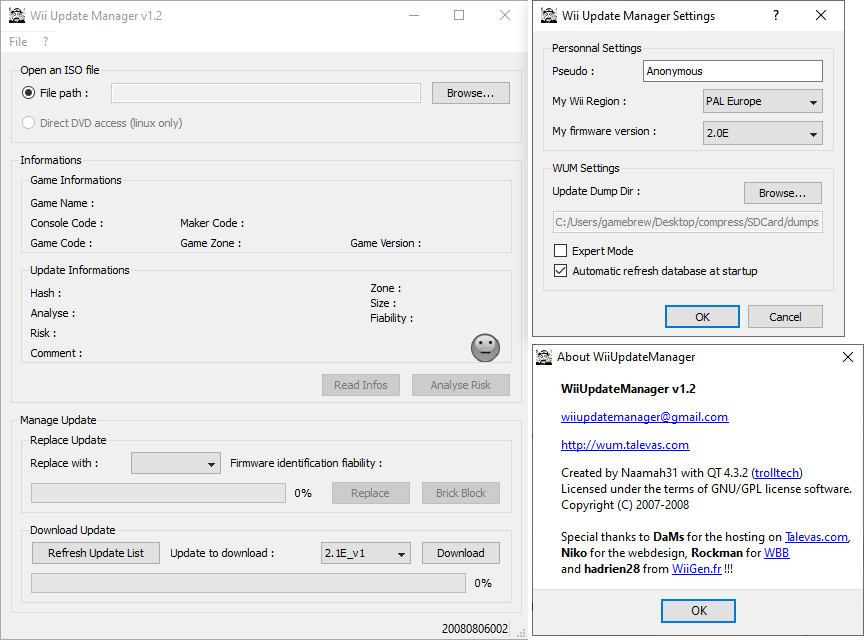
Media
Wii Update Manager (123phonerepair kewan)
Changelog
v1.2
- Add support for Korean Wii region.
- Fix bug for Scrubbed iso.
v1.1
- Exactly the same as 1.0 but compiled in static (fix library dependences issu for linux users).
v1.0
- Some bugs fix.
- Add picture to react to risk analyse.
- Optimize rapidity.
- Add Game Version.
- Add Update Region.
v0.8
- Add Expert mode.
- Function "Download".
v0.7c
- Add small bugs issues.
v0.7b
- Add small bugs issues.
v0.7
- Upload infos.xml alone.
- Functions "Brick Block" and "Replace Update".
v0.6
- Add small bugs issues.
- Get the xml database by "Refresh Update List".
- Function "Analyse Risk".
v0.5
- Settings management in an INI file.
- Database management in a XML file : WiiUpdateManager.xml.
- Add new info found in a XML file : infos.xml.
- Put dump files in a sub directory.
v0.4
- Add direct DVD analyse for linux version only.
Credits
Special thanks to DaMs for the hosting on Talevas.com, Niko for the webdesign, Rockman for WBB, hadrien28 from WiiGen.fr and James for his test on Korean Wii.
Without forget the great work of crediar for WiiTools, Calantra for DesWad and xt5 for Trucha Signer.
Also thanks to Micro, zanith, TrashDumper, silverfly, Momdu, julien625, Sperenvanger, z.c, blacksoul, bushing, Frederic, GianPaolo91, ether2802, siromezm for their contribution to discover updates.
External links
- Author's website - http://wum.talevas.com/ (archived)
- WiiBrew - https://wiibrew.org/wiki/WiiUpdateManager
- SceneBeta - https://wii.scenebeta.com/noticia/wum-wii-update-manager
