| PSP Magazine Launcher | |
|---|---|
 | |
| General | |
| Author | Kevin Thomas (dTMSr) |
| Type | Other |
| Version | 0.1 |
| License | Donationware |
| Last Updated | 2005/09/05 |
| Links | |
| Download | |
| Website | |
This is a homebrew application designed for reading PSP magazines. It allows user to listen to music while reading and preserves the reading progress when the PSP enters standby mode.
The application uses a configuration file for each magazine to determine the pages in the magazine. This configuration file can be generated by the application itself by navigating to the directory containing the images via the in-built browser. This file can also define a music track for each page or group of pages. Playlists can also be defined.
The homebrew was showcased in the PSPUpdates Homebrew Contest.
Features
- Magazine selection menu.
- Navigation via shoulder buttons.
- Hold shoulder buttons for quick scrolling.
- Define playlists per magazine or globally.
- Randomize playlists.
- Navigate playlists with D-Pad.
- Global playlist stored in a file for reuse.
- Associate music tracks with pages or buttons (square, circle, triangle and cross).
- Reverse image with the functionality of the shoulder buttons.
- Preserve reading progress during sleep mode (tested on 1.50).
- Prompt to resume at last page on restart (for both 1.0 and 1.50).
- Built-in browser for adding magazines or playlists by selecting a directory on the PSP containing images or audio files.
- Options page for managing playlists and screen orientation.
- Customize appearance. The application uses JPEG images in the application directory as backgrounds for the menus and other screens.
User guide
How to use
To add a new magazine to the menu:
- While in the main menu, press the Cross button to enter the directory selection mode.
- Navigate to the directory containing the images by using the directional buttons.
- Press the Circle button while a directory is highlighted to drill down into it.
- If you need to move up a directory, highlight ".." and press the Circle button.
- Press the Cross button while a directory is highlighted to select it.
- To cancel browsing, press the Start button.
To add a global playlist:
- While in the main menu, press the Square button.
- Navigate to the directory containing the audio files using the same navigation method as above.
To select a magazine to read:
- Press the Cross button while in the main menu to choose a magazine.
- Use the left and right shoulder buttons to move to the previous and next pages.
To exit a magazine:
- Press the Start button to enter the options screen while reading a magazine.
- Press the Triangle button to exit the magazine.
While reading a magazine:
- Use the left and right D-Pad buttons to select the previous and next tracks in the playlist.
To access the options screen:
- Press the Start button while in the main menu or while reading a magazine.
- From here, you can clear the global playlist, randomize the playlist, or flip the screen.
Configuration file
The following text describes the configuration file structure. You do not need to know this to use this application to read magazines produced by someone else; the custom magazine functionality will allow you to automatically create a configuration file for the magazine. The following is intended for PSP Magazine producers who want to configure their magazines to play certain tracks on certain pages.
The configuration files contain keywords which define the magazine. There are two types of keywords, ones that have a parameter, and ones that don't. The keywords with a parameter have a colon at the end of them, e.g., "image:". Each keyword should be placed on its own line, with any parameter following it on the line.
The configuration files support the following keywords:
Header section keywords:
- version: This defines the script version. For now, it should always be set to 0, i.e., version:0
- name: This is the name of the magazine, as displayed in the menu
- author: The author of the magazine
- playlist: Defines the start of a playlist
- flip: Defines that the images should be flipped
Page section keywords:
- page: Defines the start of a page section
- image: The image to be displayed for a page
- music: The audio track to play for this page
- stop: Defines that the music should stop when moving to the next page
- triangle: The audio track to play when the triangle button is pressed
- square: The audio track to play when the square button is pressed
- circle: The audio track to play when the circle button is pressed
- cross: The audio track to play when the cross button is pressed
Playlist section keywords:
- music: The next audio track to in the playlist. Include one of these per track in the playlist.
- random: Defines that the playlist should be randomized.
Also, the application will skip any lines that begin with the # character, or any lines that do not start with a keyword.
A music track can be played over a number of sequential pages by adding a music: line to the first page section and a stop line to the page section of the last page in the group.
If the image and audio files reside in the same directory as the configuration file, they do not have to have the directory path appended to them.
The application ignores tabs and spaces at the beginning of the line and between a keyword and parameter.
An example configuration file:
version: 0 name: Another PSP Mag author: Doris the Magic Sausage Roll page image: Page01-Cover.jpg music: Intro.mp3 page image: Page02-Contents.jpg stop page image: Page03-TrackSelector.jpg triangle: Track1.mp3 square: Track2.mp3 circle: Track3.mp3 cross: Track4.mp3
The above magazine has three pages. The first page plays the Intro.mp3 track, which continues onto the second page. This stops when moving on to the third page due to the stop command in the second page. The third page would display text telling the reader about the tracks that can be played by pressing the face buttons.
Screenshots

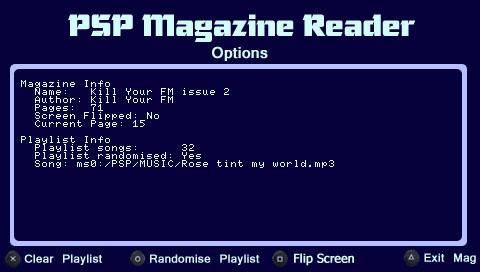
Compatibility
Tested by the author with a Japanese PSP running Firmware 1.5.
Credits
Concept, design, and coding by Kevin (Doris The Magic Sausage Roll) Thomas.
Acknowledgments:
- Thanks to PSPDev for the PSP SDK, especially mrbrown for porting the jpeg and mp3 libraries.
- Thanks to ooPo for the toolchain and PspPet for the WiFi Multi-test source code.
- Thanks to the IJG for the original JPEG library and Underbit Technologies for the MPEG audio library.
- Thanks to John_K & adresd for making the PSPMediaCenter source code available.
- Thanks to Jason Schuller for PSPMagazines.com.
- Also, thanks to Sony for the PSP.
- Special thanks to my girlfriend Nicky for the PSP gift and patience.
- Thanks to PSPUpdates.com for hosting the application, running a Homebrew competition, and keeping me up to date with PSP news.
External links
- PSPUpdates - http://pspupdates.qj.net/ (archived)
