More actions
| DayViewerForGame | |
|---|---|
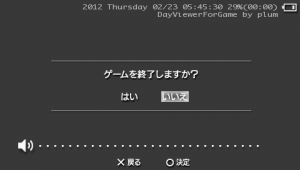 | |
| General | |
| Author | plum |
| Type | Plugins |
| Version | 7 |
| License | Mixed |
| Last Updated | 2012/02/22 |
| Links | |
| Download | |
| Website | |
| Source | |
DayViewer For Game (also known as In-Game DayViewer) is a port version of DayViewer released by Plum.
It is a plugin that gives info about the time and remaining battery, to be used within games (as oppose to being shown on XMB). It is a modified version of DayViewer originally written by Total_Noob.
Installation
Copy dayviewer_game.prx and dayviewer_game_conf.txt to the seplugins folder on your Memory Stick.
Open game.txt in the same seplugins directory and add the following line
ms0:/seplugins/dayviewer_game.prx 1
Take a look in dayviewer_game_conf.txt and reboot your psp.
User guide
How to edit display format
You can change the displayed contents by editing dayviewer_game_conf.txt. Rewrite [format] with the following parameters.
Please note that this plugin can only display ASCII characters.
Clock string and example
%weekday %day %monthname %month %year %hour12 (time format 12) %hour %min %sec %ampm %batpercent %batlifehour (battery life hour) %batlifemin (battery life minutes)
If you want to show the percent symbol you have to write "%%". To make a new line, write "\".
For example, if you write [format] = %year/%month/%day %hour12:%min %batpercent%%, it will look something like this.
2022/02/22 11:11 AM 99%
You can also change the position of the string itself and hide the battery icon.
Screenshots

Compatibility
All PSPs with FW6.xx based CFW/LCFW/HEN.
Changelog
v7
- The display of the character corrected the bug which was not performed normally.
v6
- When the character was displayed, the battery icon corrected the bug which is not displayed normally.
v5
- When a character string overflowed a screen, it was made to start a new line.
- It changed into [alignment] from [align_right].
v4
- The string corrected the problem which is not displayed correctly.
- When [set_standard_pos] was effective, the battery icon corrected the problem which was undisplayed.
v3
- Fixed a newline bug(another).
- Fixed a [hide_battery_icon].
- Added a [hide_volume_bar] to the config file.
v2
- Fixed a newline bug.
- Added a [set_standard_pos] and [hide_battery_icon] to the config file.
Credits
Thanks to Total_Noob.
Thanks to Wildcard team.
Thanks to junbo969 & estuibal & Bright_Net & mak1341 for betatesting.
External links
- Author's Tweet - https://twitter.com/plum_429/status/179460115722805248
- GitHub - https://github.com/SolubleShoe/dayviewer
