More actions
| vshplugin and gameplugin | |
|---|---|
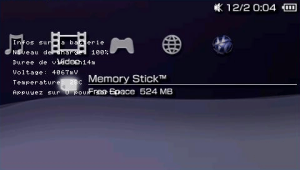 | |
| General | |
| Author | AntoineDravs |
| Type | Plugins |
| Version | 2.2 |
| License | Mixed |
| Last Updated | 2009/03/15 |
| Links | |
| Download | |
| Website | |
| Source | |
vshplugin/gameplugin (French) is a set of plugins that offers extend functionality. Button combinations and settings can be configured through the config.cfg file.
It was submitted to the 1000$ pour la scène competition (prx, 2nd place).
Features
- Execute usbiso_loader (only available in the vsh version of the plugin).
- Battery saving (screen off and processor down to 66mhz after 30s of inactivity).
- Display PSP information (region, MAC address, PSP model, and motherboard).
- Setting PSP brightness to maximum.
- Changing CPU speed (options between 222 and 333mhz).
- PSP standby mode.
- PSP shutdown.
- USB connection activation.
- Display of battery information (charge level, remaining battery life, voltage, and temperature).
- Screenshot capture (credit to custom firmware extender).
- PSP restart.
- LED POWER blinking speed adjustment based on remaining battery (every 2 seconds if battery is below 30%, every second if below 20%, and every 700 milliseconds if below 10%).
- Display ms0:/seplugins/reminder.txt file content for 4 seconds at startup (to disable, delete the file).
- Load ms0:/seplugins/autoboot/EBOOT.PBP at startup if L is pressed.
- Load eboots from XMB icons (eboots must be in "ms0:/seplugins/hook/icon_name/" folder).
- French language help menu.
- Display of a copy of the M33 recovery configuration menu.
- Graphical interface in the vsh version of the plugin, including a file explorer for reading text files, a menu displaying PSP information, the help menu, and actions for shutdown, restart, standby, and power-saving mode.
Installation
Copy the seplugins directory to the root of the Memory Stick.
If you already have vsh.txt in the seplugins folder, open it with a text editor and insert the path
ms0:/seplugins/vshplugin.prx
If you already have game.txt and pops.txt in the seplugins folder, open it with a text editor and insert the path
ms0:/seplugins/gameplugin.prx
Restart your PSP while holding R to access the Recovery Menu and then enable the plugin.
Controls
Note+L - Execute usbiso_loader
Note+Volup - Activate/Deactivate battery saving function (disabled by default)
Note+Up - Display PSP information
Note+Screen - Set brightness to maximum
Note+Start - Put PSP in standby
Note+Left - Shutdown PSP
Note+Square - Connect to USB
Note+Down - Display battery information
Note+R - Take a screenshot
Note+Voldown - Display help menu
Note+Home - Restart PSP
Hold - Put PSP in power-saving mode
L+Home - Launch GUI interface
L (at startup) - Load ms0:/seplugins/autoboot/EBOOT.PBP
L+R - Activate/Deactivate eboot launch from icons
L+Up - Launch a copy of the M33 recovery configuration menu
Screenshots
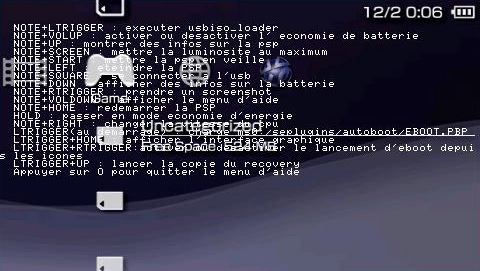
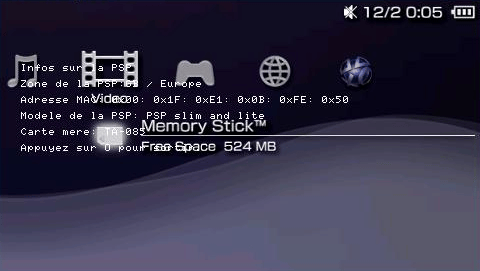
Compatibility
Works on the following Custom Firmwares:
5.00 M33 and derivatives
5.50 MHU
5.50 Gen A/B/D/Prometheus and derivatives
5.03 MHU Custom Firmware Enabler (via ChickHEN or MHU Speed)
5.03 Hen A/B/C and Prometheus (via ChickHEN or MHU Speed)
Not compatible with the following plugins:
Custom Firmware Extender Video Capture Module
Changelog
Version 2.2
- Optimized the plugin, bug fixes, improved file explorer, and keyboard enhancements.
Version 2.0
- Navigation in XMB with joystick enabled (configurable via configuration file).
Version 1.95
- Added pandorization/de-pandorization feature for batteries via GUI action menu.
Version 1.9
- Ability to rename and create files/folders.
Version 1.8
- Ability to enable or disable all plugin functions via the configuration file, reorganized configuration file, gameplugin version 1.8 released and compatible with vshplugin 1.8.
Version 1.7
- Further improved file explorer, text color changed to white by default, GUI background color changed and configurable.
Version 1.5
- Improved recovery mode now allows activation/deactivation of various functions.
Version 1.4
- Enhanced file explorer (allows deletion with TRIANGLE and copy-paste with L and R).
Version 1.3
- USB now automatically enabled at PSP startup (option can be disabled in the configuration file).
Version 1.2
- Font adapted to the plugin (font.dat), graphical interface changes.
