More actions
| GNU/linux Ubuntu 7.10 | |
|---|---|
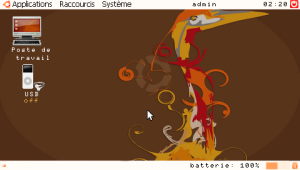 | |
| General | |
| Author | Jack |
| Type | Operating Systems |
| Version | 0.2 |
| License | Mixed |
| Last Updated | 2008/12/01 |
| Links | |
| Download | |
| Website | |
| Source | |
GNU/linux Ubuntu 7.10 (French) is a PSP shell based on the Ubuntu. Just like the real Ubuntu 7.10, it is freeware and open-source.
Installation
Copy the PSP and PICTURE folder to the root of the Memory Stick.
(Optional) The seplugins folder includes an autoboot plugin compatible with 3.90 M33 and 3.93 (CF). Install it if you want to launch GNU/linux Ubuntu 7.10 at startup.
User guide
Login details:
- Username = admin
- Password = admin
The included RAZ Ubuntu is a complementary app that allows you to restored Ubuntu 7.10 to its default configuration:
- Password (admin)
- Username (admin)
- Mouse speed (5)
- Desktop background
- Compiz cube background
- Reactivate the password function
- Default boot options
- Initial positions of desktop icons
Controls
In the shell:
Analog - Move the cursor
Cross - Confirm/Enter
Start+R - Quick reboot of the shell
Select+R - Reboot and reset settings
Using the keyboard:
D-Pad - Move the selector
CIrcle - Enter a character
Square - Delete the last entered character
Triangle - Switch between lowercase/uppercase
In MS Explorer:
L/R - Scroll up/down
Cross - Enter a folder/file
CIicle - Go back
Triangle - Set an image as the background (note - don’t delete it from the MS, or it will cause a bug)
In games/applications:
Start - Exit the game/application (if not specified otherwise)
Raz Ubuntu:
Square - Launch Ubuntu
Cross - Start resetting the settings
Circle - Return to the XMB
Screenshots
GNU/linux Ubuntu 7.10
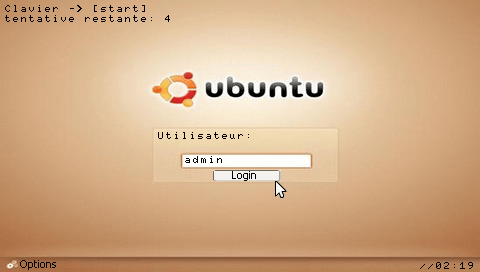
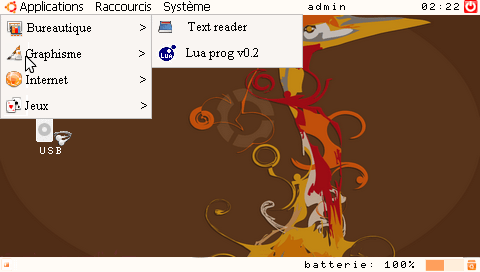
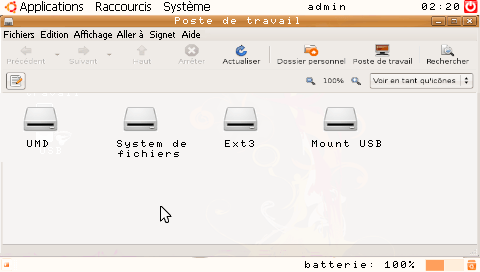
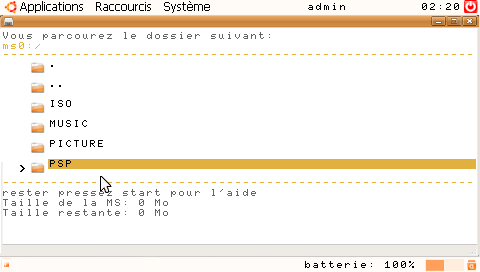
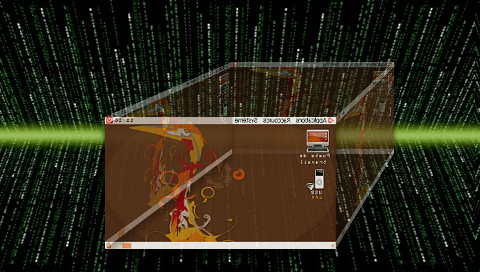
Raz Ubuntu
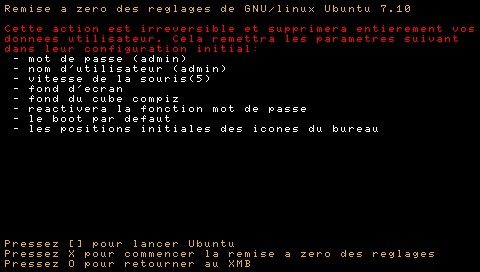
Compatibility
Compatible with PSP Slim.
Changelog
v0.2
- Complete recoding.
- Added a window manager that allows windows to be moved (round + move mouse over the top orange bar).
- Ability to move almost all windows (except MS Explorer).
- Added the Compiz Cube (accessible via "Select").
- Change of the selector color.
- Modified eboots.
- The information menu now displays the HB version, MAC address, and PSP model.
- Removal of the menu to change wallpapers, as they can now be set directly from MS Explorer.
- The shutdown menu is more complete (true sleep + shutdown).
- Ability to move all desktop icons (round + move mouse).
- Ability to mount the following disks:
- Flash0, 1, 2, 3 (works in theory...).
- UMD (functional but slow).
- In MS Explorer:
- Support for JPG images.
- Improved image viewer (indication + directional arrow = move the image).
- It's now easier to use (if you hold, it will enter or exit only one folder).
- Launching ISO files.
- Ability to create/delete folders.
- Ability to delete files.
- Ability to rename files and folders (don't forget to write the extension).
- Ability to copy files from the LuaPlayer anywhere.
- Added a web portal accessible at this address: "file:/psp/game/ubuntu 7.10/system/web/index.html".
- You can now launch the credits page and obtain the license from the shell; launching the internet browser will take you back to the Ubuntu portal.
- The old keyboard has been replaced by the official Sony keyboard (more practical to use and supports more characters).
- The HB now shows the exact time, even at midnight.
- If an incorrect password is entered more than three times, the HB will return to the XMB and display a message on the next desktop launch.
- Ability to disable the startup password function, but login is still required (if you don't want it, disable it from boot).
- A window will appear if the PSP is locked.
- No more bugs with the dashboard (to close it).
- Added a preferences menu under System > Preferences.
- Ability to modify CPU speed and view full battery information.
- You can create a homebrew from A to Z (create folders, create LuaPlayer files, code with LuaProg, and test from Explorer).
- Added a utility to restore Ubuntu to its initial configuration (useful if there are bugs after changing wallpapers, etc.).
v0.1
- Anti-ISO download message appears only the first time you launch the HB.
- Boot (startup and shutdown).
- Login (user and password).
- Current desktop and taskbar (applications, shortcuts, system, and shutdown).
- My Computer (Poste de travail).
- MS Explorer, supports the following files:
- Lua (buggy).
- MP3, OGG.
- PNG.
- PBP.
- You can launch a UMD from My Computer.
- The following settings can be modified: username, password, mouse speed, boot options, time, and background.
Credits
Thanks to:
- The HM Team for their LuaPlayer.
- luaacro for their help.
- xtreamlua for their tutorials.
Programs included:
- Luaprog - noservant and sabbator
- Paint - N.C.
- Text Reader - mikehaggar99
- Minesweeper - Jek
- Tuxgame - Jack alias Jack118218
- Transformers - Jack alias Jack118218
External links
- XtreamLua - http://xtreamlua.com/modules.php?name=Forums&file=viewtopic&t=3829 (archived)
