More actions
| Trials of Mana - Graphics and Performance Mods | |
|---|---|
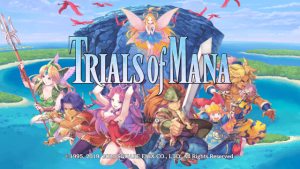 | |
| General | |
| Author | UnT7oh |
| Type | Game Hacks |
| Version | 23 April |
| License | Mixed |
| Last Updated | 2020/04/23 |
| Links | |
| Download | |
| Website | |
Mod pack for Trials of Mana, works with both the full version of the game and the demo. By default the game has a 60 FPS cap but runs at just over 30 FPS with dynamic resolution.
This pack combined with overclocking will give you two options to either target 60 FPS gameplay (Performance mode) or lock the highest resolution possible at a playable framerate (Quality mode).
Installation
To use the mods, choose Performance mode OR Quality mode and move the titleid folder to /atmosphere/contents/ or your CFW equivalent. If you want the 30 FPS cap for Quality mode also move that to /atmosphere/contents/.
If you want to use it with the demo, simply change the titleid of the included folders to match:
- Current titleid is set for the full version of the game 0100D7800E9E0000.
- If you need it the demo titleid is 0100E1D00FBDE000.
User guide
Note: Maximum overclock in docked and handheld is recommended for every mode unless mentioned.
Performance mode v2 mod
| DOCKED | HANDHELD | |
|---|---|---|
| Resolution settings | Adjusted dynamic resolution settings. | Adjusted dynamic resolution settings. |
| Default clock speeds | 40-60 FPS, dropping resolution often. | 40-60 FPS, dropping resolution often. |
| Max overclock | 50-60 FPS, hitting higher FPS and resolutions more often. | 50-60 FPS, hitting higher FPS and resolutions more often. |
Quality mode mod
| DOCKED | HANDHELD | |
|---|---|---|
| Resolution settings | Disable dynamic resolution and lock 900p resolution. | Disable dynamic resolution and lock 720p. |
| Max overclock | Operates in 25-35 FPS range, on average around 30 FPS. | Easily achieves way beyond 30 FPS with maximum overclock, can be used with lower clock speed and 30 FPS cap if desired. |
30 FPS cap mod
Self explanatory, you can use it along with the Quality mode mod if you prefer a more stable framerate.
Changelog
2020/04/23
- Confirmed working with full game, there were no changes to internal config files from the demo. Performance mode has been improved and updated to v2, no changes to Quality mode or 30fps mods.
2020/03/18
- First patches released for the demo.
Credits
Especially big thanks to @masagrator for his guide for UE4 modding and for his amazing tools: ReverseNX and Status Monitor Overlay.
