More actions
| To Love Ru Darkness: Battle Ecstasy | |
|---|---|
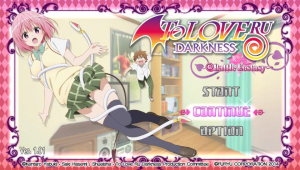 | |
| General | |
| Author | froid_san |
| Type | Translations |
| Version | 1.05 |
| License | Mixed |
| Last Updated | 2022/09/25 |
| Links | |
| Download | |
| Website | |
This is translation project of To Love Ru Darkness: Battle Ecstasy (To LOVEる-とらぶる- ダークネス バトルエクスタシー) made by Froid_san. The patch relied on machine/AI translation with some post-editing.
Age rating: 17+.
Features
- What’s currently done:
- All Character event text.
- All Character dialog at home.
- Story dialog.
- All Boss Battle text skit.
- All Costume/DLC names.
- All Weapons/Parts/Drops text.
- Tutorial text.
- Tutorial in-game images fixes.
- All Menu texts.
- All image format text.
- A few fonts edits/adjustment.
- Karaoke subs on the OP FMV.
- Credits.
- What’s not translated:
- Trophies.
- Name Tags on characters swimsuits.
- Manual.
Installation
Requirements
- Vita game Title ID: PCSG00330 + game update version 1.01.
- Hacked Vita (Enso/h-encore 3.60/3.65/3.74).
- rePatch plugin (installed on the Vita and verified working) (dots-tb rePatch reDux0 does not work on 3.74, use SonicMastr/rePatch-reLoaded on Vita higher than 3.65).
- NoNpDrm plugin (installed on the Vita and verified working).
- reF00d v1.1/0syscall6.
- VitaShell.
- FTP program (Winscp recommended, for decrypted file dumping).
- This English patch.
How to patch decrypted Vita files (PC)
Preparation:
- Install the Game on your Vita or insert the cart and also install the game update v1.01.
- Test the game if it’s working fine.
- Extract the English patch archive to a folder. ex: “TLRD-BE_patcher_v1.05”.
Next you need to decrypt your game, choose which decryption method best suits you:
- Decrypting the game via VitaShell is slower but easier.
- Decrypting the game via psvpfsparser is faster but may not always work depending on your system setup.
- Check the Additional notes for more info on troubleshooting on some common psvpfsparser error.
- If you have problems decrypting your game using VitaShell, use psvpfsparser instead or vice versa.
If you choose to decrypt the game via VitaShell:
- Using VitaShell browse gro0:app/ (if cart) or ux0:app/ (if a PSN game).
- Highlight the PCSG00330 folder and press Triangle > then select Open decrypted, then Press Select and connect Via FTP.
- Using your favorite FTP application on the PC, browse gro0:app/ (if cart) ux0:app/ (if a PSN game).
- Copy PCSG00330 folder to the PC (TLRD-BE_patcher_v1.05\decrypted_backup folder) and rename it to PCSG00330_base.
- Browse ux0:patch/ on your Vita again using VitaShell.
- Highlight the PCSG00330 folder and press Triangle > then select Open decrypted again on FTP application on the PC, browse ux0:patch/.
- Copy PCSG00330 folder to the PC (TLRD-BE_patcher_v1.05\decrypted_backup folder) and rename it to PCSG00330_update.
If you choose to decrypting the game via psvpfsparser:
- Using VitaShell, enable USB/FTP connection by pressing [SELECT].
- Copy the [PCSG00330] inside the ux0:app/ (if a PSN game) or gro0:app/ (if cart) and copy it to the PC [TLRD-BE_patcher_v1.05\encrypted_backup\app\] folder).
- Copy the [PCSG00330] inside the ux0:patch/ and copy it to the PC [TLRD-BE_patcher_v1.05\encrypted_backup\patch\] folder).
- (Optional) copy the [nonpdrm] inside the ux0: partition and copy it to the PC [TLRD-BE_patcher_v1.05\encrypted_backup\].
- Run [1. Decrypt_game_asset.bat] follow its instruction and wait for it to finish decrypting the files.
- When decrypting is done, there should be a [decrypted_backup] folder created.
Patching decrypted asset:
- Run [2. Apply_ENG_patch_v1.05_to_decrypted_asset.bat].
- Follow its instruction, and wait for it to finish patching.
Install the patch on Vita
- Using VitaShell copy the [repatch] folder inside the [Copy_rePatch_folder_to_VITA_ux0] folder to the ux0: partition of your Vita via USB or FTP.
- (Be sure you have NoNpDrm and rePatch plugin (v3.0) installed and work properly on other games.)
- Run the game.
Note: Alternatively, you can just copy it directly to your micro-SD card if you are using an SD2VIta card or USB/HDD if you are using a Vita TV.
Install the patch on Vita3k (PC)
- Install the game and game update according to Vita3k instruction and test if the game is working fine and exit the game.
- On the game seelction screen, right click the game and select Open Foldcer > Application.
- Copy all the contents inside the \Copy_rePatch_folder_to_VITA_ux0\rePatch\PCSG00330\ to the folder by your Vita 3k Emulator, in example C:\Users\yourPCusername\AppData\Roaming\Vita3K\Vita3K\ux0\app\PCSG00330
- Run the game.
User guide
Additional Notes:
- Use VitaCheat sparingly or disable it after a dungeon run.
- VitaCheat can cause screen flickering when enabling Max combo cheat
- VitaCheat may cause a permanent issue to your save file, like being unable to activate event points on chapter 12 if you kill the enemy with an instant kill cheat.
- VitaCheat may also cause you to be unable to activate some challenge mission and will carry over to your save and won’t reset until you make a new one.
- A crash is most likely to occur on stages 20-25 when you kill many enemies on screen in a short period (ex. 50 enemies in 5 sec) with cheats with or without the English patch. Killing enemies without instant kill does not trigger the crash.
- You can play as Riko after finishing the game by stepping in the teleporter and pressing SELECT upon entering the dungeon.
- The game auto-saves after an event or exiting a dungeon. This is the only way to save the game.
- This game and English patch is working on Vita3k.
Media
To Love Ru Darkness: Battle Ecstasy - English translation patch v0.75 [Vita] (Froid_san)
Known issues
Some image text may appear too small or squished.
