More actions
| ThemeShooterTk | |
|---|---|
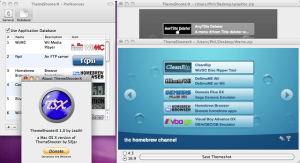 | |
| General | |
| Author | HoKaze |
| Type | PC Utilities |
| Version | 0.11 |
| License | Mixed |
| Last Updated | 2011/08/12 |
| Links | |
| Download | |
| Website | |
ThemeShooterTk is a Python-based, cross-platform alternative to ThemeShooter, featuring bubbles (with resizing, rotating, and random placement), grid and list views (4:3 only), previews, missing file replacement, and custom widgets.
It can be run on Windows, Linux, Mac OS X and most modern Unix-like operating systems so long as the following requirements are met:
- Python 2.x (Python 2.6 and 2.7 should work fine).
- Tkinter (should come with python).
- Python Imaging Library, PIL (Tends to be included with python).
- PIL: ImageTk Module (on Linux this tends to be kept separate, look for the "python-imaging-tk" package).
The program has more features than the original ThemeShooter, but OS X users should use ThemeShooterX instead. The program requires further development, including bug testing, cleaning up the code, and adding more bubbles.
Features
- Dummy text (with alpha).
- Theme previews.
- Screenshot generation.
- Replaces missing images (apart from the background) with images from Classic theme, Dark Water v2 theme OR a custom theme of your choice.
- Random bubble placement on both preview and screenshots.
- Beginnings of an application database of sorts.
- Basic configuration file support for program settings.
- Simple console output option, for debugging and rough speed checks.
- Cross-platform! (Windows-specific bugs fixed).
- Support for both List View and Grid View (4:3 only for now).
- Resizing and rotating of bubbles.
- Preferences program for changing some settings via GUI instead of text files.
Screenshots
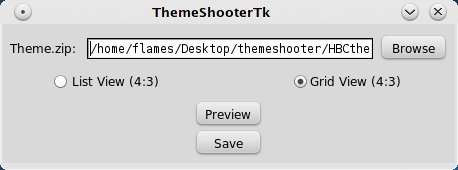
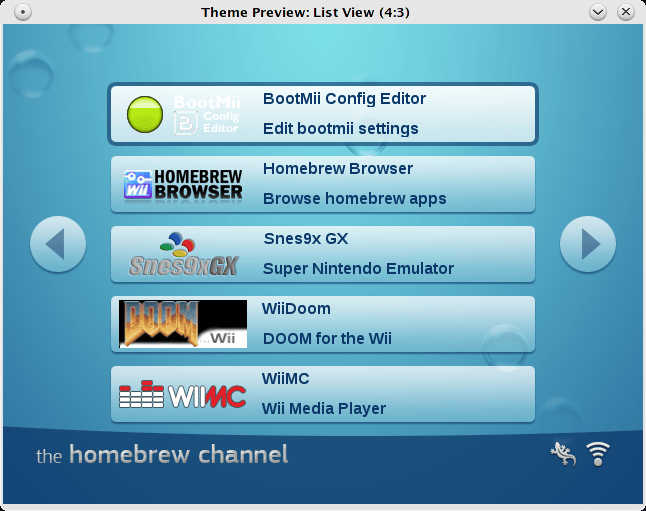
Changelog
v0.11
- Implemented a new, experimental preferences program. This allows you to set some of the settings without having to manually edit the files (trust me though, they are easy to understand and do manually...I hope). I've yet to add a way of launching it into the main program but you can run it separately for now. I might add options for the appdb file in the future, but this may prove different.
- Remember the bubble placement bug I mentioned for v0.11? This bug has, after much difficulty, been partially fixed: bubble placement is still a good few pixels off, but not to the same extent that it was. I suspect the resizing and rotating may also be causing issues here.
- More README.txt tweaking.
- Fixed a bug on KDE (and possibly other platforms) that meant most widgets were surrounded by a white bounding box. Found bug with windows version of PIL: appears that some official binaries don't have working font support. Using an unofficial build solves the problem.
- Fixed bug regarding custom widget elements that caused program to crash on startup.
v0.10 [No public release]
- Finally got around to implementing resizing and rotations. Rotations are between 45 clockwise and 45 counter-clockwise, sizes vary between 0.5x original size and 1.5x original size.
- Fixed bug with the save button that created multiple, stacked instances of the button.
- Noticed bug with bubble positions being slightly offset in the saved screenshots versus the previews. This is due to image coordinates working differently with images placed on the window and images placed into a file. Looking into it...
- All new features implemented across both views: files and preview windows.
v0.09
- Now has multiple screenshot support in the works! Currently grid view works for both previewing and saving (although they may be a fex pixels off) in addition to the original list view.
- Some code moved about, a few potential future bugs fixed...and a few new ones probably made.
- Changed a few things in this README.
v0.08
- Bugfix release, experimental widget graphics.
- Fixed bug(s) related to transtext.png file and text rendering in general. The theme.xml is now cleared from cache after being read to allow for it to be replaced when a new theme is loaded.
- Filepath box now actually works properly: instead of simply displaying the filepath chosen when you click Browse, the file opened depends on what is written into the filepath box (either by the file open dialog or your own manual entry).
- Random bubble placement is now the same on the preview and saved file rather than being completely different for both: bubble coordinates are shared between functions and will only re-randomise when Browse is clicked again for the next theme.
- Minor additions to debug output.
- Fixed error that only seems to affect Windows (?) regarding file cleanup at the end. Needs looking into...?
v0.07
- Some bugfixes, cleanup and minor new features:
- Theme zips that contain folders are now supported with the simpler zipfile.extractall() function.
- Added "classic" theme as an option to use for any missing images/files alongside Dark Water and classic is now enabled by default (seeing as it contains backgrounds and a theme.xml file). Users can use their own folders as replacements for missing images by simply making a folder in their themeshootertk directory and setting "missing images replacement theme" in the settings file from "classic" to the name of their custom folder.
- Added a setting for command line output support, which displays messages as to what the program is currently doing, which may be useful for debugging so we can see roughly at what point something failed if python's own errormessages aren't enough. At the moment these messages are basic and not really all that useful but they can give a better feel as to how long each task (e.g. extracting files, drawing windows/previews, etc) takes.
- Cleaned up replacement image, background.png, hbc.png and file-cleanup related code. In theory this should take care of most OSError and missing file bugs...in theory...
v0.06
- Now has basic application database support, allowing for text and images from actual homebrew apps to replace the lorem ipsum dummy text. The appdb file's text and images are enabled by default in this version with lorem ipsum being the fallback.
- Implementation of configuration files: settings, which stores program settings (more options to come) and appdb, which allows the user to edit the text and images used for the applications simply by editing the file in a text editor. Hopefully the format should make it easy for just about anyone to change settings.
- Also includes even more error checking! Whilst it's still far from perfect and most of this code was hacked together, often when tired or stressed so bugs are to be expected, overall most errors caused by missing files or incorrectly set options within the settings file shouldn't be a problem; instead prompting a dialog of the error and falling back on defaults.
- Finally, placement of text should be more accurate now.
- PLEASE NOTE: not all images of homebrew apps work (for example, wiidoom.png has different settings to the other files in order to make it load without corrupting the screenshot). At this point time whilst you can substitue my text and images with your own, it is advised not too until I get some bugs with image masks on the screenshots sorted out. Preview should be fine though.
v0.05
- Any graphics used for screenshots that are missing will now be substituted with graphics from the Dark Water v2 theme.
- Bubble number has been increased to two of each unique type of bubble instead of one and bubble placement is now pseudo-random for both the previewer and the screenshot generator. Bubble instances are created earlier on now to ensure that they remain in the background rather than above some objects. (Please note that bubble placement in the preview and the screenshot file will not be the same and overlaps between bubbles are possible. Multiple clicks of the generate screenshot button may result in better results).
- Fixed bug involving running the program from the commandline when in another directory. We now record the program/program files directory for ThemeShooterTk as well as the directory the user is currently in and switch directory at certain intervals to prevent missing file errors due to the program expecting everything to be in one directory for it.
v0.04
- Screenshots can now be generated.
- I went on a different angle with this compared to my original plan (saving the tkinter canvas) and as such this version involved me rebuilding the preview a second time but using different functions and co-ordinates to place it on an image. Originally die to some limits with my code's structure the program generated the preview AND the screenshot in one go, leading to longer loading times.
- This was fixed by moving the file cleanup function to after the root window's mainloop, ensuring that the files would be cleaned up when the GUI was closed down. This allowed me to move the screenshot generation code and cut down on time for the preview as well as making things a bit neater.
- PLEASE NOTE: the file cleanup code has been moved and as a result if the entire python script is killed rather than just the GUI (e.g. control-C on command line, killing the python process with "kill", etc) the files won't be cleaned up and you'll have a mess of extracted files to deal with.
v0.03
- Image alpha now works.
- I was able to find a solution eventually and implementing it was a piece of cake but I was stumped by how my test values worked fine when setting opacity but when I set it to actually use the values from the xml (converted into a format that the function could use) failed. Turns out that I'd forgotten to perform the conversion using the decimal function rather than normal math.
v0.02 [Initial release to public]
- Added hbc icon, added font, implemented dummy text, setup font to not require installation (only needs to be in same directory as executable), minor code adjustments, cleanup of files implemented and code has been commented somewhat.
v0.01 [No public release]
- Initial program, not yet released.
- Bulk of program completed, currently lacks hbc icon, dummy text, font, comments. Attempts at generating screenshot from tkinter canvas unsuccessful.
Credits
Special Thanks:
- Team Twiizers for HBC.
- SifJar for the original program (and allowing me to release this version).
- Leathl for ThemeShooterX (which helped give me some motivation, despite my lack of time, to continue improving on ThemeShooterTk).
- NeoRame for "Dark Waters v2" theme.
- bg4545 for improved hbc.png.
