More actions
| TeconMoon's WiiVC Injector | |
|---|---|
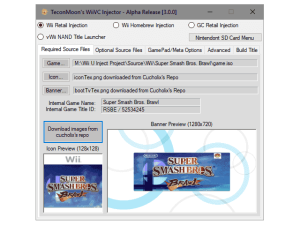 | |
| General | |
| Author | TeconMoon, piratesephiroth |
| Type | Game Injection |
| Version | 3.0.17 |
| License | Mixed |
| Last Updated | 2023/05/17 |
| Links | |
| Download | |
| Website | |
| Source | |
A software that allows you to inject Wii, Wii Homebrew, GameCube, and vWii NAND titles into the Wii U.
Originally created by TeconMoon and the project was taken over by piratesephiroth with added support for NKIT (nkit.iso) and NASOS (iso.dec).
Features
- Full-featured-GUI with real file selection, no more having to place specifically named files in folders.
- Download Icons and Banners for your game directly from a repository run by @cucholix (Or provide your own).
- Custom GamePad Banner and Logo support.
- Preview boxes for all Icons, Banners & Logos.
- Custom Boot Sound support (with looping).
- Multi-Line Game Title support (how it displays on your Wii U Menu).
- Wii U Title IDs generated based off your game's internal Title ID, NOT randomly generated. Generated Title IDs will never overwrite a legitimate retail title.
- GamePad Emulation modes (Extra modes only applicable for Wii Retail / vWii NAND Launcher Titles):
- No GamePad Emulation, Wii Remotes only.
- Classic Controller Emulation.
- Vertical Wii Remote Emulation.
- Horizontal Wii Remote Emulation.
- Force Classic Controller Connected (Wii games will be auto-patched to support this feature, your vWii WADs still need to be patched before being installed to vWii).
- Force No Classic Controller (Very limited use cases).
- Swap L & R with ZL & ZR.
- Nintendont SD Card Management Menu:
- Download latest Nintendont revision from GitHub.
- Generate Nintendont Config file.
- Advanced Options (Note: Not recommended unless you know what you are doing):
- Nintendont Options:
- Force 4:3 for GameCube games (Disables "Force Widescreen" and "WiiU Widescreen" options even if they are specified in your config file).
- Specify a custom Nintendont Forwarder (If you compile a custom main.dol from source).
- Disable Autoboot (Nintendont menu shows instead of autobooting game).
- Wii Homebrew Patches:
- Disable Wii Remote Passthrough in GamePad Mode.
- Don't use GamePad as controller (Won't prompt for usage, also applicable for GameCube titles).
- Enable cafe2wii patching (WII U STARBUCK ANCAST KEY REQUIRED, USAGE NOT RECOMMENDED).
- Wii Retail Injection Patches:
- Don't trim game output (Game won't be repacked with WIT, useful for games that are problematic when trimmed).
- Patch video mode using Wii-VMC (Useful for PAL-exclusive games that don't support NTSC video modes or vice-versa).
- vWii NAND Title Launcher Patches.
- Force 4:3 for WiiWare that doesn't support widescreen (like Virtual Console titles).
- Nintendont Options:
- Other Perks:
- Once keys are specified, they are saved to registry so you don't have to re-specify the keys every time a new version is released (HKEY_CURRENT_USER\WiiVCInjector).
- Once base files are downloaded with JNUSTool, they are saved to ProgramData so it doesn't have to be re-downloaded every time a new version is released (C:\ProgramData\JNUSToolDownloads).
- Noob protection:
- Wii/GameCube header checks.
- On-the-fly image conversion for a variety of types.
- Audio File header checks.
- Conditional flags for title builds.
- Non-applicable options are disabled.
User guide
Requirements:
- Windows 7/8.1/10.
- At least .NET Framework v4.6.1 (Windows 8 & 10 also need the .NET Framework 3.5 feature enabled).
Supported Injection Types:
- Wii Retail Game Injection (ISO/WBFS).
- Wii Homebrew Injection (DOL).
- GameCube Retail Game Injection (ISO/GCM/NKIT/NASOS) - Multidisc games supported.
- vWii NAND Title Launcher (Specify Title ID of installed WAD you want to boot).
Screenshots
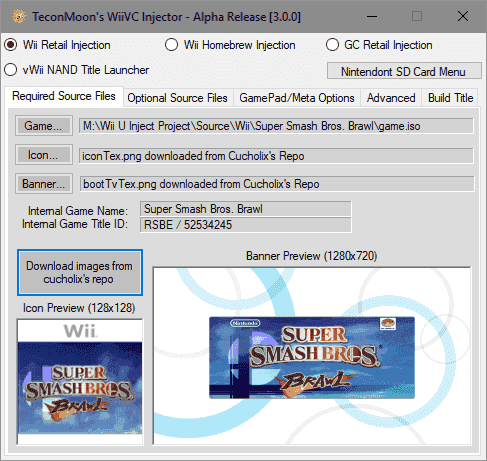
Media
How to Soft-Mod WiiU - Pt: 9 & 10 - Inject Wii & GCN ISO's into Virtual Console Games! (GameInCanada)
Changelog
v3.0.17 2023/05/17
- New settings screen with banners repo and fixed output folder (thanks to @amynbe).
v3.0.16.1 2022/11/13
- Compile nuspacker using java 8.
- This should fix the tmd generation.
v3.0.16 2022/08/10
- Fix nincfg language selection.
Credits
- C2W Patcher v1.2 - FIX94.
- GetExtType Patcher v1.1 - FIX94.
- JNUSTool v0.3b -Maschell.
- NFS2ISO2NFS v0.5.6 -sabykos, piratesephiroth, *FIX94, and many more.
- Nintendont Autoboot Forwarder v1.2 - FIX94 & *TeconMoon.
- NUSPacker v0.5 - timogus, ihaveamac & *FIX94.
- PNG to TGA v2.6 - Easy2Convert Software.
- SoX v14.4.2 - cbagwell, robs, & uklauer.
- wav2btsnd v0.1 - timogus & *@Zarklord.
- wbfs_file v2.9 - @oggzee & @kwiirk.
- Wii Homebrew ISO Base - Albert Herranz, The GameCube Linux Team, @marcan, @bushing, FIX94 & @ploggy.
- Wiimms ISO Tools v3.00a - Wiimms.
- Wii Video Mode Changer v2.2 - Waninkoko.
- WiiVC Channel Booter v1.1 - FIX94.
(* = Using version compiled by specific user)
