More actions
| Project 3 | |
|---|---|
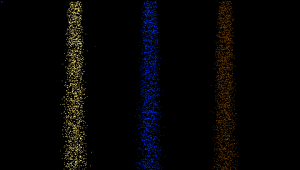 | |
| General | |
| Author | Ryan Houdek (Sonicadvance1) |
| Type | Simulation |
| Version | 2s1 |
| License | Mixed |
| Last Updated | 2006/04/01 |
| Links | |
| Download | |
| Website | |
Port of the SDL version of falling sand.
User guide
You’ll see sand falling from the top of the screen in three different colors.
Draw on the screen with the cursor to influence how the sand flows.
The dot in the upper left hand corner of the screen tells you which type is selected.
You can get creative and draw whatever you want, and see how it interacts with the falling sand.
Controls
Analog - Move the pointer (a tiny red dot)
Triangle+Analog - Allow the cursor to go twice as fast as usual
L/R - Decrease/Increase pen size
Cross - Put the substance currently selected onto the screen
Square - Cycle between wall, eraser, brown sand, and blue sand
Left/Right - Select which falling sand to control
Up/Down - Increase/Decrease the density of the falling sand
Circle - Stop the selected sand from falling
Start - Stop all the particles from falling
Select - Clear the screen
Screenshots
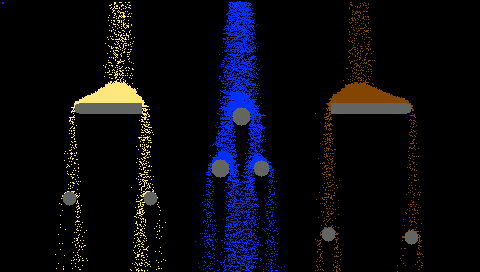
Changelog
Second Release sand fix
- This is the same as the second release except now you can use sand.
Second Release
- Allowed the user to draw down to 1 pixel.
- Allowed turning off of flow.
- Allowed going twice as fast.
- Let you clear the screen with select.
- Increase and Decrease of flow density.
External links
- Author's website - http://famoussa1.freecoolsite.com/ (archived)
