More actions
| Playstation 4 Save Mounter | |
|---|---|
 | |
| General | |
| Author | ChendoChap, GiantPluto, AGraber |
| Type | Utilities |
| Version | 1.9 |
| License | MIT License |
| Last Updated | 2021/12/22 |
| Links | |
| Download | |
| Website | |
| Source | |
| This article may require cleanup to meet GameBrew's quality standards.
Reason: Needs cleanup |
The Playstation 4 Save Mounter is a program that allows you to mount save data with read-write (RW) permissions.
What you can do:
- Create decrypted copies of any save, as long as it’s encrypted with keys less than or equal to 9.00.
- Replace saves with modified ones.
- Swap save files with those from other users (share saves).
- Create new saves.
- Export saves to consoles with versions 9.00 and above.
What you can’t do:
- Replace save files with an encrypted save if it’s encrypted with keys greater than 9.00.
- Use this on unexploited consoles.
What you need:
- Ensure you’re using a recent version of ps4debug. The binary of the latest ps4debug (as of 12/21) is included in the download.
- Be able to run .NET Framework 2.0 executables. Even Windows 98 can run this.
Usage
Mounting saves
- Load ps4debug (9.00 port by Karo bundled on ZIP file release/repository)
- Load FTP
- Open the tool
- Enter the ip of your ps4 and click 'Connect'
- Click 'Setup' & select the user you want to use in the combobox
- Click 'Get Games' & select the game you want to use in the combobox
- Click 'Search' & select the save you want to mount
- Click 'Mount'
- Your save is now mounted and accessible from ftp in /mnt/pfs/ & in /mnt/sandbox/NPXS20001_000/savedataX (it's the same just a different dir)
- After you're done copying/replacing files click 'Unmount'
Creating saves
- Load ps4debug (9.00 port by Karo bundled on ZIP file release/repository)
- Load FTP
- Open the tool
- Enter the ip of your ps4 and click 'Connect'
- Click 'Setup' & select the user you want to use in the combobox
- Click 'Get Games' & select the game you want to use in the combobox
- Enter the desired save directory name in the textbox
- Use the slider to choose the save's size
- Click 'Create Save'
- Click 'Search' to refresh the save list
Exporting Saves to 9.00+ consoles
- mount the save you want to export.
- get the param.sfo file from the sce_sys directory
- open it in a hex editor or a ps4 compatible sfo editor
- change the psn id to the target's psn id (8 bytes, you get that by copying a save using settings, you'll need to change it to little endian) it's at 0x15C for hex editing... see video for sfo editor
- save the param.sfo & replace the one in the mounted dir
- unmount the save and copy the 2 save files sdimg & the .bin to your usb /PS4/SAVEDATA/{psn id}/{titleid}/
- remove the sdimg_ prefix from the filename
- now you should be able to copy the save to the account linked to the psn id (9.00+ console) using system settings
Important
- you don't need to start a game to modify its saves, it's actually better not to have one open because some games like gow 4 may overwrite parts of a save while you're busy modifying it resulting in a corrupted save.
- don't replace files in sce_sys directory, it is unnecessary and will probably corrupt your save
- the workaround method is obsolete since update 1.4
- some games require you to create your own save data with the appropriate name & size, fallout 4 is such a game. This problem was discussed in issue #5
- Don't forget to regularly make backups of your saves and the savedata database, the ps4 deletes all your saves if the database gets corrupted while this mostly only happens when you actively mess with it, it's always better to be prepared
- It's possible to mount someone else's encrypted saves but there's currently no 'clean' way to do it. you need to temporarily replace the sdimg_xxx and the xxx.bin files with the ones you downloaded in your user's savedata directory. Be sure to restore the original files after you extracted the save because the ps4 could throw a fit if you reboot while those files are still there. (I'll make this process easier later on)
Media
PS4 Save Mounter on 9.00 Tutorial (New and Simplified Tutorial) (BrutalSam)
Screenshots
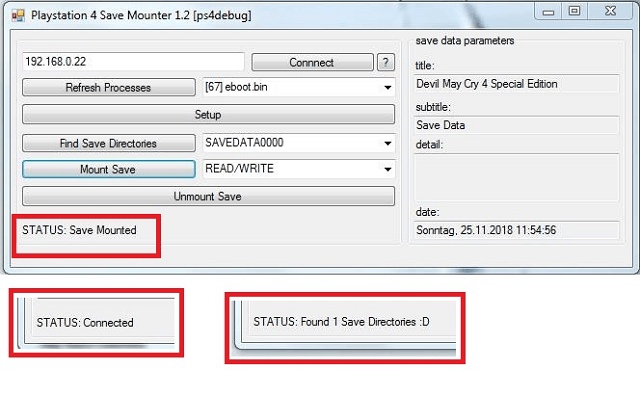
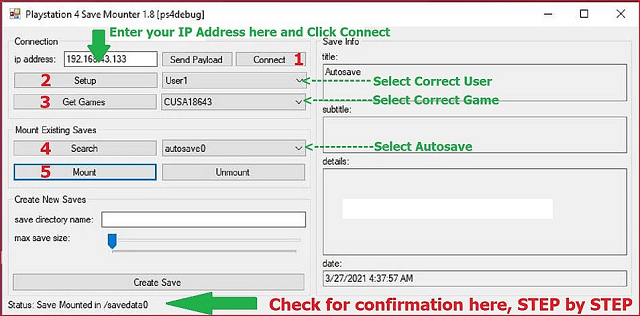
Changelog
v1.9 - AGraber
- PS4 Save Mounter for 9.00 with ps4debug payload
v1.8 - Joonie86
- PS4 Save Mounter for 7.51 & 7.55 with ps4debug payload
v1.8-0 - Joonie86
- PS4 Save Mounter for 7.50 with ps4debug payload
v1.7 - Joonie86
- PS4 Save Mounter for 7.02 with ps4debug payload
v1.6 - GiantPluto
- PS4 Save Mounter for 6.72 with ps4debug payload
v1.5 - ChendoChap
- removed process selection (everything mounts through shellui)
- added function to detect games with saves (shellcode-ish stuff)
- increased performance due to decreasing amount of getuser calls from (2-5) to 1
- extra patch to mount other games save's with write permission
- extra patches to mount saves foreign to your account id
- increased performance getting save information
- overall increased performance due to reducing amount of memory allocations
- fixed save info formatting (UTF8)
- embedded ps4debug payload
v1.4 - ChendoChap
- adds the ability to mount sce_ saves
- adds the ability to mount other games' saves as read only
- filters more processes
v1.3.1 - ChendoChap
- now supports games that don't have the save library initialized at any given time (games like Ratchet and Clank).
- now filters processes to eboot.bin or anything ending with .elf
v1.3 - ChendoChap
- Save creation
- User selection
- Minor changes
v1.2 - ChendoChap
- Added save information (this makes Find Save Directories slower)
- Added status messages
- Removed 'Find Playstation'
v1.1_jkpatch - ChendoChap
- uses jkpatch instead of ps4debug
v1.1 - ChendoChap
- Added Source.
v1.0 - ChendoChap
- First Release.
External links
- Github (AGraber) - https://github.com/AGraber/Playstation-4-Save-Mounter
- Github (Joonie86) - https://github.com/Joonie86/Playstation-4-Save-Mounter
- Github (GiantPluto) - https://github.com/GiantPluto/Playstation-4-Save-Mounter
- Github (ChendoChap) - https://github.com/ChendoChap/Playstation-4-Save-Mounter
